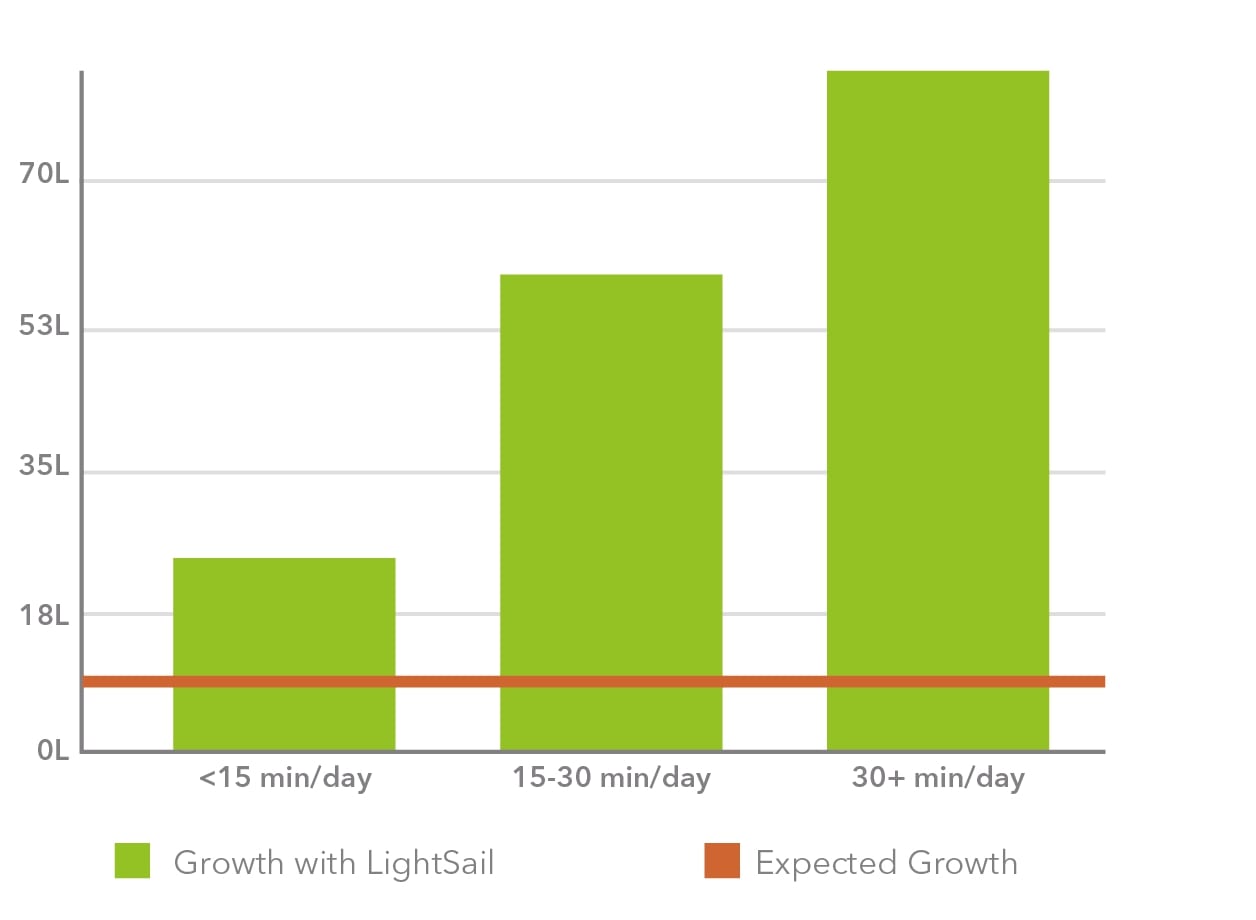You can download the PDF version of this page.
Just click the button below
Download
THE MOST ADAPTIVE READING and WRITING EXPERIENCE
for IN-CLASS and AT-HOME
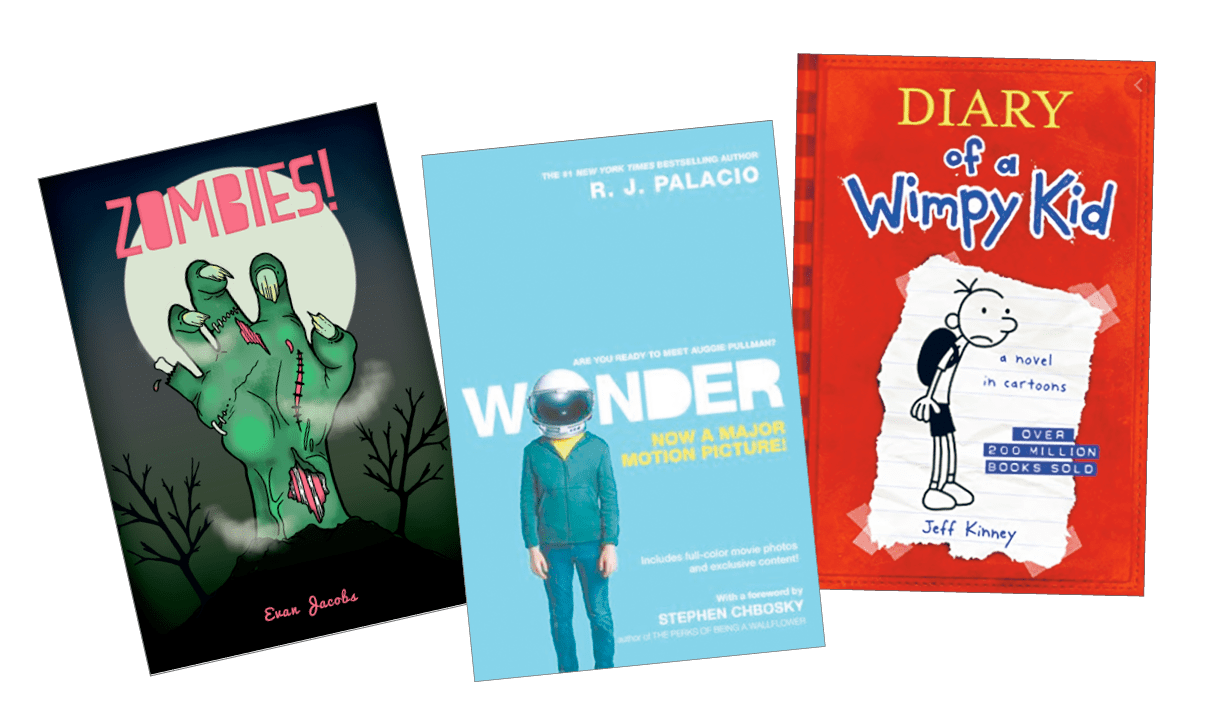
standards ALIGNED
6,000 books
with embedded
assessments!
Curriculum bundles available by grade, subject & Lexile level
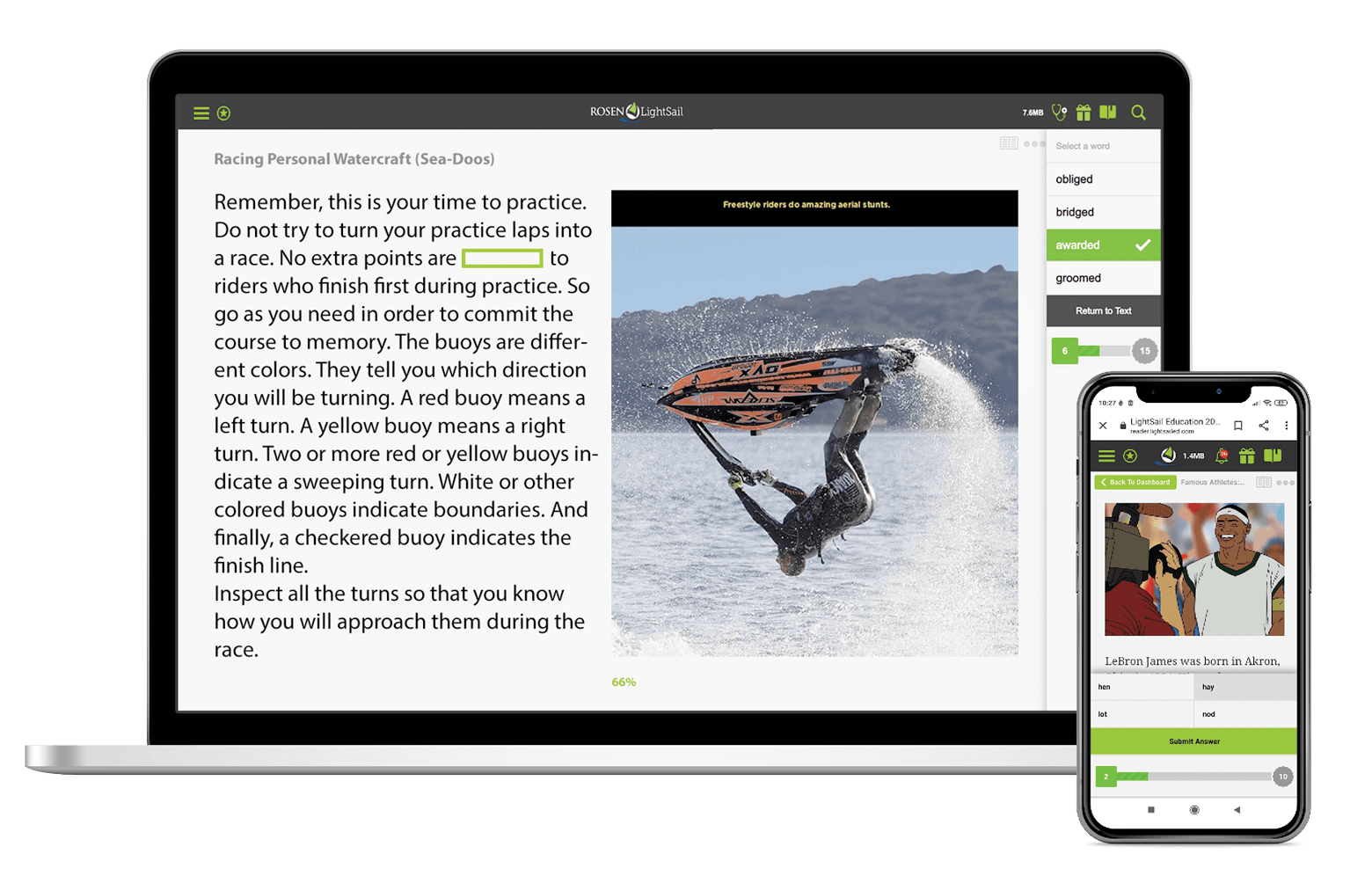
The LightSail platform personalizes the reading experience for each student with embedded Lexile® assessment and extensive, adaptive matching of students with appropriate fiction and non-fiction titles.
LightSail brings to students the best high-interest and curriculum-aligned titles, complete with embedded formative assessments that engage students and adapt their reading experience to build stamina and ensure growth.
With the added support of LightSail's Content Builder tool, educators can easily expand their library by importing texts from the internet and add embedded questions to support ELA and other subject areas to align to state standards. Texts can be imported from any language! If texts are English, educators can choose to embed cloze activities for real-time, Lexile progress monitoring.
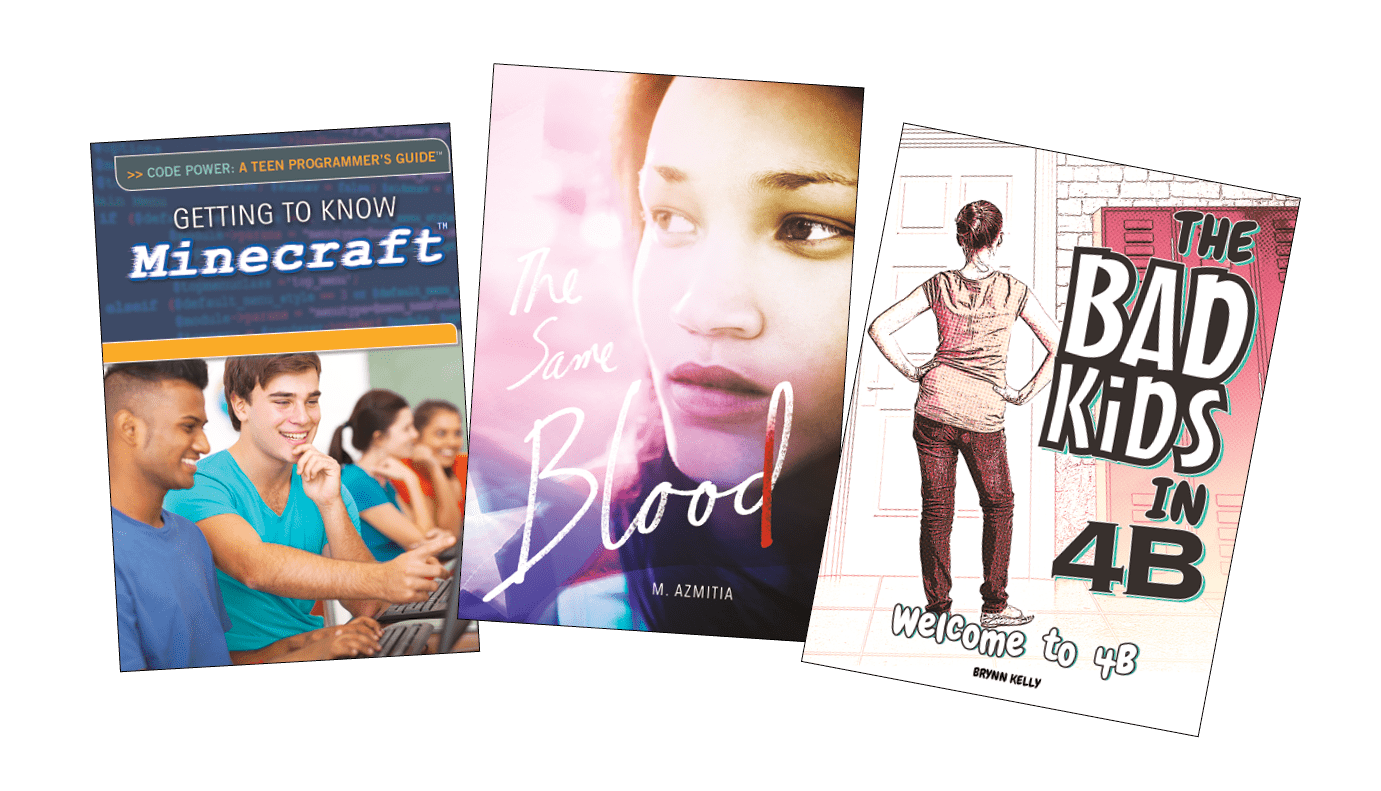
KEY COMPONENTS OF THE LIGHTSAIL LITERACY SOLUTION
 Click on the wheel
Click on the wheel

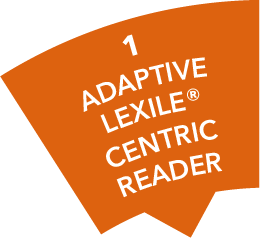

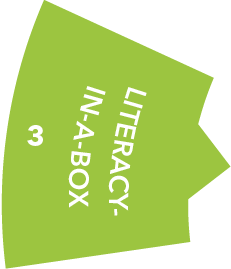



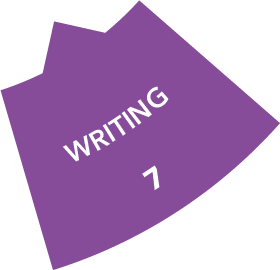

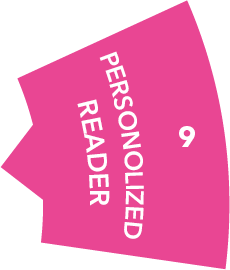

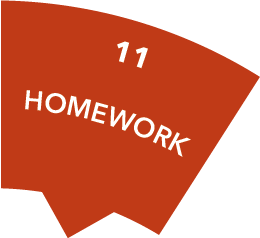
LightSail works on any of these platforms
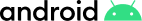





Remote Learning Tools
Our Tools Enable Seamless In-Class and At-Home Teacher-to-Student Communication
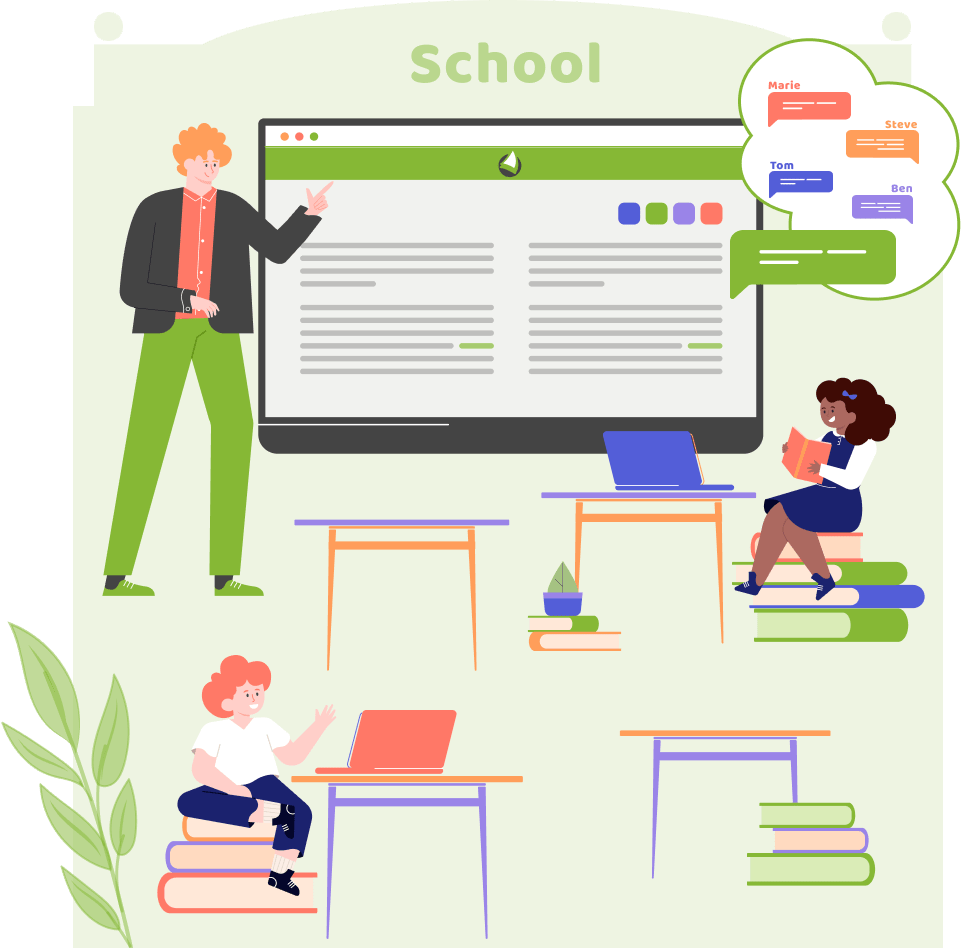
Remote Teaching Tools Feature Set:
Teacher Dashboard
- Actively monitor your students current activity including their reading minutes, cloze activity and books being read directly from your dashboard screen. See example below.
- View your class leaderboard and your students ranking View your students progress towards reaching their weekly reading goals
Chat privately with your students
- Chat with individual students by sending them personal reminders and messages right to their dashboard
- Fast, easy and effective way to check-in on daily reading assignments
- Students are prevented from chatting privately with each other
Class Chat
- Send classroom announcements to the whole class with one message
- Initiate classroom dialogue around a book, subject or lesson
- Control the conversation by ensuring that messages are not lost and all students get to partake in the conversation by allowing the teacher to mute and unmute their class or selected students
- Students can send messages anonymously in the class chat so they don't feel uncomfortable partaking. A student is only anonymous to their peers and not to their teacher.
Homework
- Quickly create one-time or repetitive homework assignments
- Track yesterday’s homework completion
View your students' activity in real time:
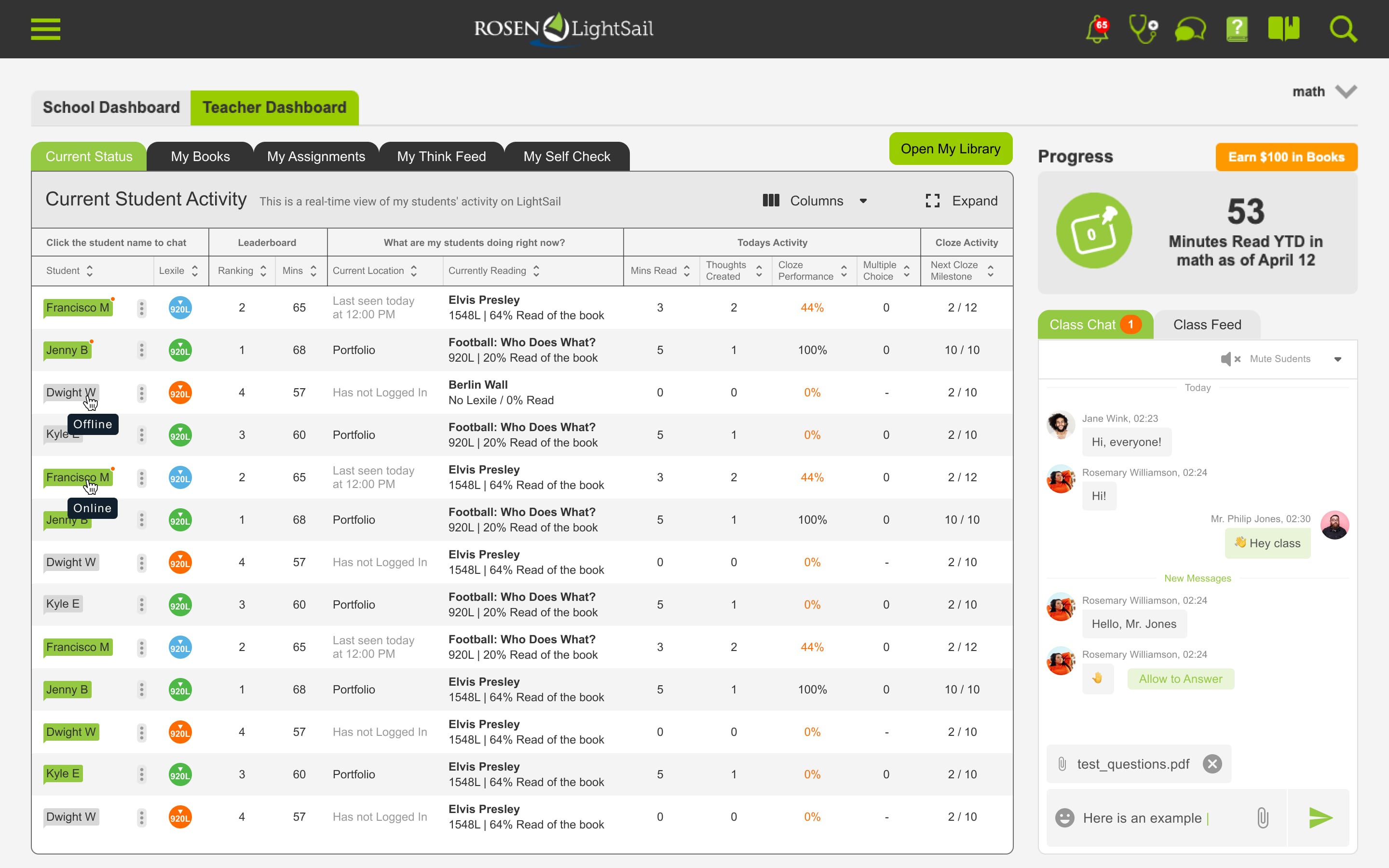
Unique Tools for Students in Special Education
- Choose between viewing 1, 3, or 5 lines of text.
- Customize the text view by choosing the outline color or keeping a straight-edged white box.
- Control the shading of text ‘Above’ and ‘Below’ the text being read.
- Self-correct by clicking a shortcut of going back 1, 3 or 5 words during the auto reading modes.
- Choose Follow and the student reads along, at their own pace, as the text is turned to a preferred color.
- Choose Push and Cover to:
- Block out text as it‘s being read, at student‘s pace;
- Uncover text at student‘s pace;
- Highlight only the word being read, blocking out the words before and after.
- Ability to read along as the text is read aloud to them, at the student’s pace.
- Choose among many anthropomorphic voices when using Text-to-Spech.
- Choose preferred font and font size, includingSan Sarif and Dyslexie fonts.
- Adjust the spacing between words to fit reading comfort level.
- Customize the background and text color.
- Select any specific Part of Speech to be highlighted as student reads along.
- Guaranteed support for students with CVI (Cortical Vision Impairment) to read or listen to any book in the library, or imported to the library, by using our Personalized Reader's over 60 options to adjust their specific reading experience.

Independent research indicates that Lightsail works!
Students were very positive about LightSail:
- 82% of students indicated that LightSail was easy to use and navigate.
- 84% responded that reading books on LightSail was more enjoyable than reading printed books.*
30 minutes a day on LightSail
leads to 3.9x gains
in the Lexile

EFFICACY STUDY
17 Low-Performing Middle Schools
EXILE GROWTH VS. DAILY READING MINUTES NYC DOE