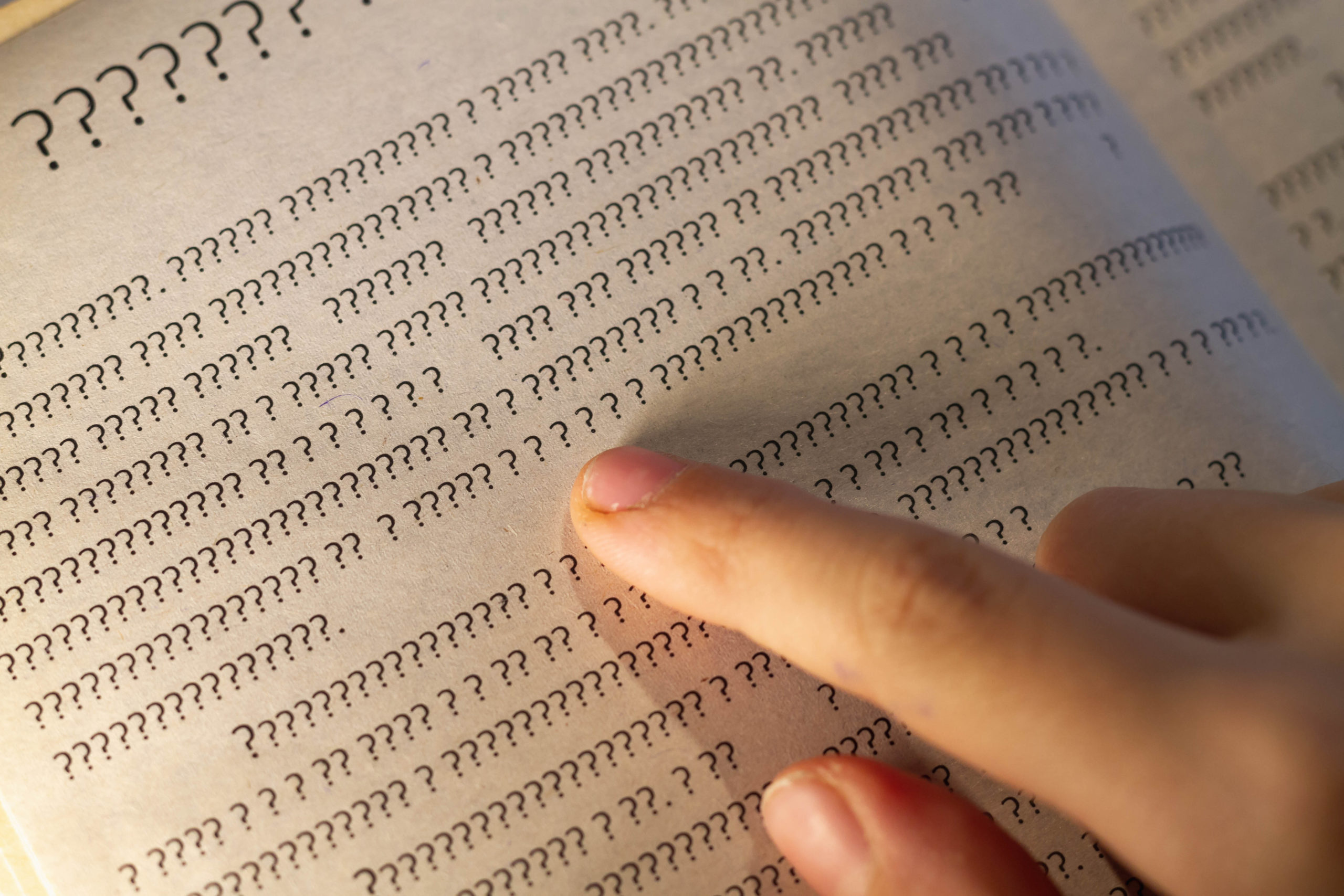The Covid Pandemic and quarantine has brought many challenges for families around the world, but parents of children with Attention Deficit-Hyperactivity Disorder (ADHD), may have felt more of an impact due to the needs for their child to be in front of a screen for long periods of time. As the world becomes less reliant on Zoom meeting and virtual education, parents of children with ADHD will need to adjust to a child that may be displaying effects of prolonged screen time.
1. How Does Screen Time Affect ADHD?
Excessive screen time can affect children with ADHD and their ability to maintain their focus. Parents should monitor and restrict time their child spends in front of a screen. When a child with ADHD spends an irregular amount of time in front of a screen, their symptoms may worsen. Limiting the amount of screentime a child with ADHD is allowed will assist them with coping with their focus and attention abilities. In a society filled with short video clips and instant gratification, a child with ADHD that spends more than 2 hours in front of a screen may be at risk of struggling to maintain an attention span that is needed to be a successful learner.
2. How to Manage Screen Time for Children With ADHD?
It is often easier to hand a child an electronic device to keep a child with ADHD occupied, but it may be doing more harm than good when it comes to ADHD symptoms. Parents may need to be involved to help manage the screen time of a child with ADHD. Here are some tips and tricks to help manage a child’s screen time:
- Utilize a timer- Set a timer and make sure to stick to it. A child with ADHD needs boundaries and setting a timer is a good way to set a boundary for their screen time.
- Create a schedule- Add screen time to a child with ADHD’s routine. Routines are important to keep a child with ADHD on track and keep their lives consistent and predictable. A schedule allows the child to know exactly when and for how long they are allowed screen time.
- Set goals and milestones- the LightSail reading platform allows the parent to track reading time. Set a goal for your child to read a certain amount in order to gain a preferred screen activity.
Managing screen time of a child with ADHD will help increase their attention and is an important practice to start early if a child is beginning to display ADHD symptoms.
Posted on 8.Aug.21 in ADHD