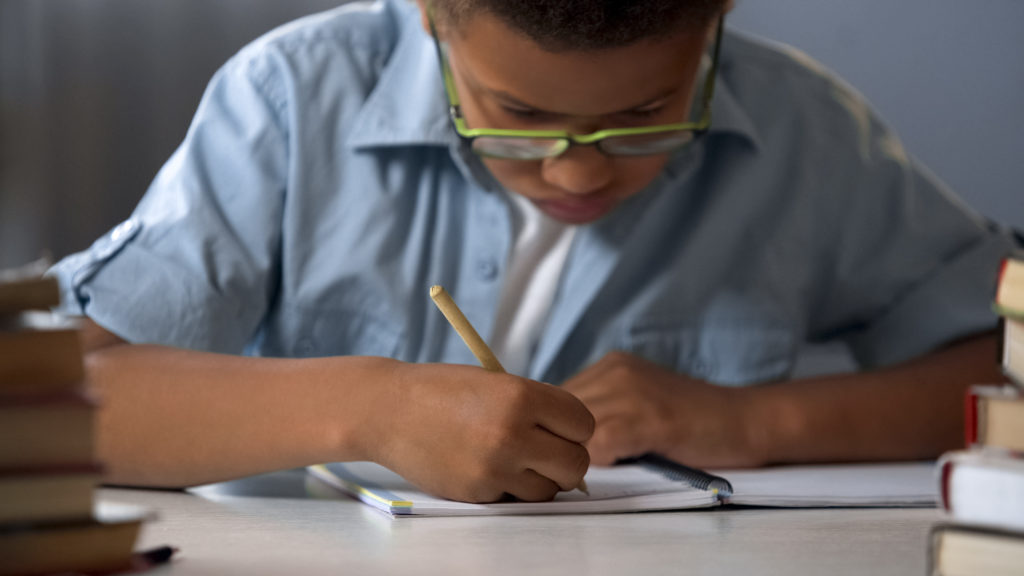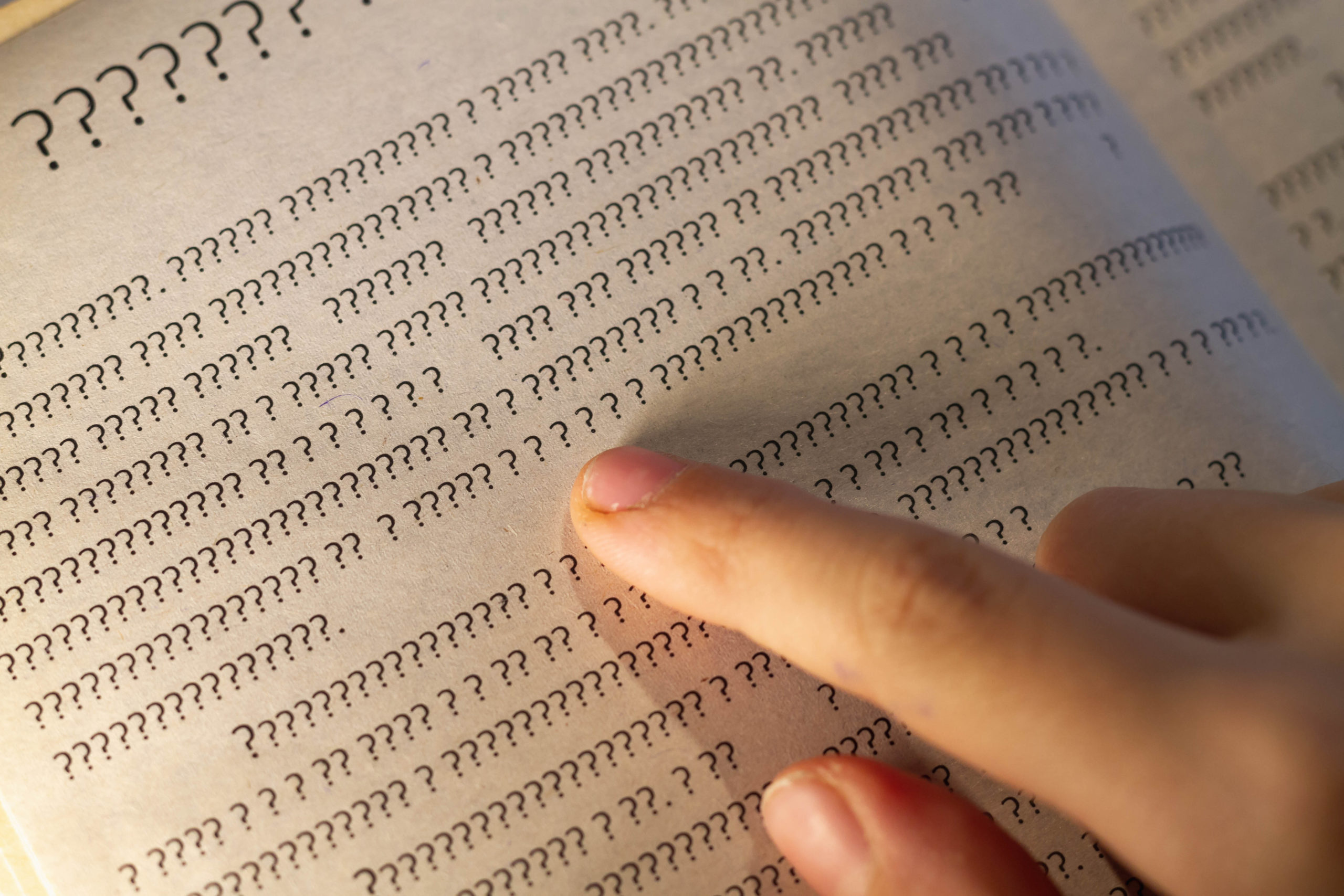Helping your child who has dyslexia with the writing process can be confusing and frustrating. A child who has dyslexia may struggle to get their ideas onto paper. The spelling and mechanical difficulties can overshadow their understanding of a topic. Sometimes children who are dyslexic may only write the minimum required, as the steps of the writing process can feel laborious. Parents want to be able to help, but may not have received the instruction that would allow them to best help their child. Here are some guidelines to help parents understand writing instruction for a child who has dyslexia.
1. Instruction should build systematically and be explicit
Just like all good instruction, writing instruction should be systematic and explicit. Instruction should build upon previously learned information and children should not be left to figure things out when writing. Systematic writing instruction begins with the parts of speech and builds into constructing sentences. This again builds upon itself to help children begin to write a paragraph and so on. There are certain new skills every step of the way, so repeated practice on different topics allows a child to build their confidence and skill set. This process is repeated when learning different types of writing, such as narrative, persuasive, or essay.
Systematic Writing Instruction builds in this manner:
- understanding parts of speech
- how to construct a sentence
- how to put sentences into paragraphs
- how to put paragraphs into a multi-paragraph composition
2. Break a larger writing task into its components
When looking at a writing assignment, there are a lot of small pieces or steps that add up to making a great final composition of any type. Instruction should be broken down into manageable steps depending on age and skill level. Those steps should be clearly explained and practiced. A child should be taught how to look at the directions and think about what steps will be needed to help them create a successful composition. Then they should practice carrying out those steps and afterward, analyze what worked well for them and what didn’t. This will allow for them to better understand their writing process. When trying a new way to organize or brainstorm, have your child give the same method three tries before moving onto a new one. Let them know that some methods work better for different types of writing than others.
3. Don’t focus on spelling or mechanics at first
When a child who has dyslexia has to write, spelling and mechanics can slow down their creative process. Since creativity is an area of strength, this should be where they are allowed to shine. Dictating ideas on a voice recorder, having someone else write for them, or putting ideas on a quick think sheet can allow them to be creative and hold onto their ideas. There will be time later to go back, reconsider which ideas are best, and focus on the organization of ideas. Mechanics and spelling can be addressed later during the editing process.
4. Organize with graphic organizers
Graphic organizers are used to hold and organize ideas while writing. They allow your child to put ideas down, decide which writing ideas are best for the topic and writing style, and organize writing until your child feels satisfied that it all flows and makes sense. It also saves your child from lots of handwriting or typing only to have the rough draft edited and re-edited.
5. Print, cursive, or type?
This is a great question to consider and there are benefits to each method. After putting ideas on a graphic organizer, what method should a child use to compose their rough draft? Print writing is most often done with younger elementary children. It allows them to practice the physical motor patterns and near point copying, both important skills to solidify. Some children prefer writing cursive to print, as there is less stopping and starting within a word. Many children learn cursive in Montessori programs or around second or third grade. Typing is usually done with older children who have had some keyboarding practice. Keyboard instruction usually begins around second or third grade and children are generally expected to know how to type when entering middle school. Elementary children must have solid fine motor skills to learn to type and the ability to move each finger to meet their thumb without looking at their hand.
If your child uses print or cursive handwriting to write a first draft from a graphic organizer, ask your child to skip lines. If necessary, they can put an x down the left side of the paper on each line they should leave blank. This space allows more room for the editing process.
How LightSail can help
LightSail has writing modules that can help a child with dyslexia. The writing modules teach step by step skills with narrative and expository writing. Graphic organizers are used to organize ideas, which then can be put into a paragraph or essay. Writing activities are linked to real life experiences or books your child has read in LightSail. You can also leave specific directions for an assignment in both print and audio form. For the days when your child isn’t excited about the writing process, LightSail also provides practice with writing skills without your child having to write. Come explore all of the writing games and modules available with LightSail.
Posted on 9.Sep.21 in Dyslexia