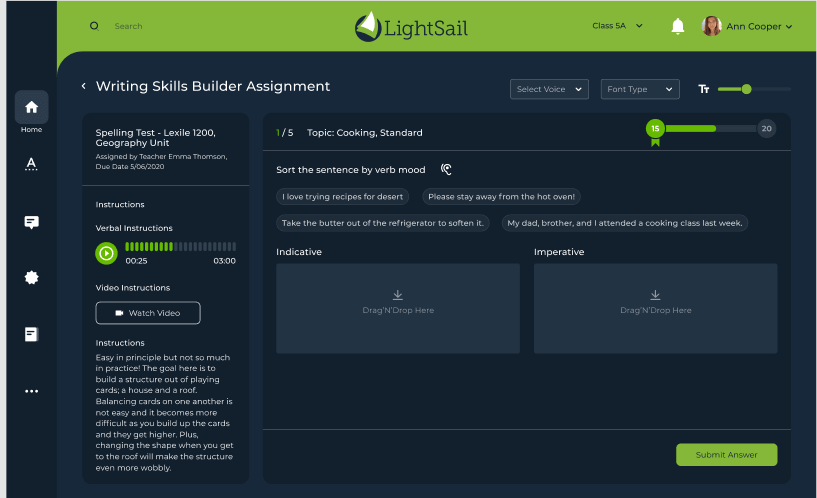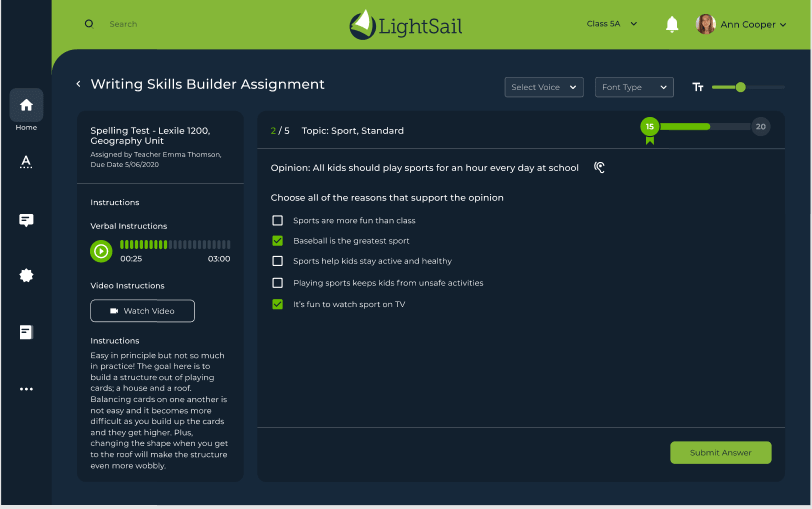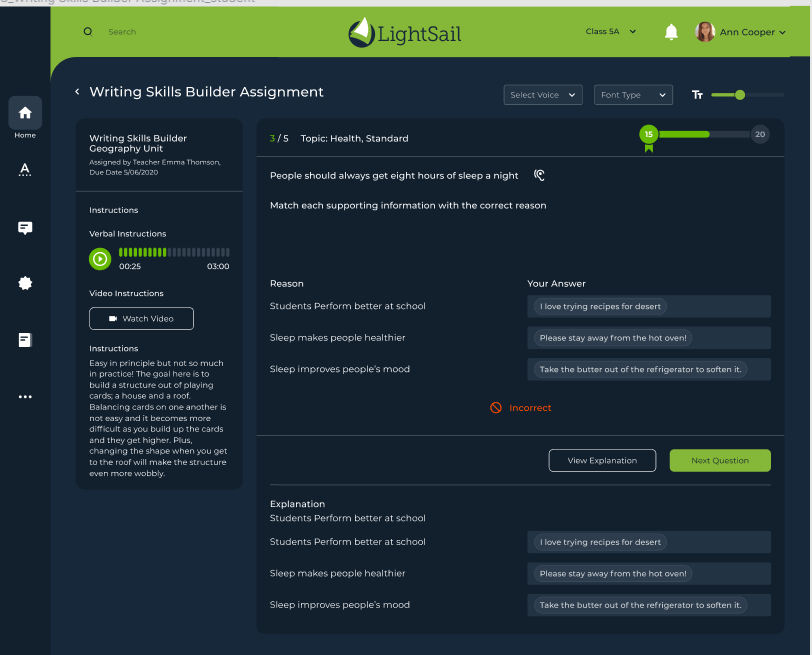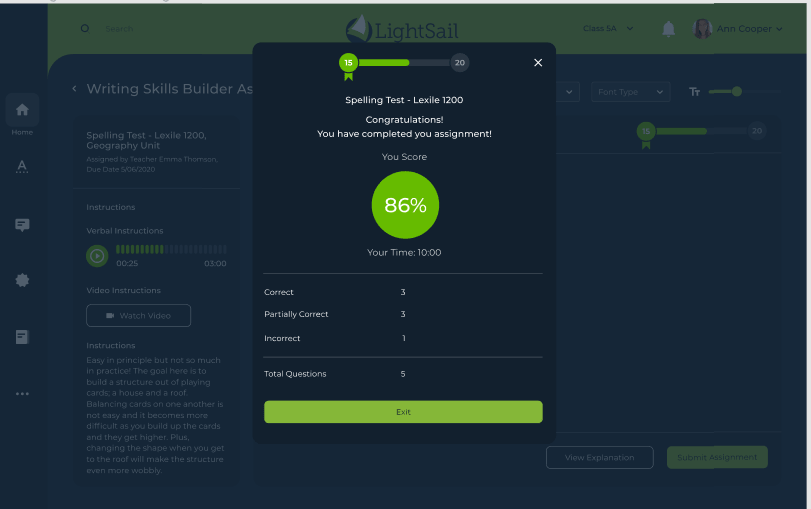Writing Module
Writing Skills Builder
Writing Skill Builder is just one of many writing-related features within LightSail Reader. It allows teachers to quickly and easily customize assignments for each learner's language, writing, and vocabulary learning gaps.
These skill building assignments do not require a student to actually write, nor do they require a teacher to grade their completed work because LightSail Reader does that for you! Instead, Writing Skill Builder assignments teach a multitude of skills on topics such as sentence structure, word usage, capitalization, parts of speech, prefixes, and even reasoning skills - all tailored to the grade level and needs of each learner. When a teacher creates an assignment, they fill out the general information such as the assignment name, due date, and description. You can even add photos and Action Clips from the thousands included in the LightSail Reader platform to your description. The directions can be shared in print or audio to differentiate for dominant modalities. Then, the most important part: choosing a grade level. Based on the grade a teacher selects, a list of possible questions is offered. The teacher can sort this list by skill type and standard, selecting the perfect questions to address a unique learner's challenges. One student may need to focus on capitalization and punctuation, while another may need practice with word usage.
There are many different styles of questions a student can be offered as well. Formats include multiple choice, multiselect (more than one possible answer), drag-and-drop, and fill-in-the-blank. Each of these formats is automatically graded by the LightSail Reader.
When a student signs into their Dashboard, all of their assignments, including their Writing Skill Builder assignments, are shown, and as they work through the assessment, several child-friendly features guide them. A student may choose a voice and adjust the font type and size for their preference. Their instructions appear in the margin throughout the assessment so that they are always close at hand. LightSail believes in the power and impact of second chances. Students are given two chances to answer each question correctly. Additionally, they can always view an explanation of why an answer is correct. To increase engagement, an on-screen roll shows them their progress as they work their way through the assignment, and they earn fun, motivational badges as they go.
A student’s data on a Writing Skill Builder assignment is included on the Totals tab of both the teacher and student Dashboards. LightSail believes in the power of data to help children own their educational experience. So their progress and outcomes on these assignments is always provided as a tool to help them understand where they are currently and where they would like to be.