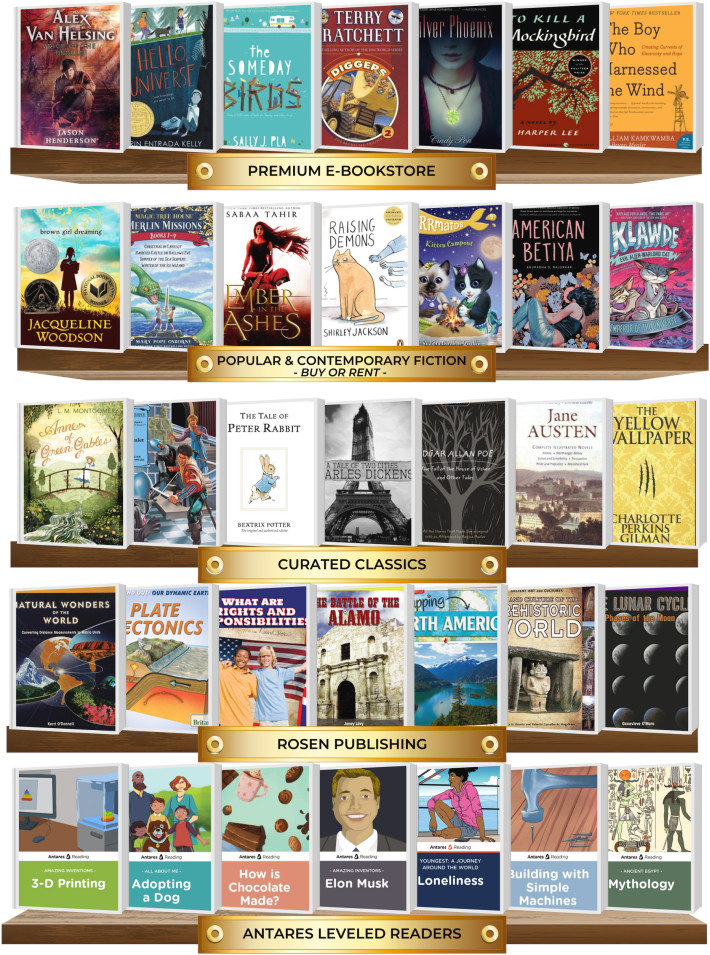Newsela vs. LightSail

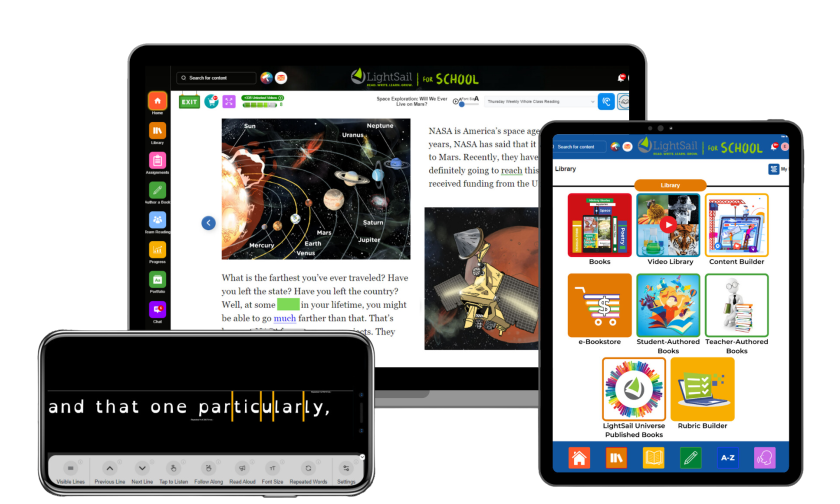
COMPARE LIGHTSAIL
LightSail fosters a love of reading with thousands of high-interest classic and contemporary titles, non-fiction, and audiobooks with embedded features to support grammar & vocabulary acquisition, plus incredible gamification.


COMPARE LIGHTSAIL










































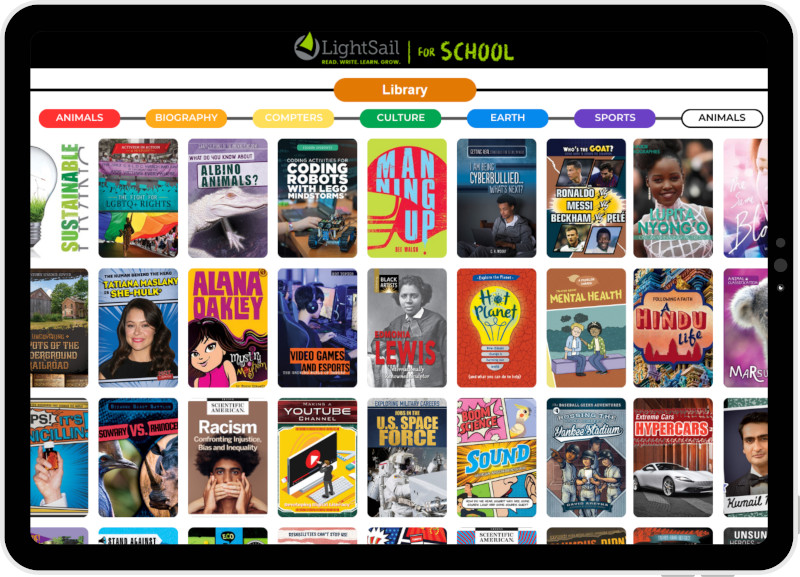
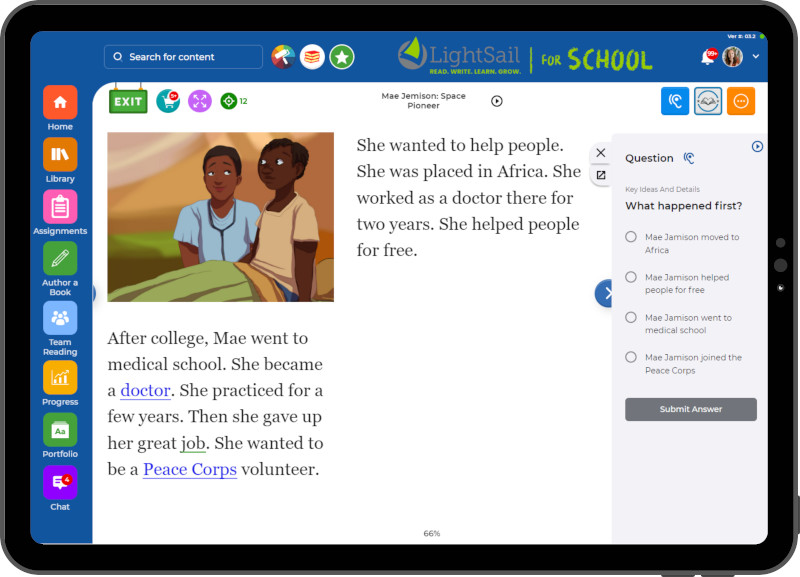
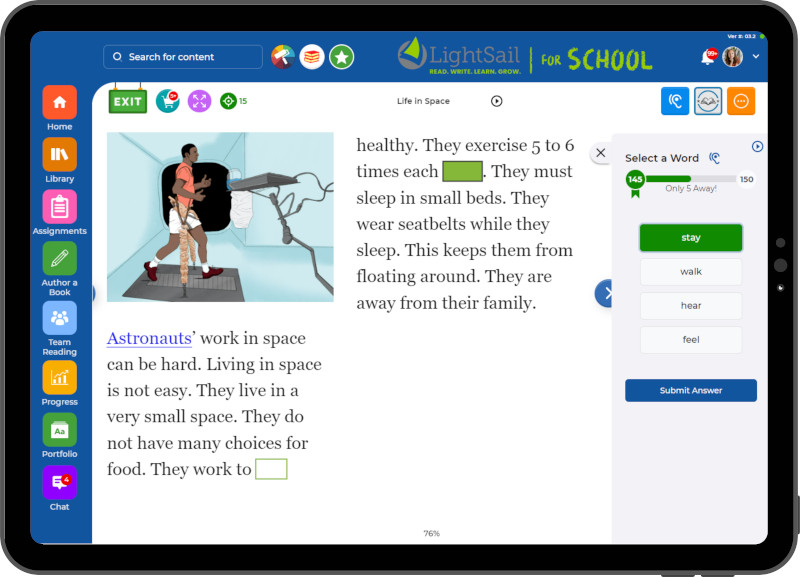
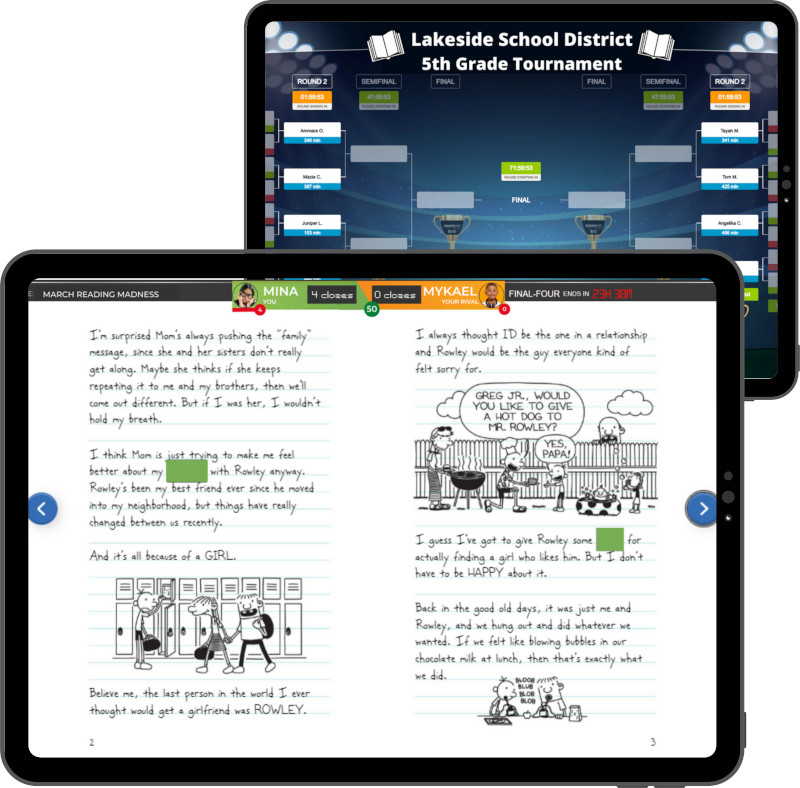
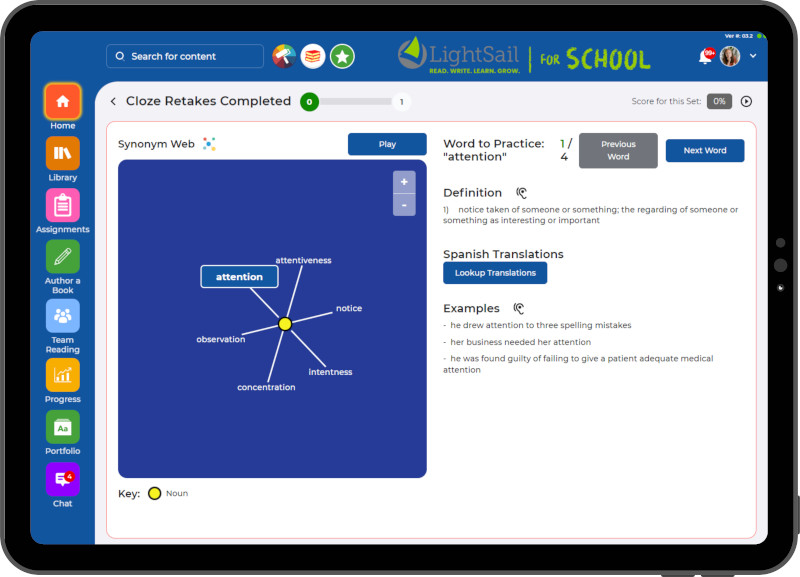
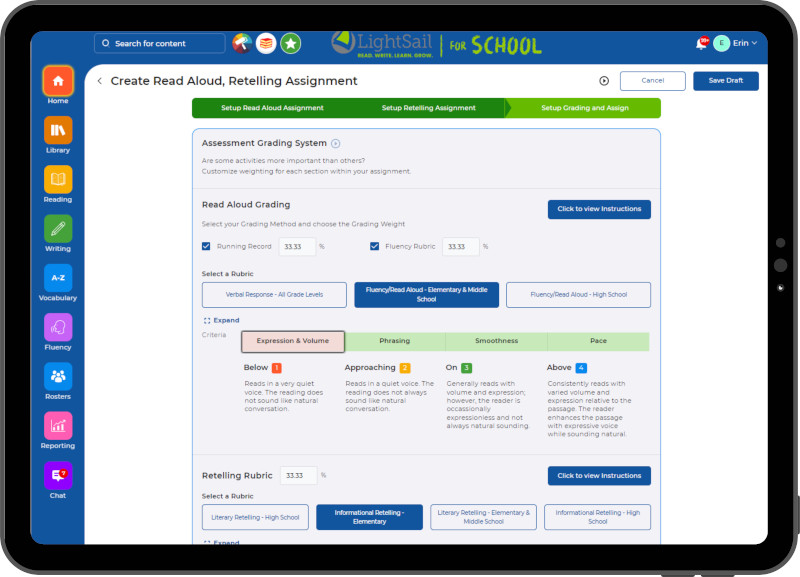
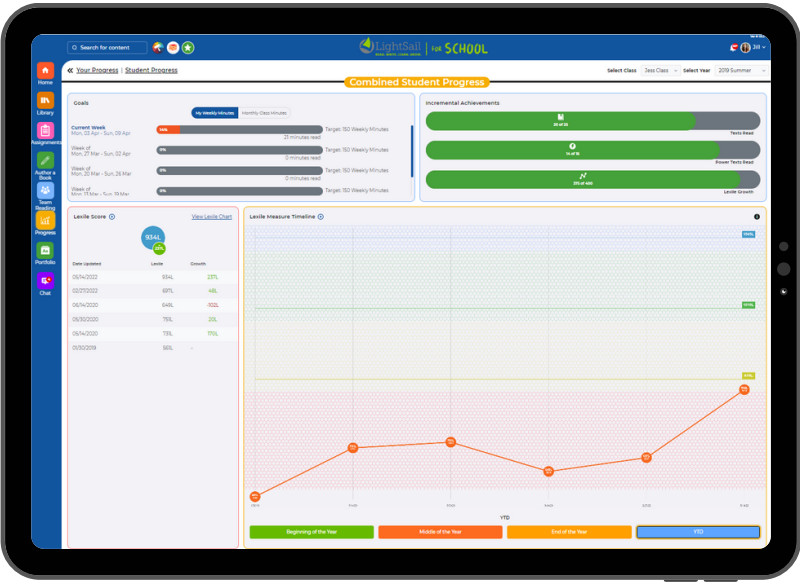
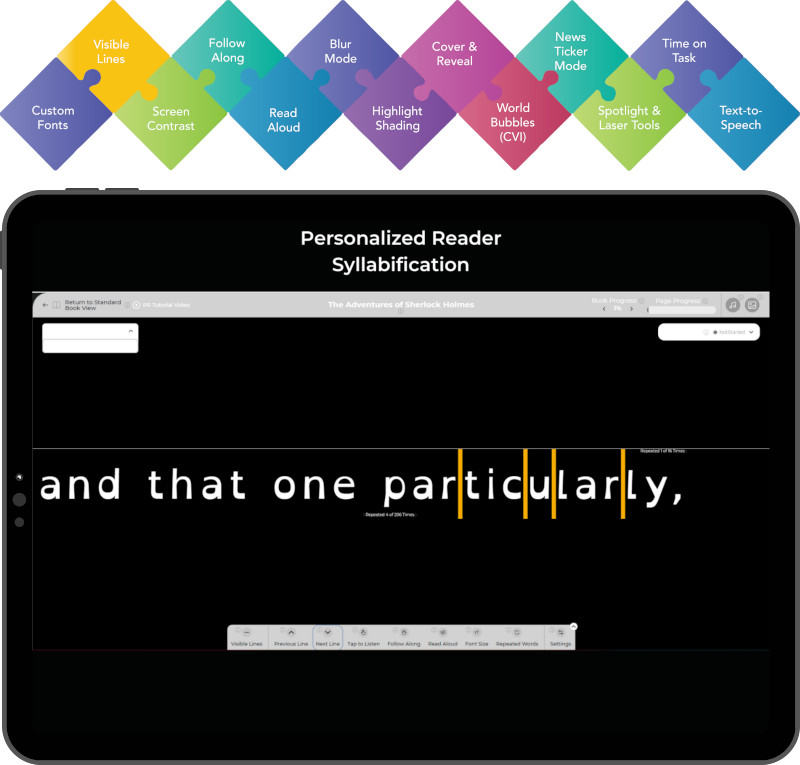
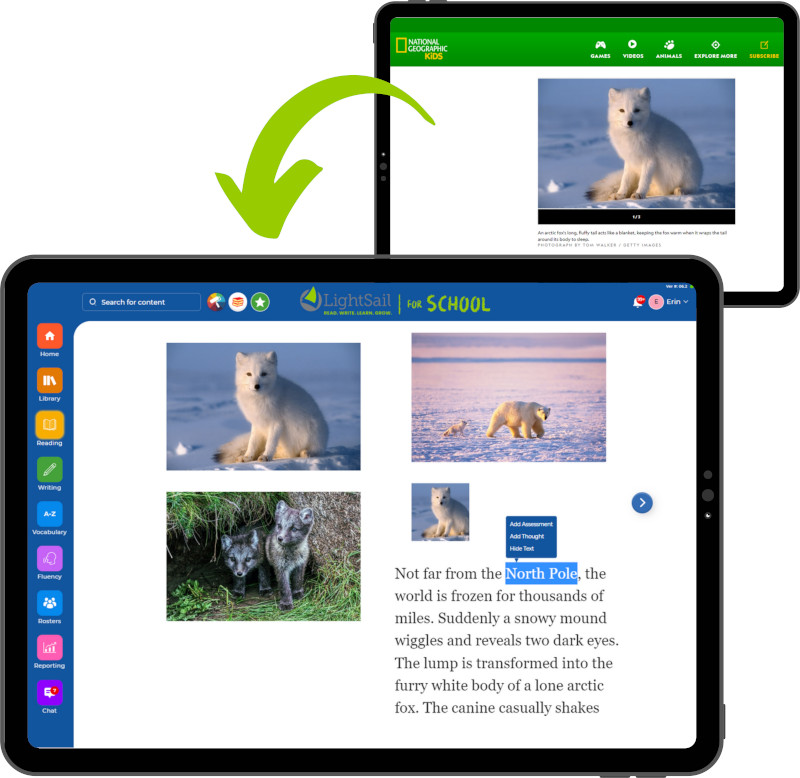
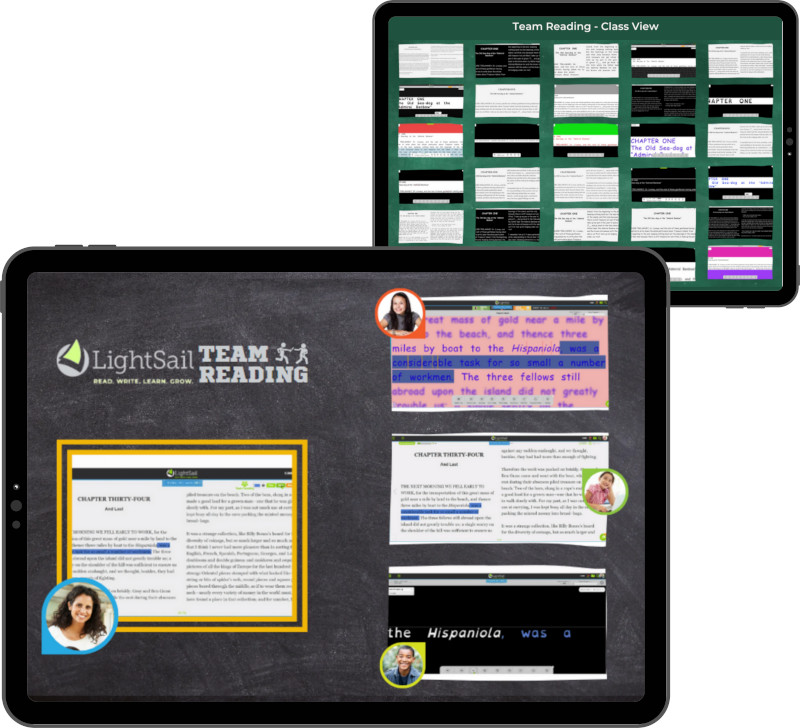
Top 5 Reasons Experts LOVE LightSail!
WHAT DOES A READING EXPERT SAY?
Meet Dr. Kelley McConnell, a current District Administrator and former teacher, with a Master's in Instructional Technology and a Ph.D. in School Leadership. She oversees assessment, curriculum, and student data in her district, providing her with a keen understanding of the needs of students and schools from a pedagogical and technological viewpoint. As a District Administrator in a large K-12 school serving nearly 8,000 students, she has "deeply utilized a number of literacy programs, including Achieve 3000, IXL Language Arts, Newsela, and Reading Eggs."
We asked her to scrutinize LightSail in comparison to the other platforms with which she has worked. Here's her expert take:
LightSail for Schools is a highly-effective literacy program that offers a personalized learning experience to improve students' reading skills. LightSail outperforms competitors such as Achieve3000, IXL, Newsela, and Reading Eggs in terms of its robust program offerings.
Some of the advantages of LightSail for Schools include its emphasis on personalized learning, the ability to individualize instruction and the focus on building reading skills that are essential for academic success. Additionally, LightSail's comprehensive approach to literacy instruction includes a wide range of tools and resources that make it a top choice for school districts looking to improve student reading skills.
Of the many programs that I have used and explored as a district administrator,
Expert Analysis


Cloze activities are a tool designed to help students improve their reading comprehension and vocabulary skills. The Cloze feature presents students with a text that Lexile-appropriate words removed. They then choose from four options to fill in the missing word. This adapts to each student’s reading level and provides them with texts that are challenging, but still within their zone of proximal development.
By providing immediate feedback to students, it lets them know whether their answers are correct or incorrect. Incorrect answers are then sent to Vocab Mastery, where they can review definitions, synonyms, and hear the word pronounced, and then retake the missed cloze for mastery.


Built-in accommodation templates can be used from day one and customized as needed.
Personalized Reader tools allow for unique customization for special education needs to include accommodations for students with dyslexia, ADHD, visual impairments, autism, and other challenges.

The "Vocab Mastery" module provides students with a series of interactive word games and activities that are personalized to their reading level and individual needs. The games and activities include word matching, word puzzles, and word scrambles, and are designed to help students learn new words and improve their ability to recognize and use those words in context.
One of the key benefits of the Vocab Mastery feature is that it provides immediate feedback to students, allowing students to learn from their mistakes and continue to improve their skills over time.

Additionally, parents, teachers, and administrators can easily track student progress in Lexile level, reading minutes, and assessment activity.



QUESTIONS BY EDUCATORS FOR EDUCATORS

Additionally, a study conducted by Johns Hopkins University School of Education showed that students who read for 30 minutes a day on LightSail show gains of 3.9x on their Lexile scores. (LightSail customers, many of whom have continued to use LightSail over a period of years with a diverse group of students, are also able to share about the positive impact of LightSail on student literacy growth in their respective districts, schools, and classes)

With LightSail’s digital library, students have access to a wide range of books, many of which may not be available in their local library. It also includes books at a range of reading levels, allowing teachers to differentiate instruction and provide targeted support for struggling readers.
The digital library can also be accessed from any location with an internet connection (students can continue reading a book even when they are offline).
Struggling readers and SpEd students particularly benefit from LightSails unique Personalized Reader, with over 60 instant accommodations and tools to help students read their way, and then save those in templates for later use.
LightSail’s digital library includes tools for progress monitoring, allowing teachers to track individual student reading progress and adjust instruction as needed, plus it includes interactive features such as embedded questions and vocabulary activities that help to engage students and deepen their understanding of the text.
LightSail’s digital library is available 24/7, making it a convenient option for students who may not have access to a physical library or who have busy schedules outside of school.

The platform has a digital library that provides access to thousands of books across various genres and reading levels. The license fee covers the cost of accessing this library and using the platform’s reading and assessment features.


LightSail actually functions as a full digital library, accessible to every student on any device at any time, which can provide a great savings to districts.


LightSail will end up saving teachers time and energy because it has so much already available for them to use. It will make the day-to-day easier for teachers.


Teachers can also import content and create their own libraries - even including student-authored and teacher-authored books!




You can also assign quizzes or writing prompts to accompany the readings, and use the data to guide your instruction.
LightSail also has rich data on students’ reading progress and Lexile levels, which can help you to monitor their growth over time. This can inform your instructional decisions, and help you to adjust your teaching to meet the needs of each student.


- Text-to-Speech to support struggling readers or students with visual impairments.
- Adjusted Reading Levels to adjust the reading level of books to suit the needs of individual students.
- A dictionary feature that allows students to look up the meanings of unfamiliar words, supporting students with dyslexia and other learning disabilities.
- Various visual aids such as illustrations, images, and videos support students’ comprehension of the text.
- A range of text formats, including audio and interactive texts, to engage learners with diverse learning styles.
- Teacher-assignment of reading materials to meet individual student needs, such as books with a lower reading level or texts that focus on specific skills.





- Text leveling: LightSail uses a leveling system to categorize books by complexity, making it easier for teachers to select appropriate texts for their students.
- Vocabulary development: LightSail offers tools for vocabulary development, including a built-in dictionary and adaptive vocabulary practice.
- Comprehension: LightSail provides a range of tools to support comprehension, including embedded questions, assessments, and analytics that help teachers identify areas where students may be struggling.
- Phonemic awareness: LightSail offers a range of phonemic awareness activities to help students develop their phonological processing skills.
- Decoding: LightSail’s features support students in learning to decode, specifically the syllabification feature.
- Fluency: LightSail supports fluency development through timed reading activities, narration, running record, speak-listen-write, and speed alerts.

In addition, it supports composition skills with its various writing modules, and can support students in learning to research in a controlled environment.
It prepares students for higher education by embedding Lexile-appropriate questions in multiple-choice and short-answer format tagged with state-standards.
In addition, it encourages collaboration and critical thinking within a group setting by using its Team Reading and Literacy Circle modules, and chat features.