Reading
WATCH YOUR CHILD'S READING GROW WITH LIGHTSAIL
LightSail Supports Your Child's Reading Like no physical book or e-reader can.
Features to Know
LightSail has state of the art parental controls, tools for struggling readers, and automatic and integrated comprehension checks, as well as many other features that make LightSail stand apart from the crowd.
- A parent’s dashboard gives a summary of each child’s most important literacy data points.
- Clicking on an individual child’s data summary allows parents to dive much deeper into the numbers.
- A Totals page shows minutes, pages, books, and words read by the day, week, month, or year, plus data on clozes, spelling, short response, multiple-choice and clozes/spelling retakes.
- A calendar view gives parents a different perspective of the same data.
- A Currently Reading/Watching panel shows a child’s real-time activity.
- Additional tabs walk parents through a child’s reading and watching history, detailed analytics on their Lexile® growth, their goals and milestones progress, and much more.
- Relevant data is presented in a clear layout, helping parents see exactly how their children are progressing in key literacy metrics and make confident decisions about their educational paths.
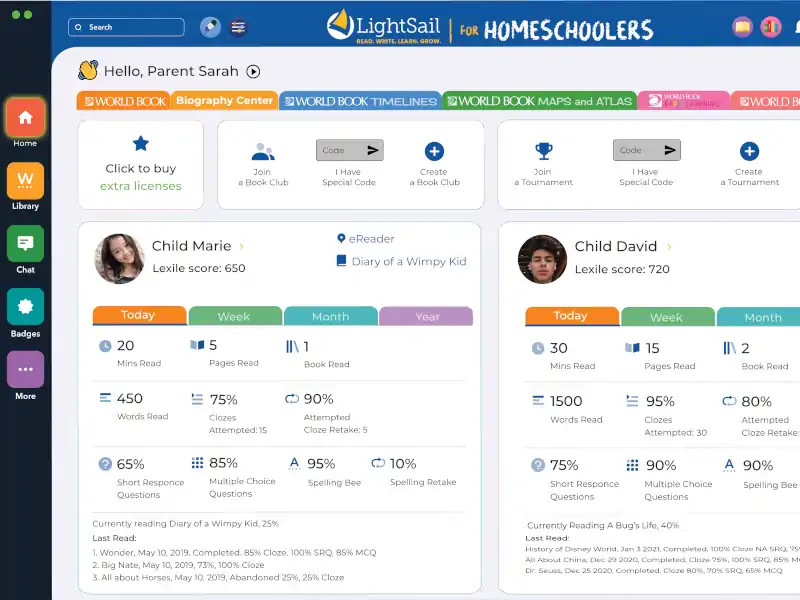
- A child’s dashboard is broken down into data widgets and shelves of content.
- Children can customize their dashboards to show off their unique personalities with fun themes and backgrounds.
- Dashboard widgets include a Continue Reading and Continue Watching shelf, their open encyclopedia content, recent badges, a Totals widget displaying key reading numbers, goals and milestones progress, any active assignments, and more.
- Widgets make it easy for children to pick up content right where they left off and quickly jump to active assignments.
- LightSail empowers children with meaningful data by providing several widgets that give them real-time information including minutes, books, pages, and words read, cloze roll status, current Lexile® score, goal progress, and more.

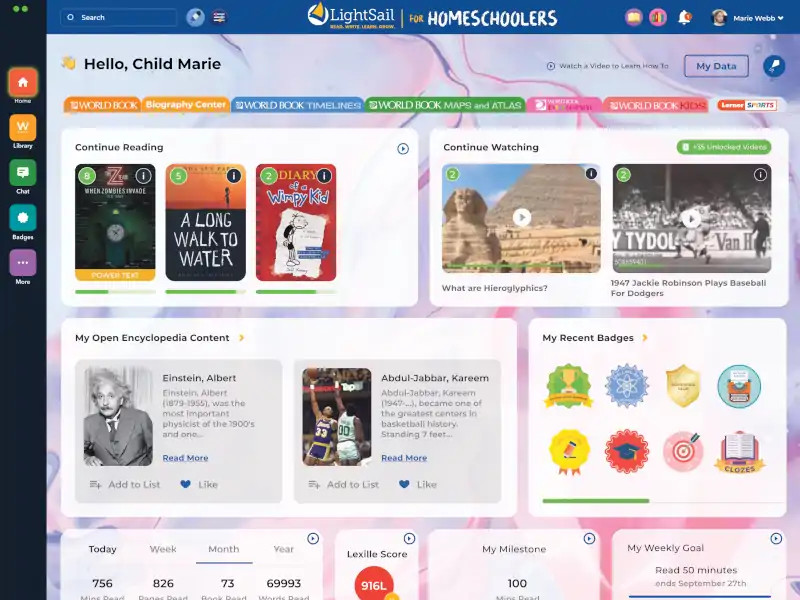
- Thousands of titles included with every LightSail subscription, like books from Lerner Publishing, articles from World Book Encyclopedia, and more.
- Tens of thousands of additional titles available for purchase, individually or in bundles, from top publishers.
- Each child’s library will be unique because LightSail personalizes it based on interests and reading level.
- Children can easily search and sort their library and curate their own virtual bookshelf to read in the future with the My List feature.
- Parents have complete control over which books appear in a child’s library and which don’t.
- LightSail’s unparalleled content matrix tool rates and tags content on dozens of factors so parents can easily see what is in a book and filter content for each individual child.
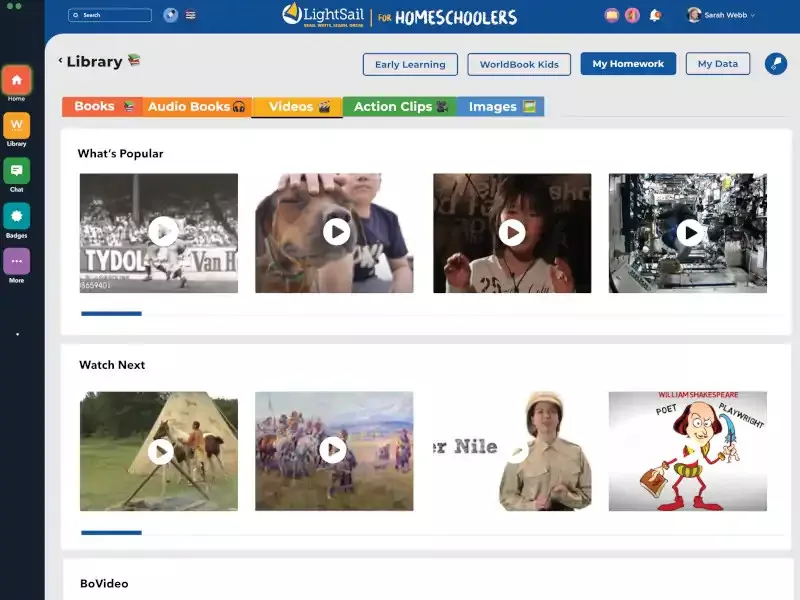
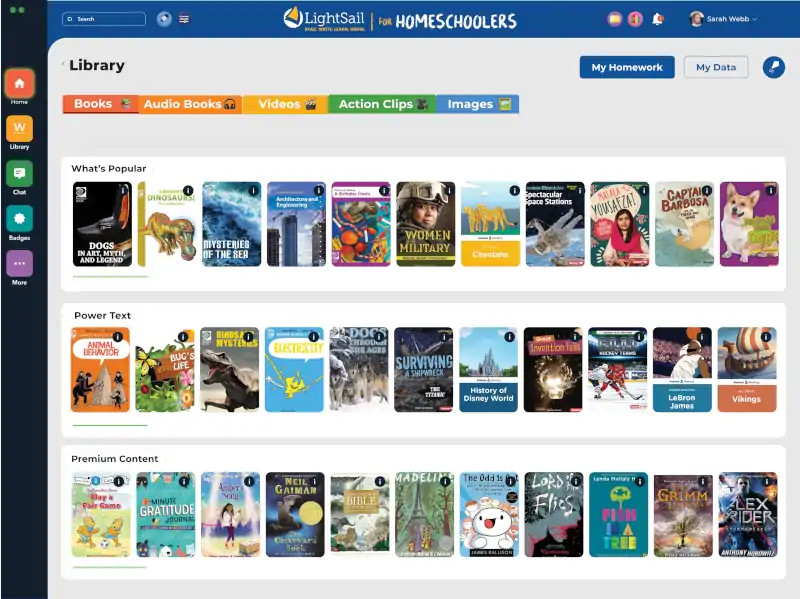
- Children engage with LightSail books and get support in ways no physical book or static e-reader can provide.
- Every book and encyclopedia article contains seven layers of additional features that enhance the reading experience:
- short response questions,
- multiple-choice questions,
- educational videos related to the content,
- contextual action clips that bring key vocabulary to life,
- cloze (fill-in-the-blank) assessments,
- an in-depth picture dictionary, and
- Word Work that helps children practice vocabulary they struggle with.
- From directly within books, children can also:
- add portions of text to Book Chat or My Journal,
- change the book layout, font, and more,
- activate the Parts of Speech or Syllables features,
- open Personalized Reader for assistive reading features,
- play the book in karaoke mode,
- listen to the book read using text-to-speech,
- check their reading goals and progress, and
- discover related content.
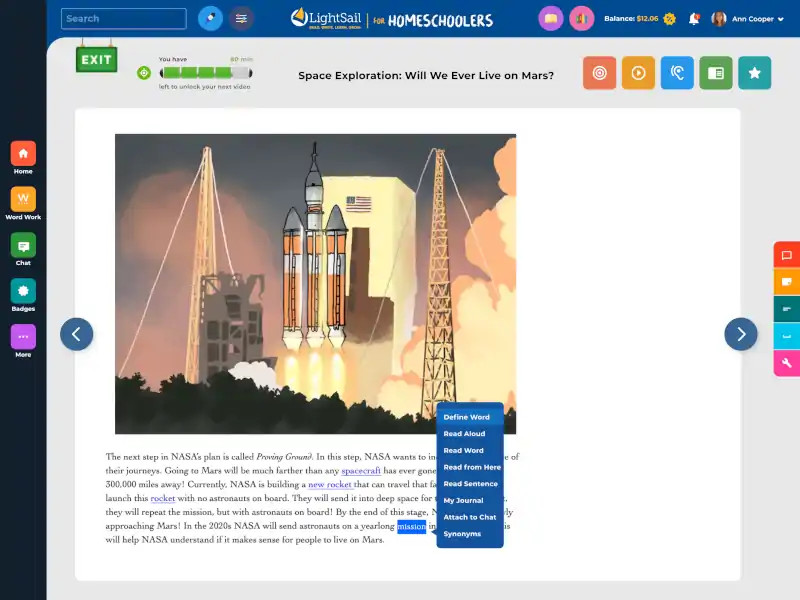
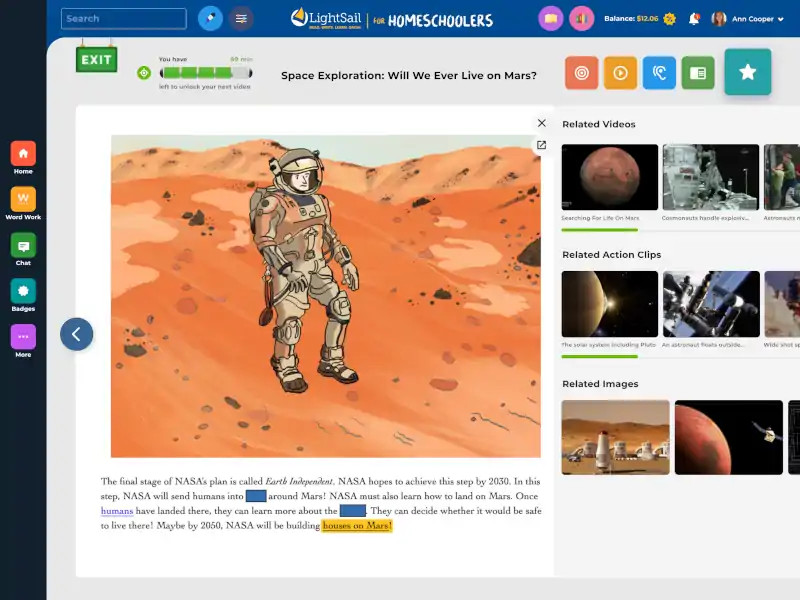
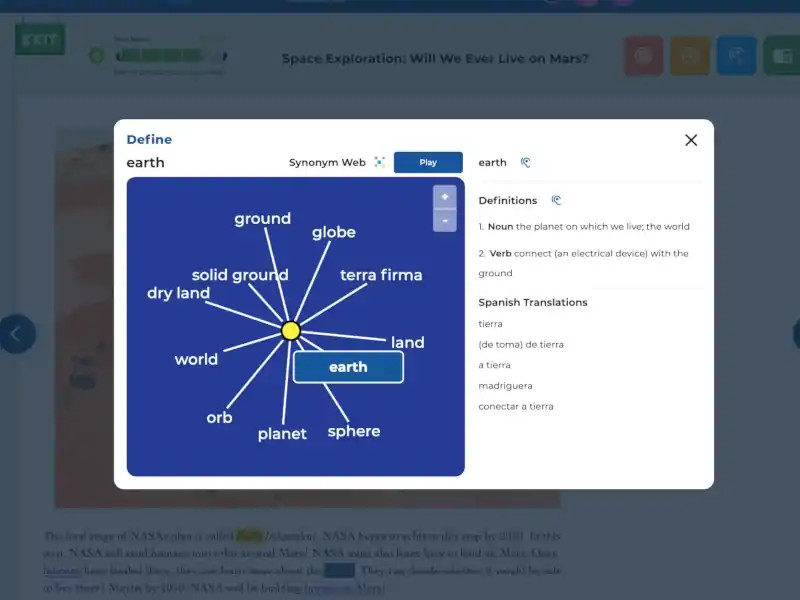
- Embedded inside every LightSail book and article to bring words and phrases to life.
- High-quality, 5 to 30 second, educational clips (similar to gifs).
- Provide an additional layer of contextual imagery by showing children the meanings of words and phrases.
- Allow children to visually experience what they are reading, like a cheetah running, a rover landing on Mars, or a baseball player hitting a homerun.
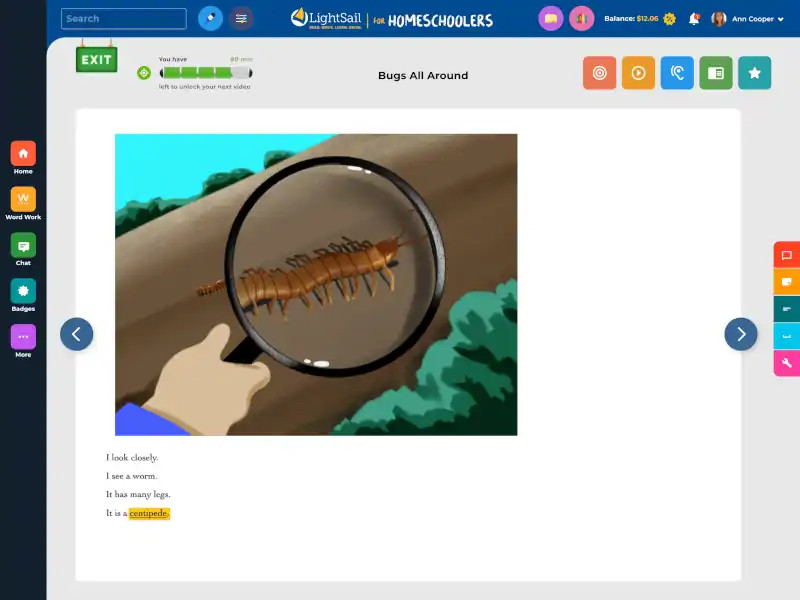
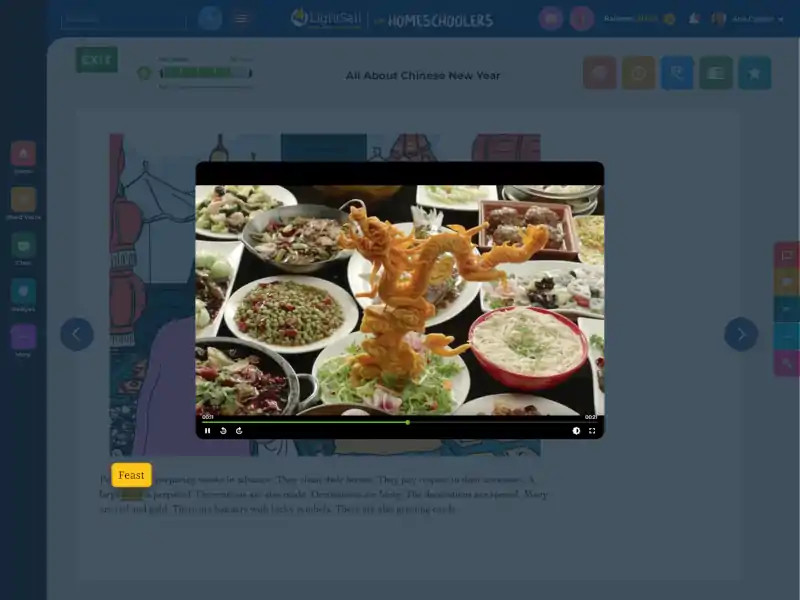
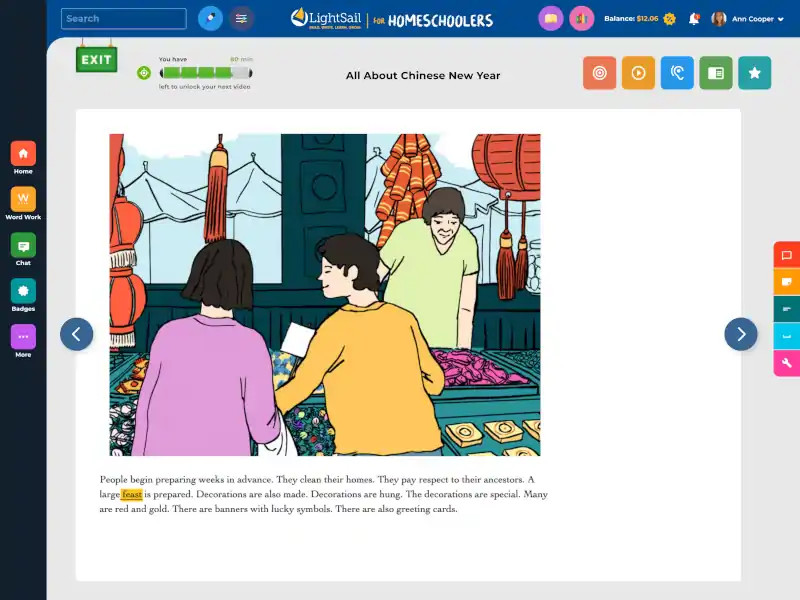
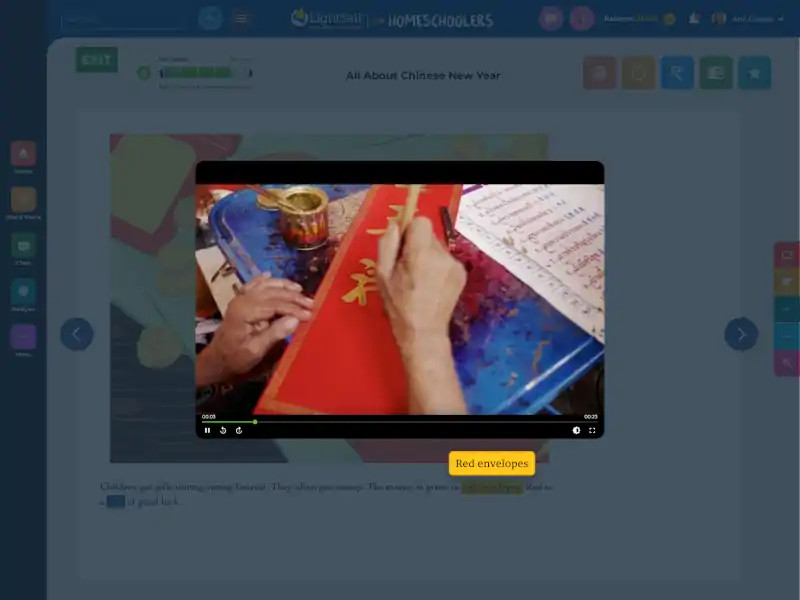
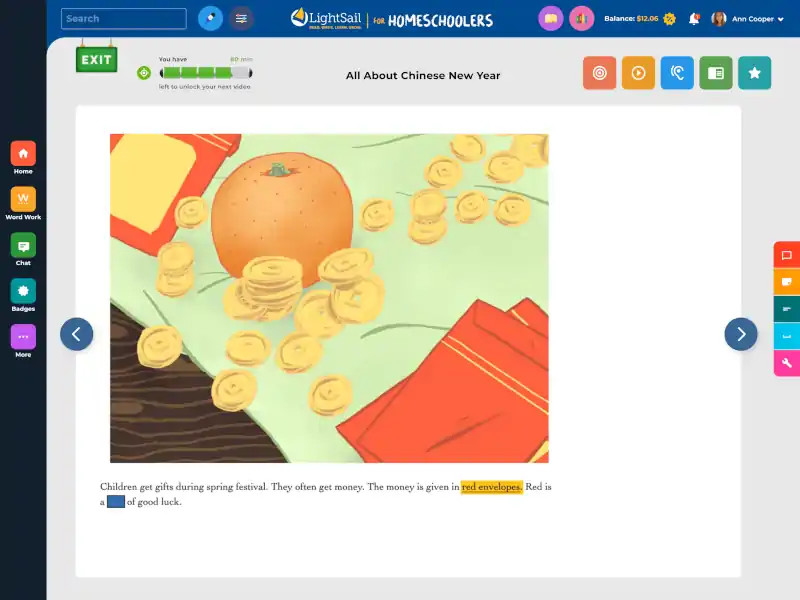
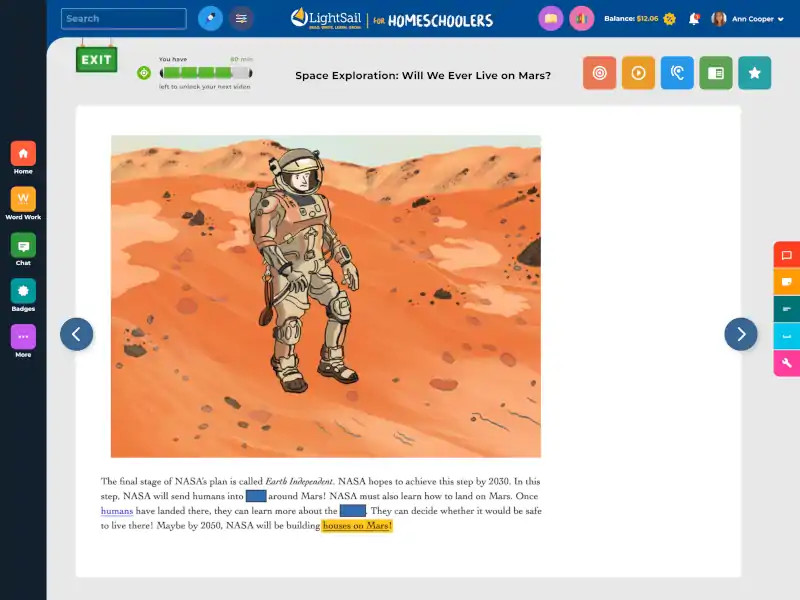
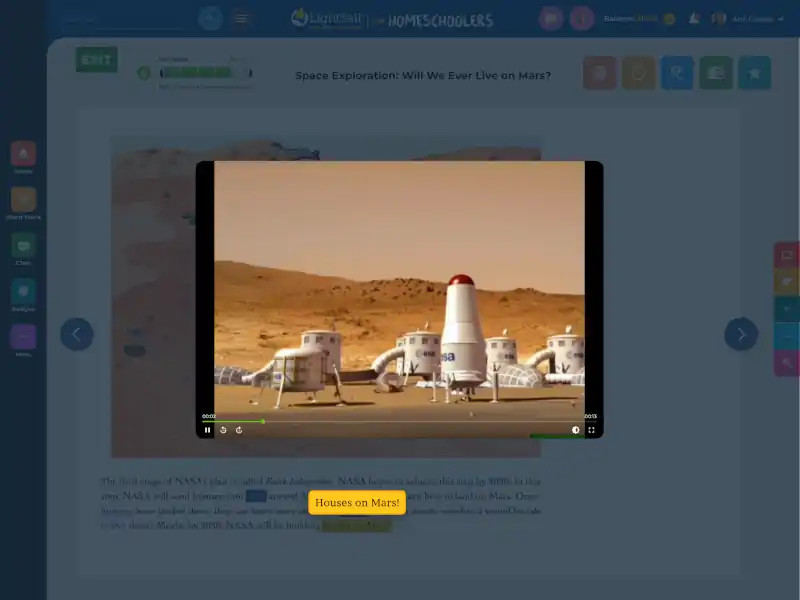
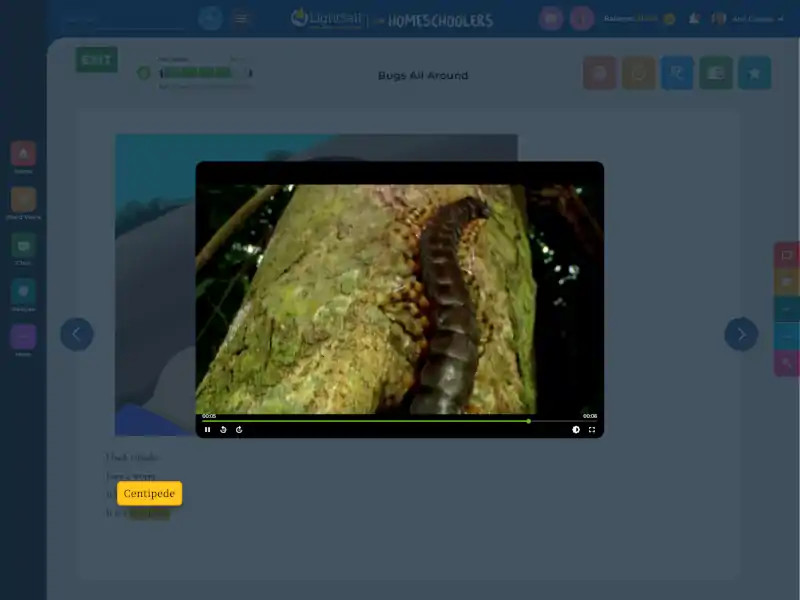
- Goals are parent-initiated reading goals based on minutes read.
- Milestones are child-initiated, incremental milestones based on minutes read or books read.
- Parents can set goals for the day, week, or month and set a new one, if they like, once achieved.
- Milestones repeat automatically in the same increment once a child reaches one.
- Gamification applies to goals and milestones as children can track their progress and earn badges for achievements.
- Rewards children for their perseverance and success by letting parents attach meaningful gift rewards to goals.
- Staying up 30 minutes late? A special trip out for ice cream? Tap into each child’s unique personality to offer that extra incentive to persevere.
- Check in on a child’s progress through the parent dashboard and send motivating messages reminding them to keep going, or…
- Have LightSail automatically send messages at predetermined intervals.
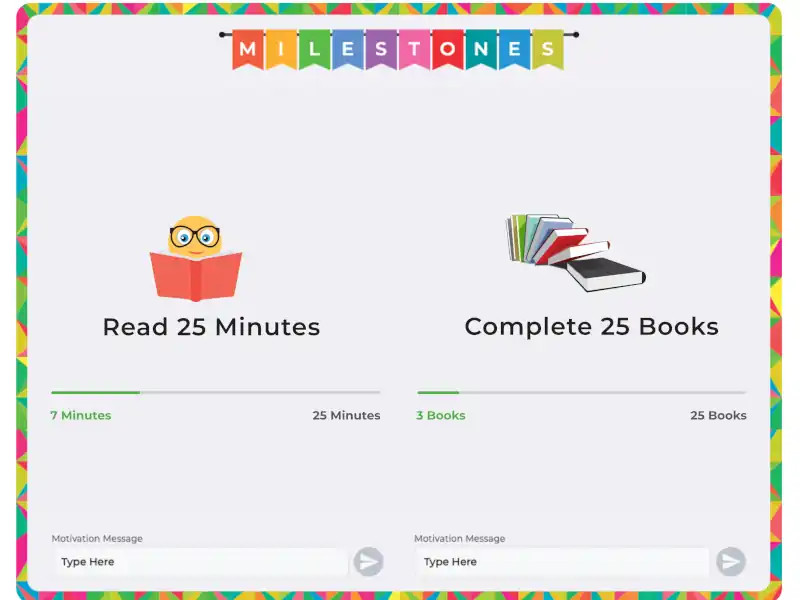
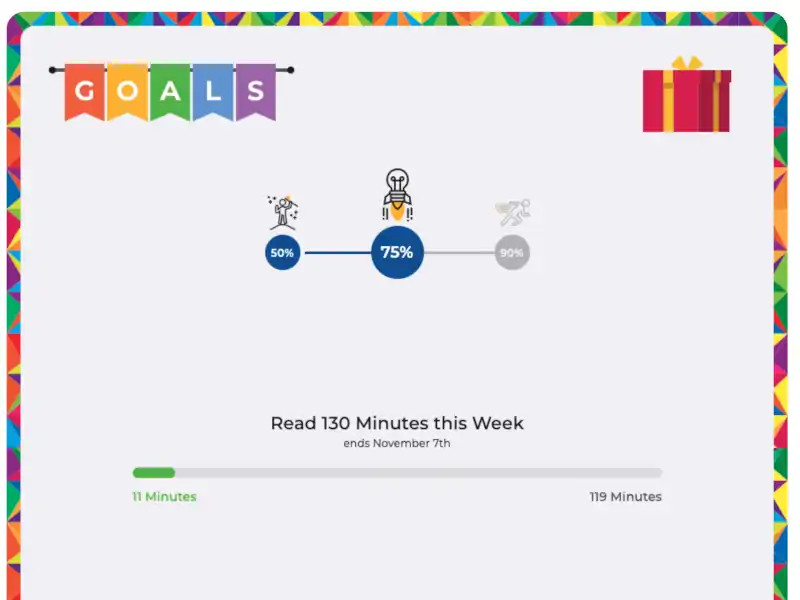
- LightSail’s Power Challenge is an adaptive and unintimidating placement test that precisely determines a child’s reading level.
- A Power Challenge allows LightSail to match a child with reading content that engages them and grows their reading skills.
- First, children take a fun survey about reading interests.
- Next, the assessment consists of 32 to 42 multiple choice questions and takes approximately 45 minutes.
- This can be spread over several days so children can go at their own pace.
- As children answer questions, the adaptive technology adjusts to hone in on their exact reading level.
- Once the Power Challenge is completed, a child receives their Lexile® reading score – a metric much more precise than a grade level.
- The Lexile® Framework for Reading is a scientifically validated method used to measure both a child’s reading level and the complexity of written text.
- Every book and article in LightSail has its own Lexile® score, allowing children to be matched with “just right” books to promote reading progress.
- As a child reads their suggested books, LightSail continues to assess their reading comprehension and update their Lexile® score every 15 days.
- This ensures that, as a child’s reading ability grows, their reading content grows with them.
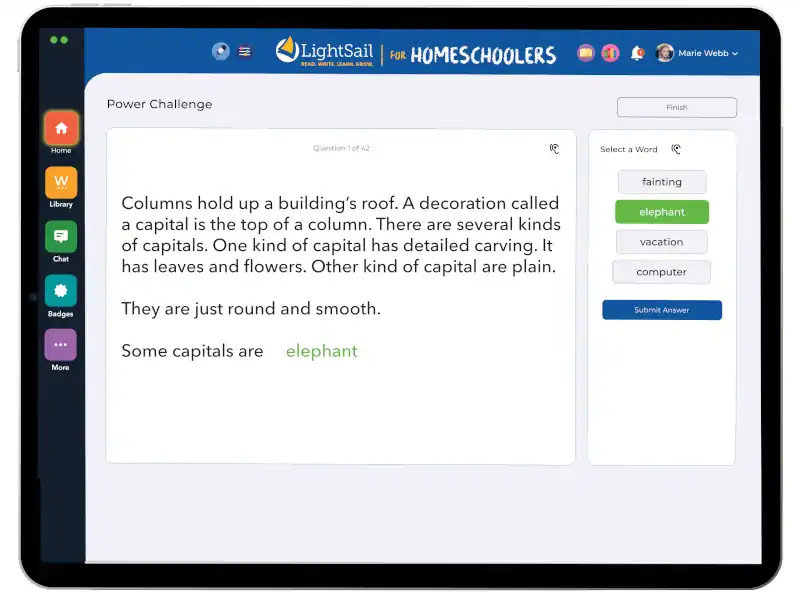
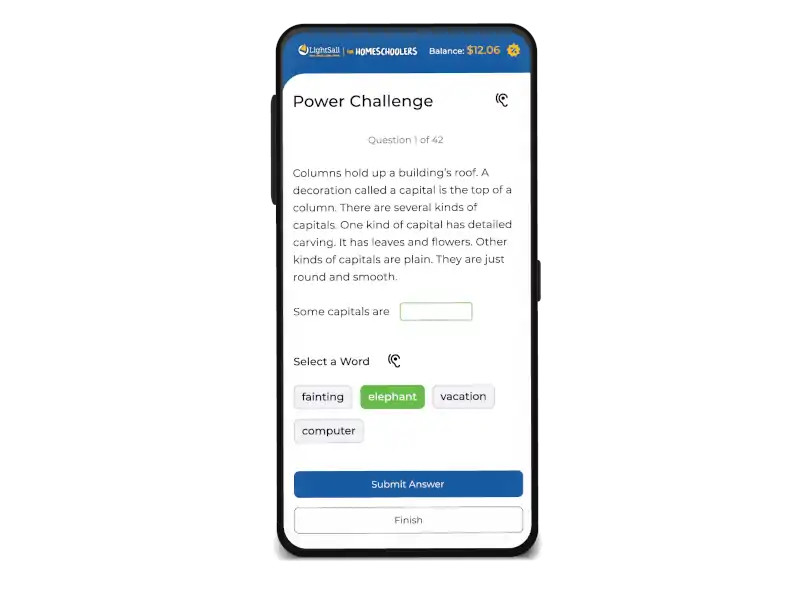
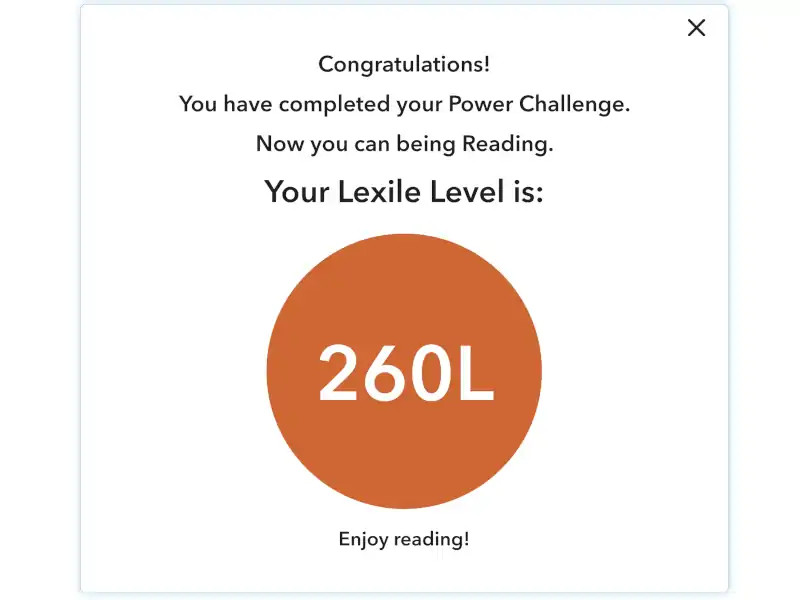
- Provides targeted practice and additional support in problem areas
- Ensures children aren’t senselessly practicing mastered knowledge
- Gives children an opportunity to retake missed vocabulary and spelling words to improve their score
- Offers children a word tree, picture clue, definition, examples, synonyms, and translations for each missed word
- Includes badges and other fun gamification features
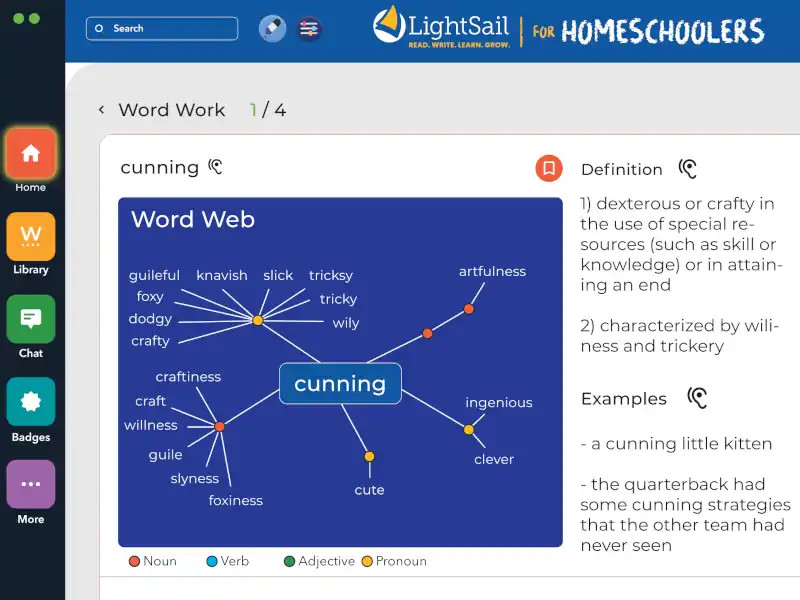
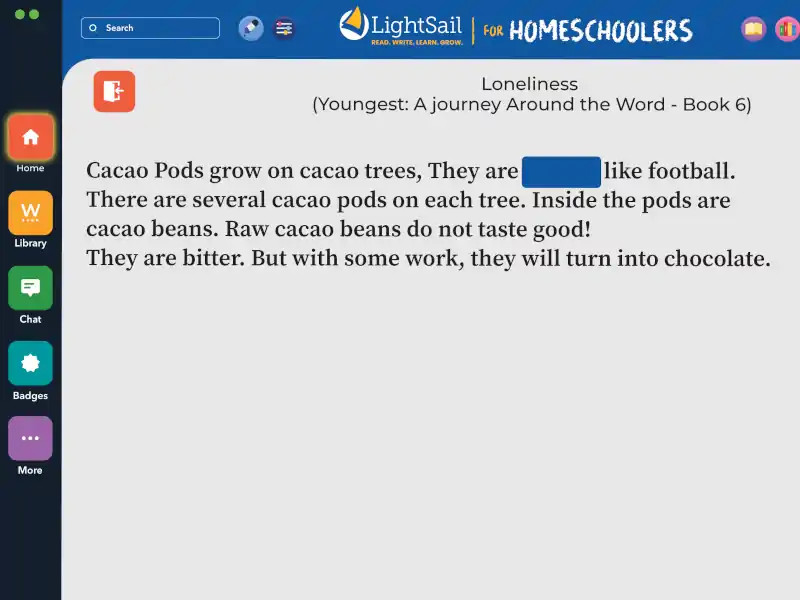
- Groups of books, encyclopedia articles, videos, images, and action clips centered around a particular topic or central theme.
- Choose from LightSail’s many premade collections or curate your own.
- Collections can be shared with your children permanently or for a period of time and shared with other families – perfect for study groups or co-ops.
- Complements unit study and thematic leaning methods.
- Creative uses are endless. Create a seasonal collection for summer break or a holiday. Use a collection for a topic you’re learning like World War II or the Civil Rights Movement.
- Collections can include “Essential Questions” designed to foster a thought provoking mindset and give perspective on the assignment.
- Parents can also provide quizzes to assess comprehension and gather the child’s thoughts on the essential questions when they are finished.
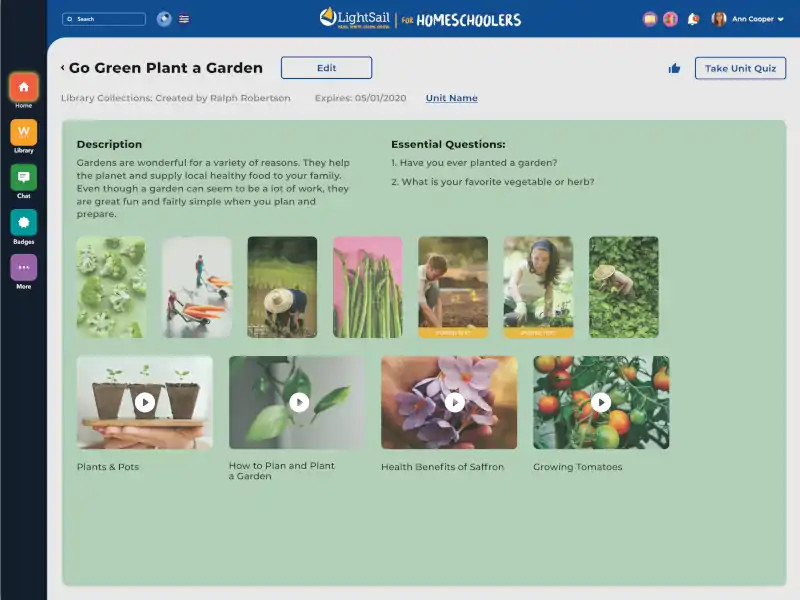
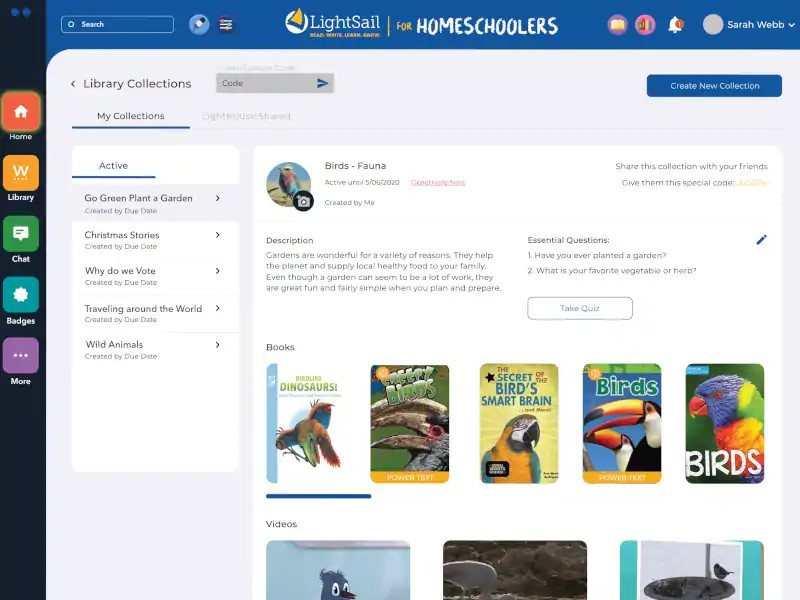
- A safe, age-appropriate chat area for children to collaborate with their peers about what they’re reading.
- Every book in LightSail has a public chat for every grade level.
- Engage with peers in an existing discussion about a book or start a new one. Ask questions, link to text within the book, or express yourself with fun emojis.
- Piques a child’s curiosity by allowing them to view the existing chats on any book that is available for them to read.
- Motivates reading by requiring children to read at least 10 percent of a book before participating in a book chat.
- Access book chat from within any book for seamless integration between features and the ability to comment as you read.
- Have one-on-one chats with family members or group chats with the entire family.
- Parents can choose the grade or range of grades that a child can chat with, view any chat their child is in at any time, and remove them if they wish.
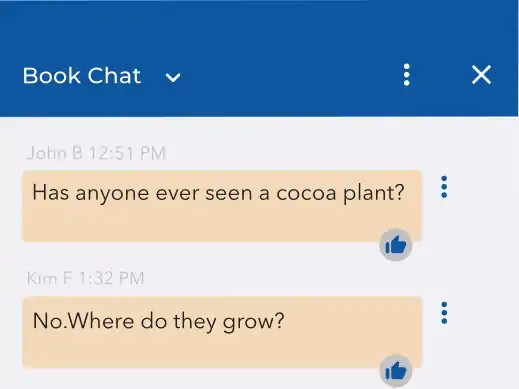
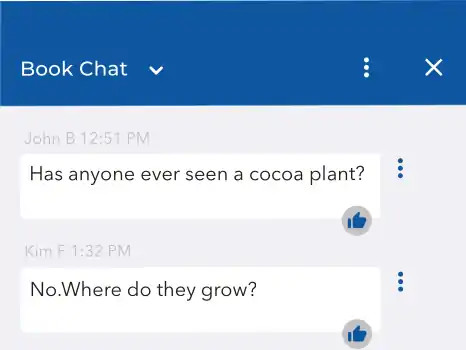
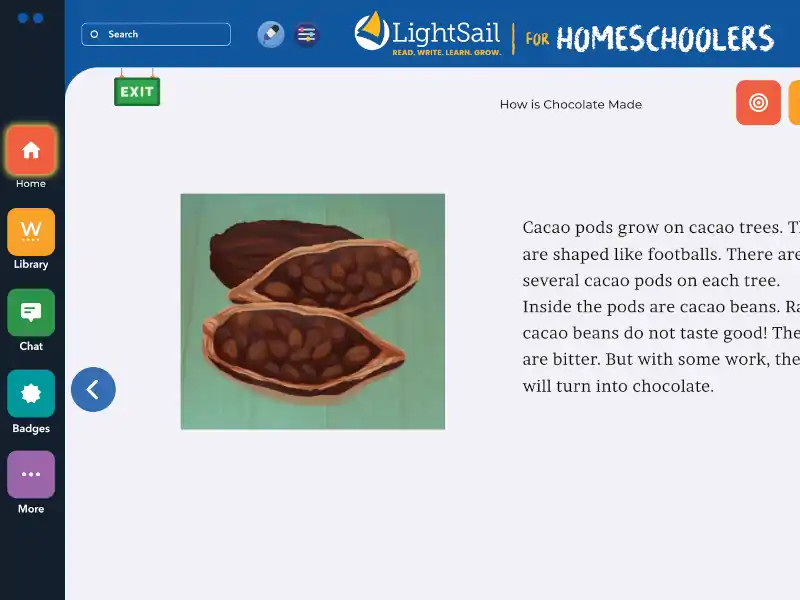
- Fosters a love of reading by promoting sharing and discussion in a positive community atmosphere.
- In a club, members read the book of choice, engage in the chat, answer discussion questions, embed quotes from the book, and more.
- Parents and children can participate in LightSail book clubs together.
- Clubs can be for the duration of a single book or an ongoing series of books.
- Search for clubs by book name, genre, topic, fiction or nonfiction, faith-based or secular, ZIP code, enter the unique invitation code provided by the club creator, or create one of your own.
- Membership in a club is entirely at a parent’s discretion. Parents must approve any club their child wants to join and also control membership in any club you create. Limit it to your own family, send an invitation to just friends, or select a grade range of children allowed to join.
- Parents have total control and supervision over their child’s activities. They can view all other club members, all of their child’s chats, report abuse, and remove their child at any time.

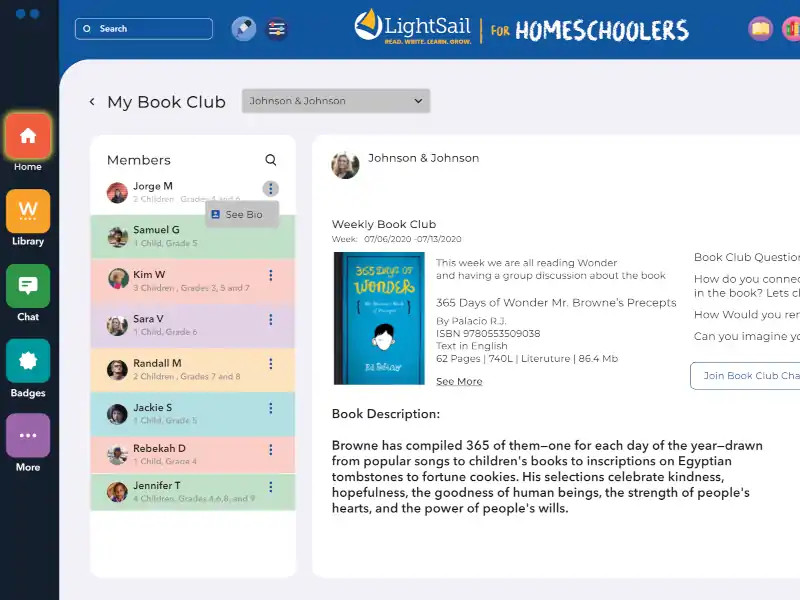
- A child’s clubhouse is their personal, reading-related chat area where they guide the discussions in a secure, parentally-supervised area.
- Children can let their unique personalities shine through the books they choose to discuss and the themes they use to “decorate” their clubhouse.
- Children can name their clubhouse, write their bio, choose a picture or avatar, select a cover image, and guide the discussions on any book or reading topic they choose.
- Joining a clubhouse is by invitation only. Each clubhouse has a unique code that will allow friends and family to join.
- Parents have complete control and oversight over their own children’s clubhouses, including approving what biographical information is shared and who is admitted.
- Although parents cannot participate in clubhouse chats, they have the ability to monitor all discussions in any clubhouse their children are in, report abuse, and remove their children if they wish.
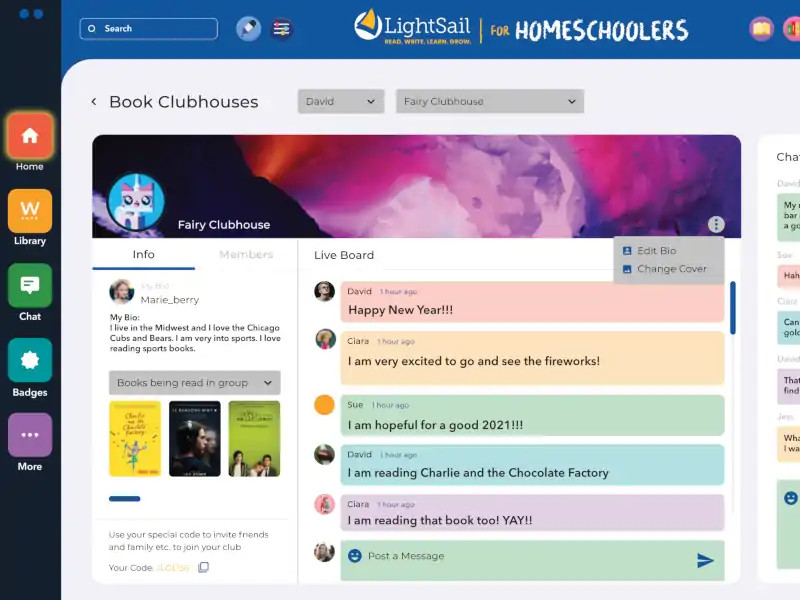

- The Buy Books feature is LightSail’s secure e-commerce platform.
- Purchase tens of thousands of individual titles and book bundles from dozens of top publishers, all enhanced with LightSail’s seven layers of educational features:
- short response questions,
- multiple-choice questions,
- educational videos related to the content,
- contextual action clips that bring key vocabulary to life,
- cloze (fill-in-the-blank) assessments,
- an in-depth picture dictionary, and
- Word Work.
- Search and browse by title, author, genre, publisher, Lexile® score, and more.
- Opening a book’s overlay gives you detailed information, including a book summary, ISBN, publisher, imprint, subjects, and price.
- Children can create wish lists or send requests to a parent for books.
- Add funds to a child’s wallet and allow them to make their own purchases, or children can earn their own LightSail dollars through the Refer a Friend program.
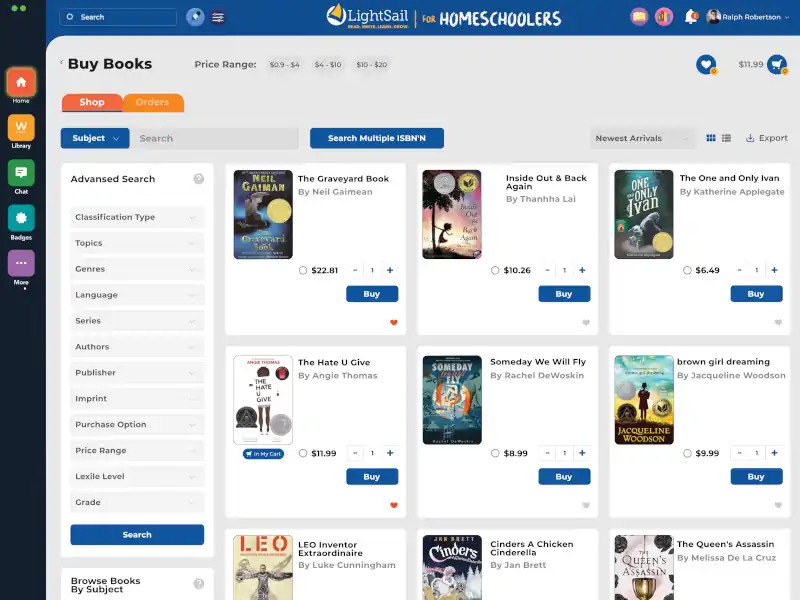
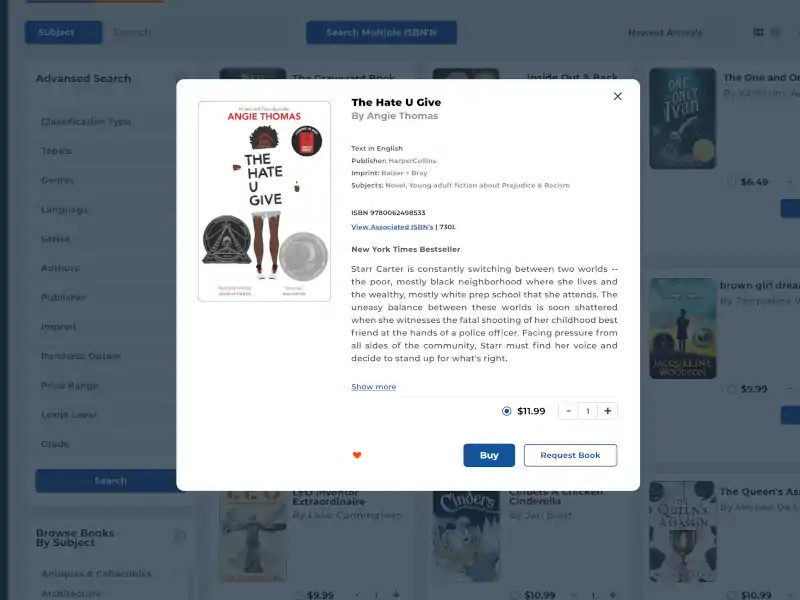
- Tournaments incentify reading by letting children compete for badges and other prizes.
- Parents create a tournament by choosing its scope, the metric for success (minutes read or books read), and the prizes at each round.
- Use a tournament’s unique code to invite others to the fun. Get creative and make a tournament for the immediate family, all the cousins.
- Search for existing tournaments by ZIP Code or grade level and request to join.
- Via the dashboards, parents and children can check the leaderboards and track their ranking and progress.
- Children receive badges for participating in and completing tournaments.
- By giving children access to their own data points, LightSail empowers them to see that a little extra effort will push them to the next level, incentifying more reading minutes.
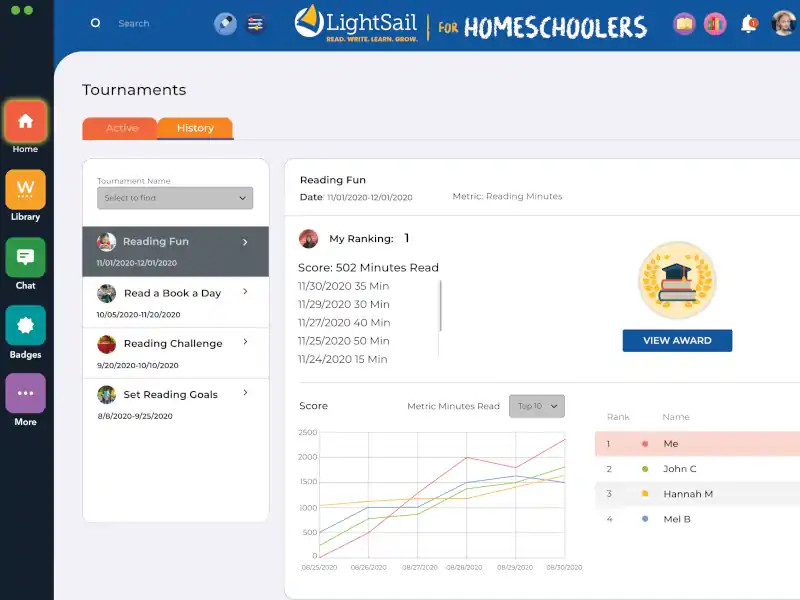
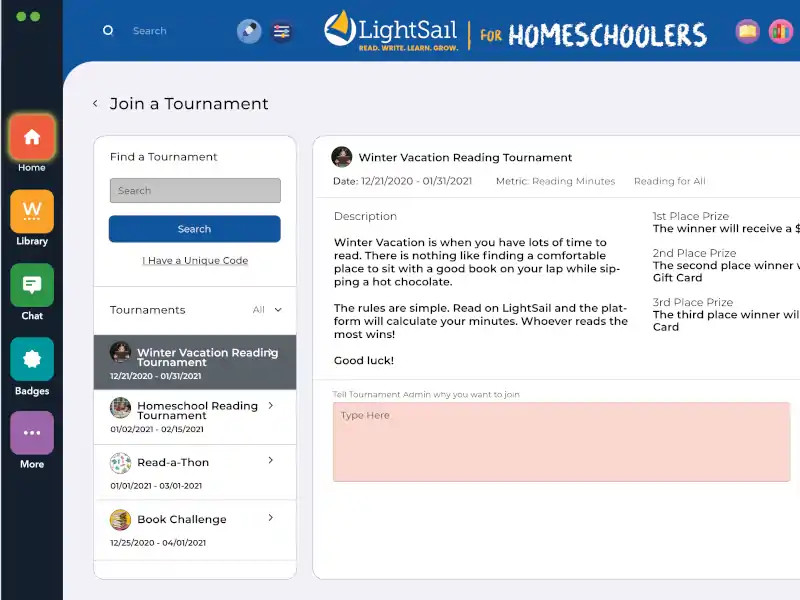
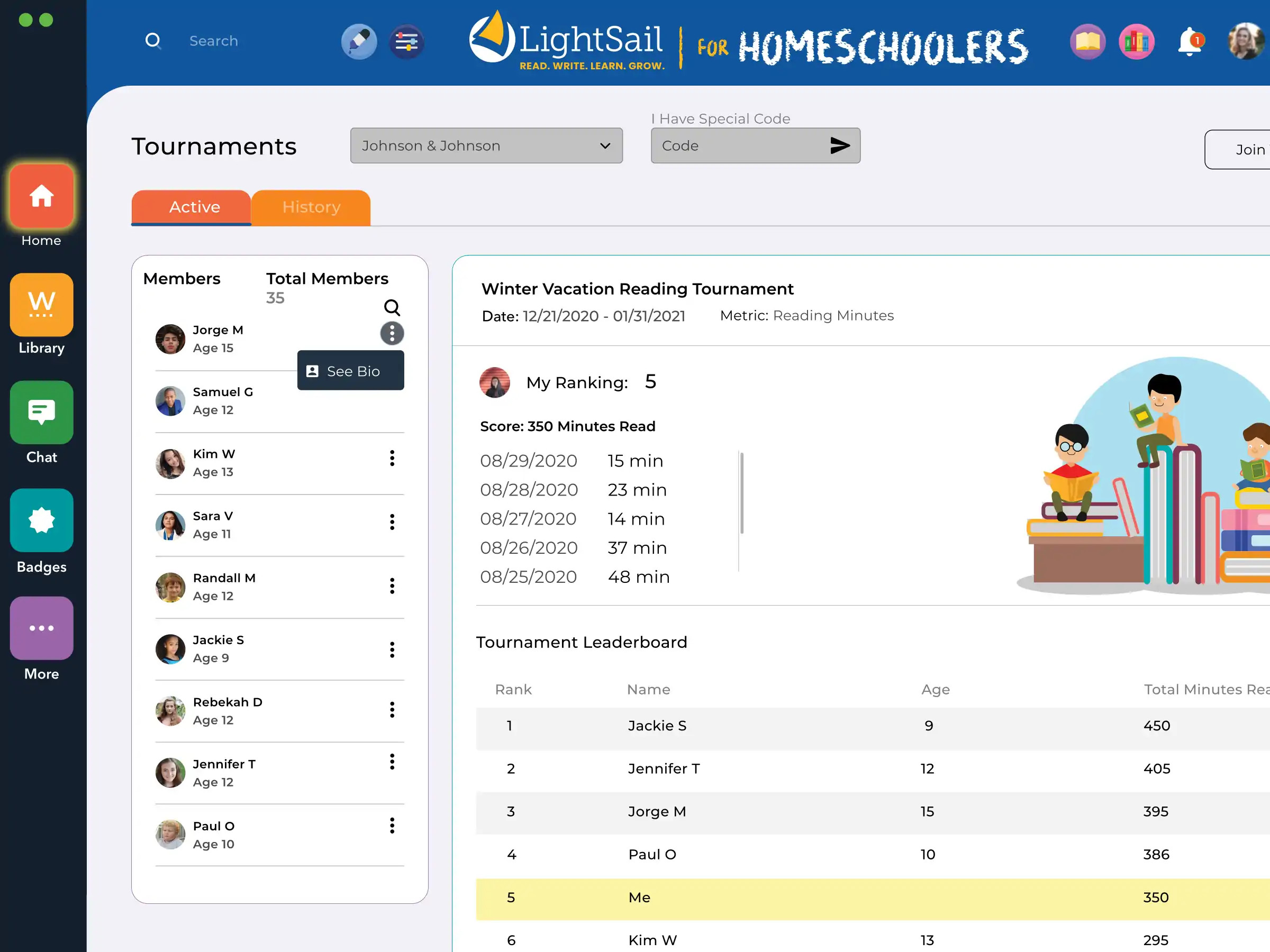
- Motivate your child to read more, work independently, and take responsibility for their assignments with homework plans.
- Ensure that your child is reading throughout the day or week without constant reminders or supervision.
- Set up a one-time homework plan by selecting a book or books to be read in a certain amount of time, or choose a specific number of minutes for a child to read from either books of your choosing or any book the child likes.
- Set up a repetitive homework plan based on minutes read. Pick the days of the week you want your child to read, the minutes per day, and the books they should read from, or allow them to choose their own content. A repetitive plan will repeat until the end date selected.
- As they read books that qualify for homework assignments, a My Homework Tracker widget counts down the minutes remaining on the assignment.
- Gamification applies to Homework as well–children earn badges for successfully completing homework plans.
- A History tab in the Homework module shows all of a child’s past homework plans with detailed information on each one, including whether they completed it or not.
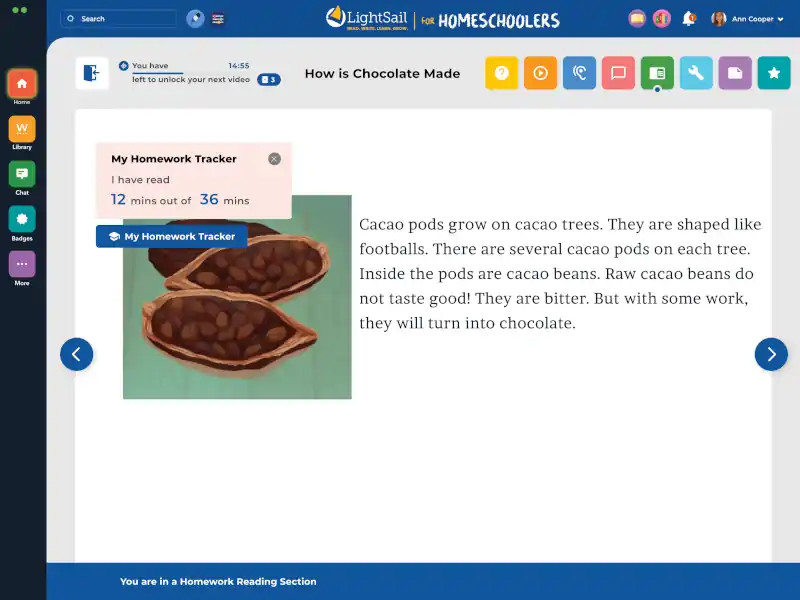
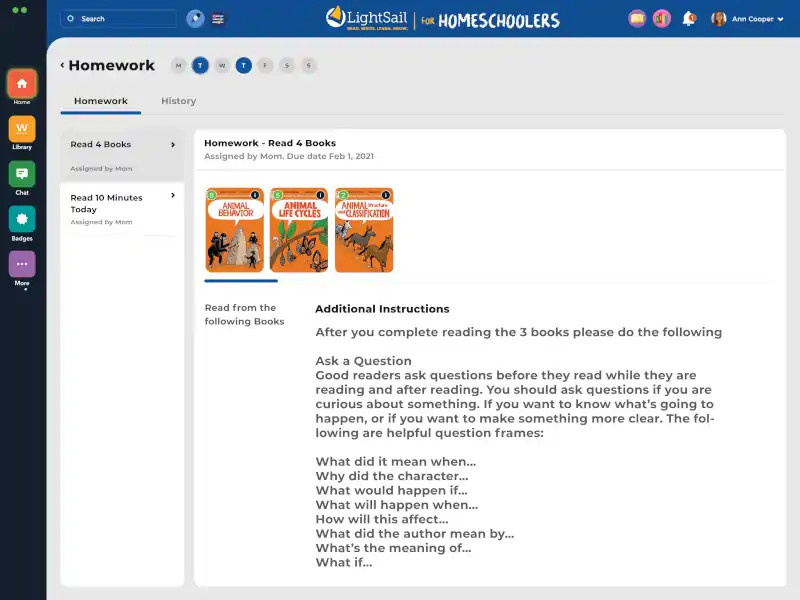

Parts of Speech
- The Parts of Speech feature in all LightSail books allows children to highlight and sort words in the text based on their mechanics.
- Opening the Parts of Speech side panel immediately color-codes all of the nouns on the page with a purple box (the default setting).
- By adjusting the settings, children can identify verbs, adverbs, conjunctions, and more within the text, each highlighted in its own color.
- The highlighted words are also displayed in the side panel, and children can click on any word to listen to it read.
- Aids in learning grammar, vocabulary, syntax, sentence structure, and more.
Syllables
- The Syllables feature in all LightSail books helps children read by breaking down words by syllable.
- Opening the Syllables side panel will show 2-, 3-, and 4-syllable words, by default, color-coded and separated into syllables within the text of the book.
- By adjusting the settings, children can modify the syllable types they want to see.
- The selected words are also shown hyphenated within the side panel where children can click on any word to listen to it read.
- Aids in mastering phonics and decoding.
- Assists struggling readers and even more advanced readers as they encounter never-before-read vocabulary.
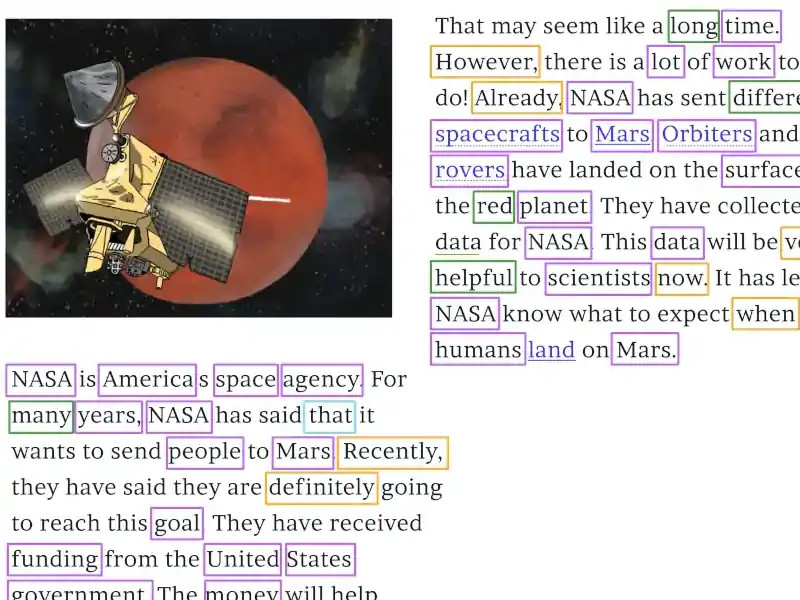
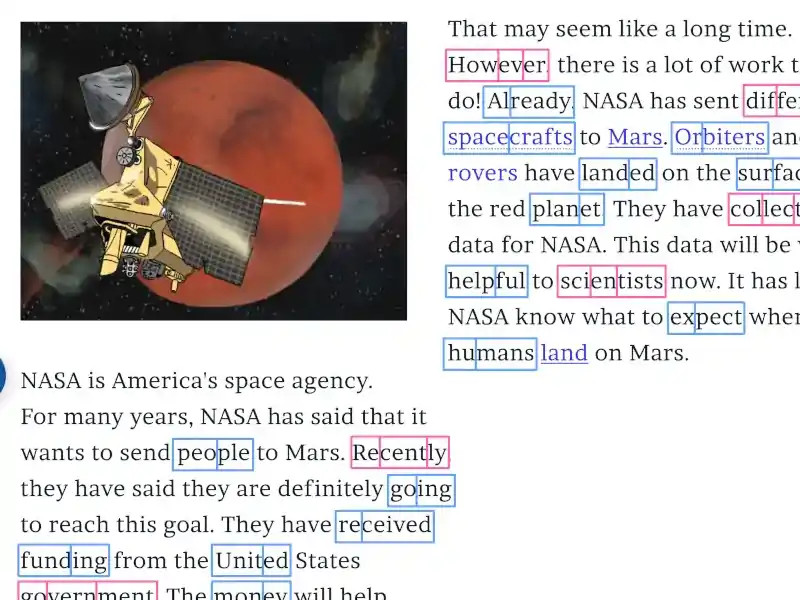
- LightSail’s state-of-the-art personalization tool assists children with reading difficulties due to a wide variety of reasons, including dyslexia, ADHD, CVI (cortical visual impairment), or simple distraction.
- Allows for full customization of a child’s reading experience, helping them access the content in ways no physical book or static e-reader can.
- Capabilities include:
- a reading window showing either 1, 3, or 5 lines of text at once,
- light and dark mood options,
- adjustable shading, outlines, and backgrounds for the reading window and surrounding areas to aid focus,
- adjustable font size and color,
- multiple font types, including those known to be preferable for those with dyslexia, CVI, and other reading challenges,
- adjustable spacing between words,
- karaoke capability that “plays” the text either visually, in Push-and-Cover mode, or auditorily, in Text-to-Speech mode,
- multiple voice options and adjustable playback speed,
- and a “go back” button to replay the last 1, 3, or 5 words.
- For parents of children with CVI (cortical visual impairment), Personalized Reader includes Word Bubble – the only technology in the world currently that bubbles words as a child reads in real-time and provides full customization over details like gap width, line thickness, and more.
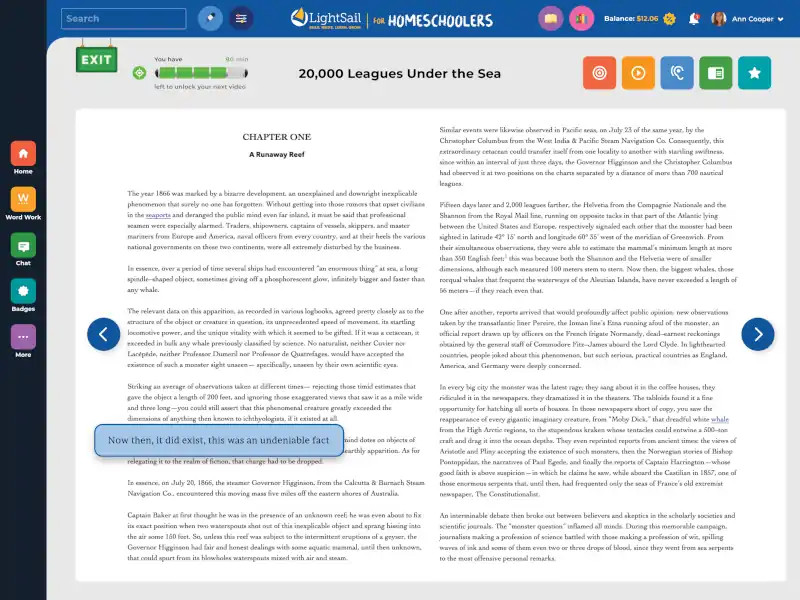
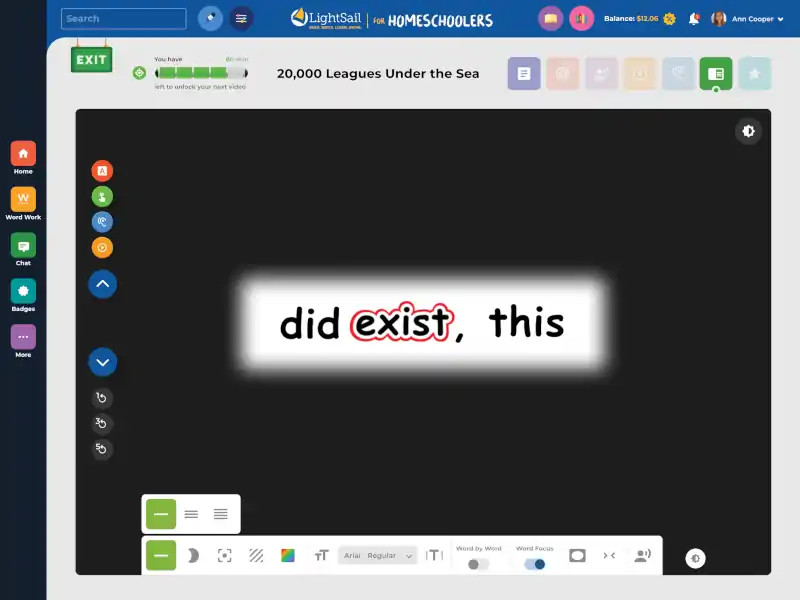
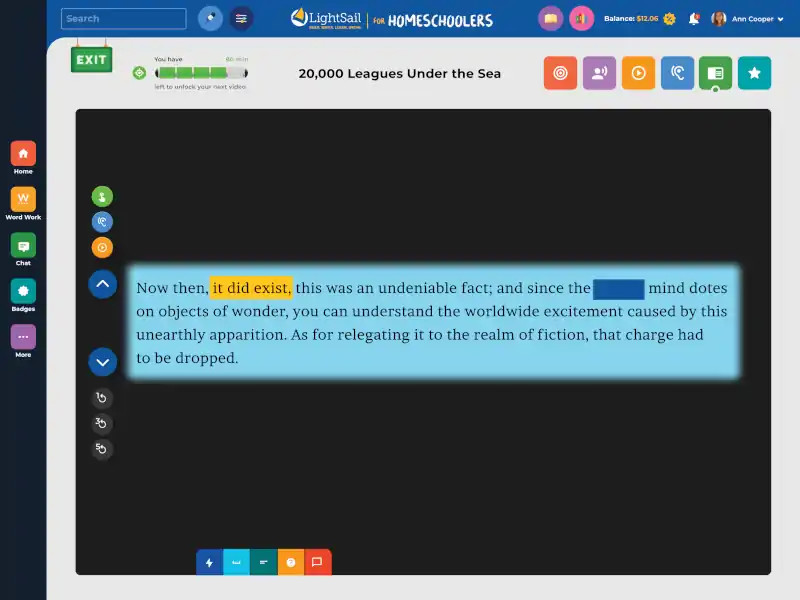
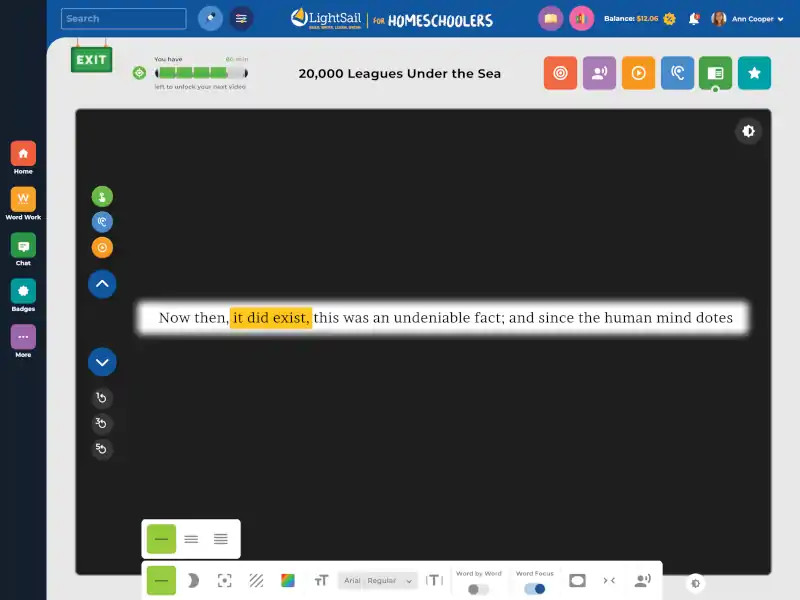
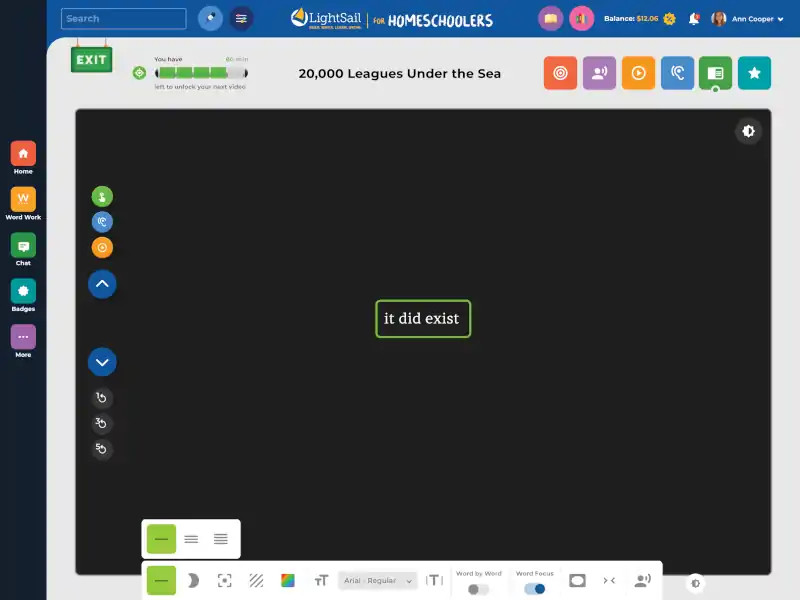
- Using subjects and keywords, every book, encyclopedia article, collection, image, action clip, and video has been meticulously cross-referenced and cataloged.
- This interconnected media content provides superior search results, suggests inspiring content based on a child’s demonstrated interests, and keeps children engaged by prompting them to explore further.
- LightSail provides relevant, high-interest suggestions of other content, including books, articles, videos, and action clips, in multiple places within the platform, prompting children to keep reading and exploring.
- Children learn about the interconnectedness of our world by linking to related content in encyclopedia articles.
- LightSail’s related content allows its search engine to provide results for all media types and will even show Buy Books suggestions to allow parents to purchase relevant content they may not yet own.
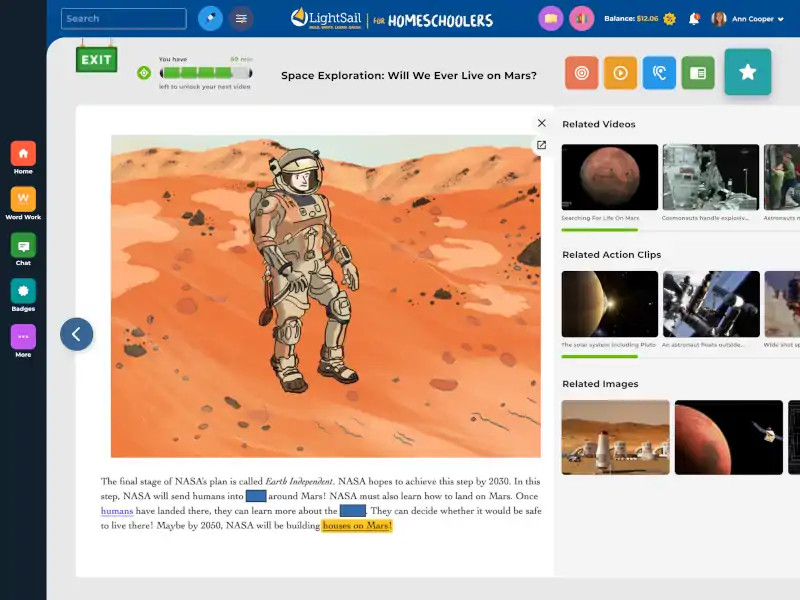
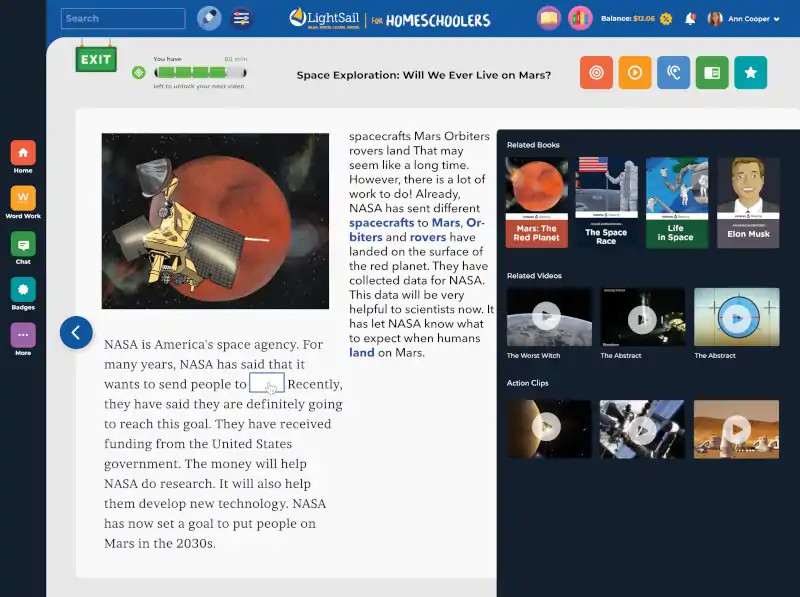
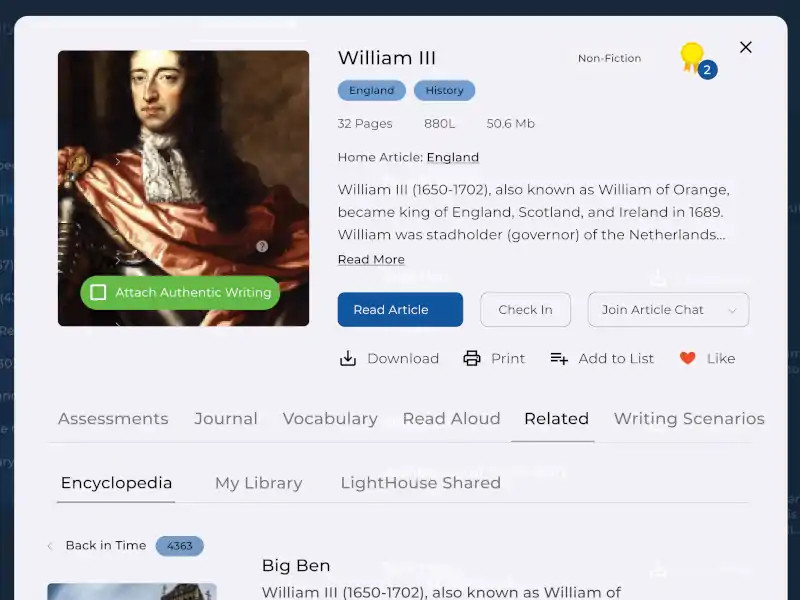
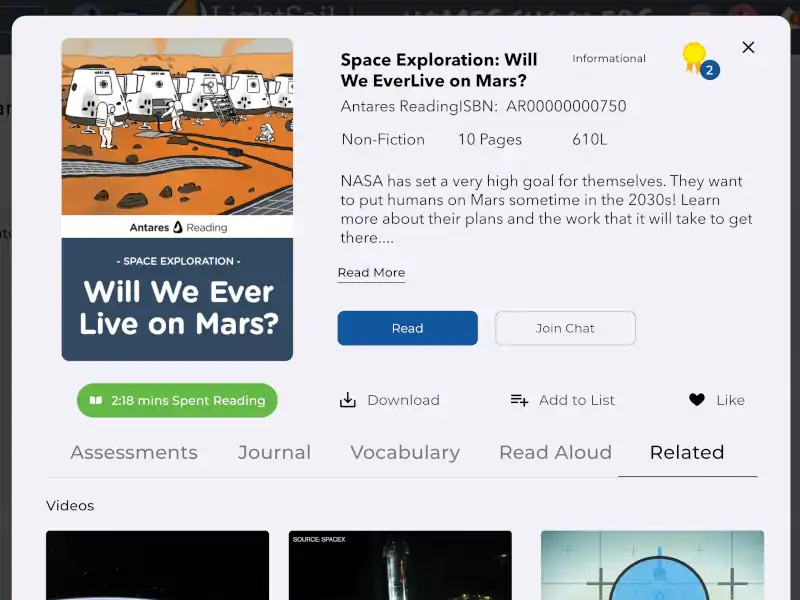
- Parents can invite reading by sharing a book, groups of books, or even a specific page with a child.
- Using the Share feature prompts reading in an informal and welcoming way.
- Encourage meaningful conversation with your child by sharing a book with them in chat and asking for their thoughts.
- Encounter a book that would interest your child? Share it directly from the book overlay with a message to your child.
- Suggest an old favorite of your own by sharing it and opening a dialogue about why you loved it.
- Share from a specific page of a book and, when your child clicks the link, the book will open to the exact selection you want to share.
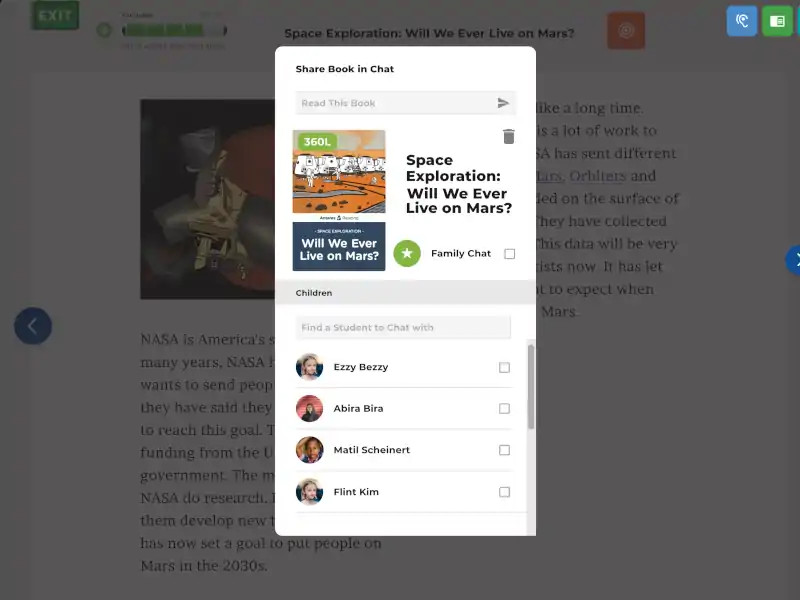
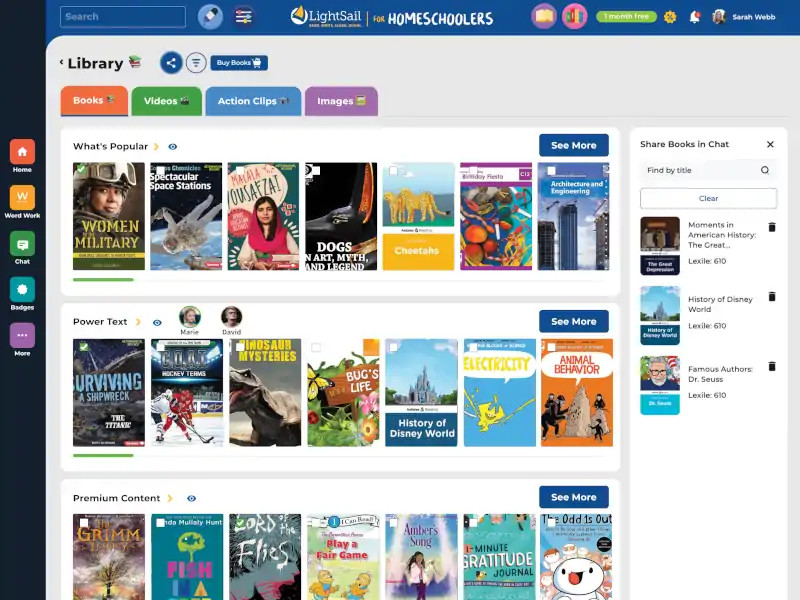
- LightSail provides children with an authentic reading experience while also collecting data through embedded cloze (fill-in-the-blank) assessments.
- These clozes are placed in LightSail books and articles by a special engine created in partnership with MetaMetrics®.
- As children read, a word is covered up with a blue box. Children click on the box and select the word they think best fits in the blank space from a list of four options. They, then, receive immediate feedback and continue reading.
- Clozes allow LightSail to monitor a child’s Lexile® measure, helping identify where that child is on the spectrum of reading comprehension.
- The more time a child spends reading and answering clozes, the more data LightSail has to precisely update the child’s Lexile® score and match them with reading content that is at just the right level for them.
- Extra fun and encouragement built in with gamification features:
- A cloze milestone roll where children see progress for clozes answered correctly.
- Cloze milestone badges for every ten correctly answered cloze assessments.
- Clozes appear every page or two in all English titles except plays, poetry, and graphic novels, and can be turned off if a parent wishes.
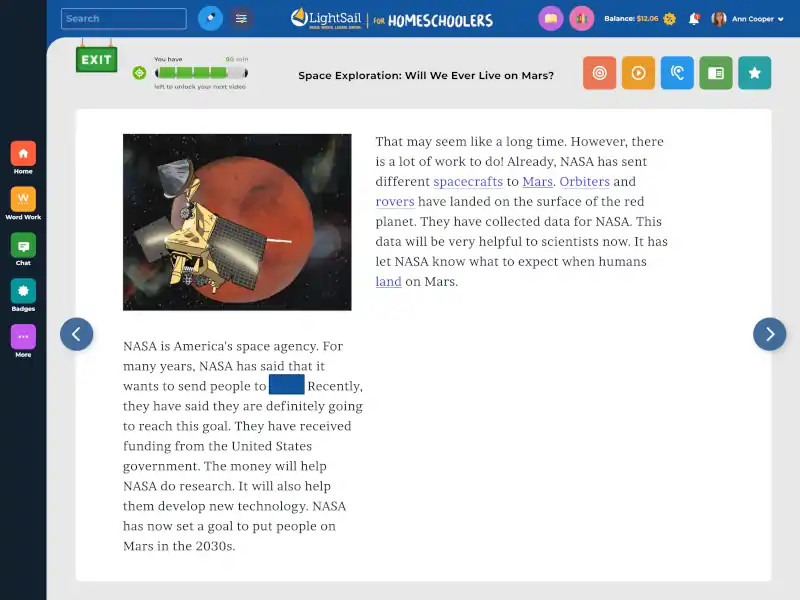
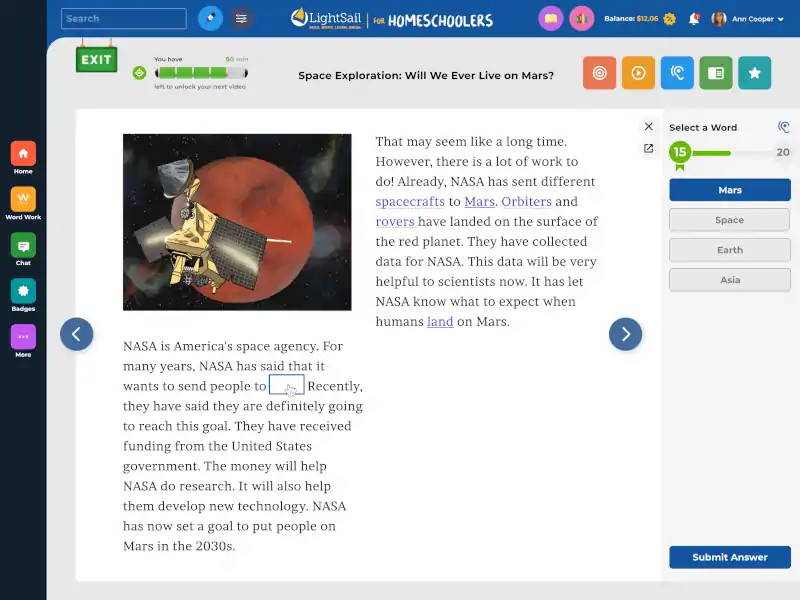
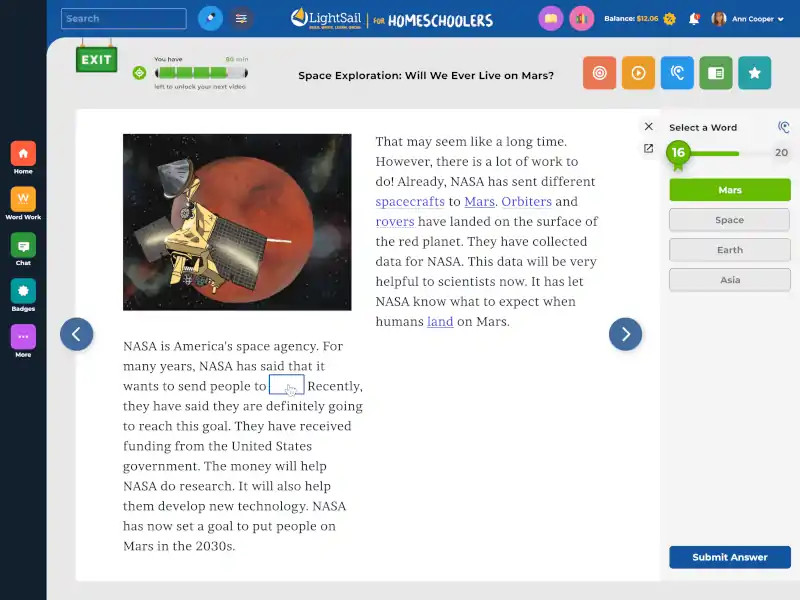
- LightSail’s Biography Center gathers into once place books, encyclopedia articles, and other content about famous and infamous figures from history and the present day.
- Children can explore curated biography collections or browse shelves of biographies organized alphabetically by last name.
- The search function lets children sort by area of work or interest, nationality, ethnicity, gender, or time period.
- The Today’s Birthdays section notes women and men born on the current day.
- The Popular Biographies section highlights what is currently being read on the platform.
- Biography Collections, like Great Russian Authors or Women Astronauts and Aviators, pull together a variety of biographies around a common theme.
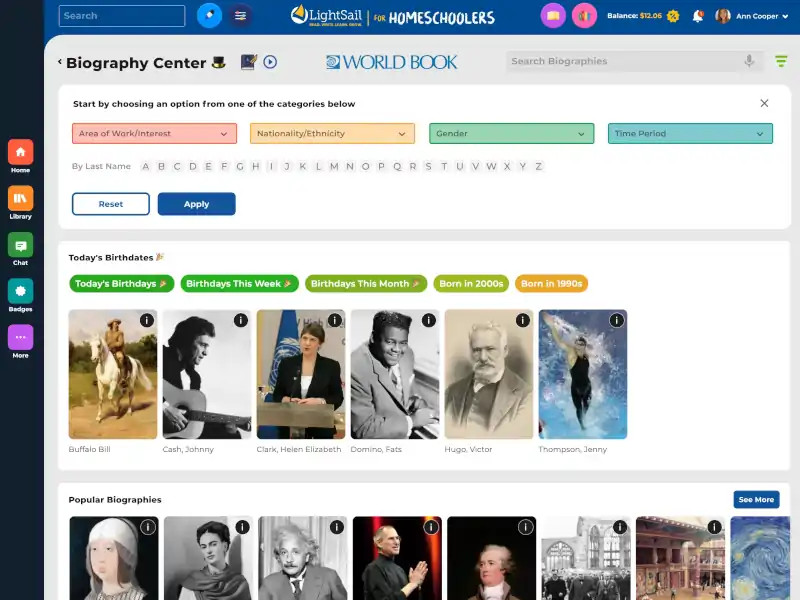
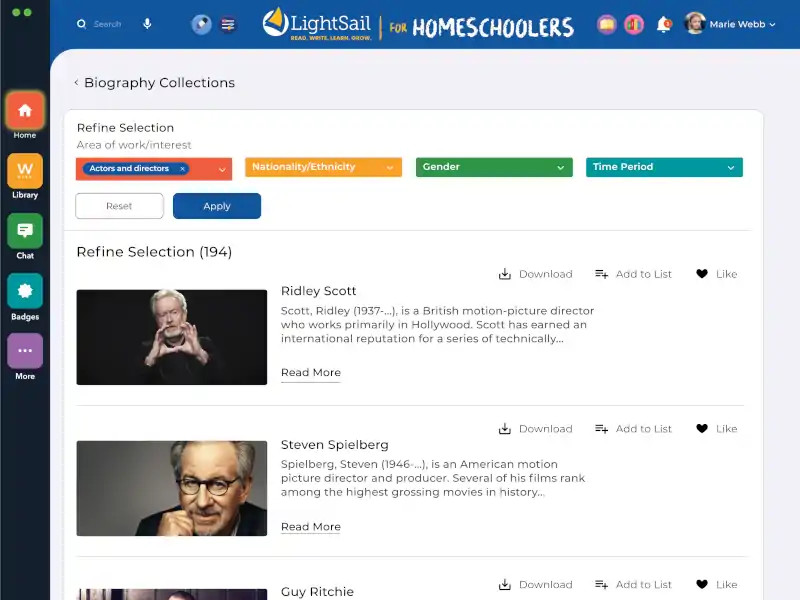
- Import articles, website pages, pdfs, Word documents, or Google Docs into LightSail using the Import Content Wizard.
- Allows parents to assign reading content from virtually any source within the safety of the LightSail platform and integrate it with LightSail’s features such as tracking reading minutes, adding cloze assessments, and more.
- Imported content is saved to your private drive where it can be edited, redacted, shared with your child, added to Library Collections, and more.
- Add YouTube hyperlinks that will play within the platform.
- Add cloze (fill-in-the-blank) assessments to track reading comprehension, as well as short response and multiple-choice questions.
- Lexile® the document so that it is assigned its appropriate Lexile® score.
- Add sticky notes, which are your own comments about the document to your child.
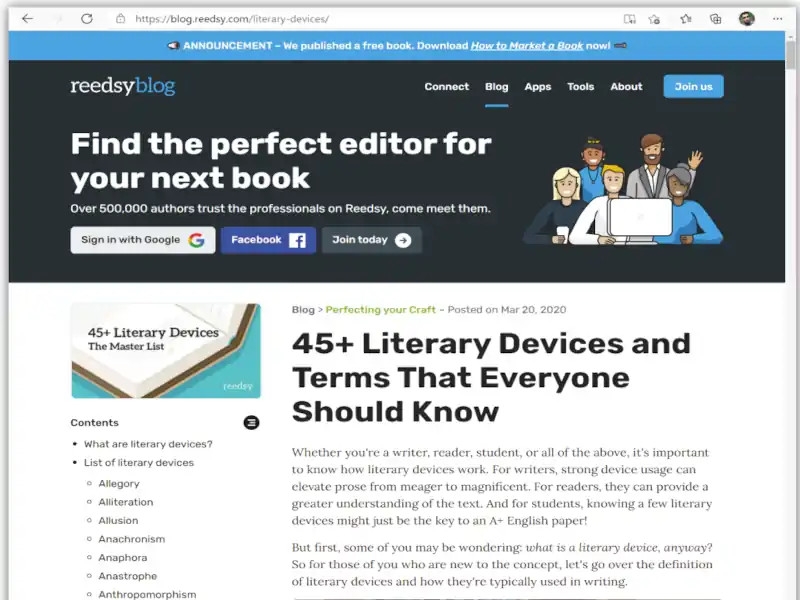
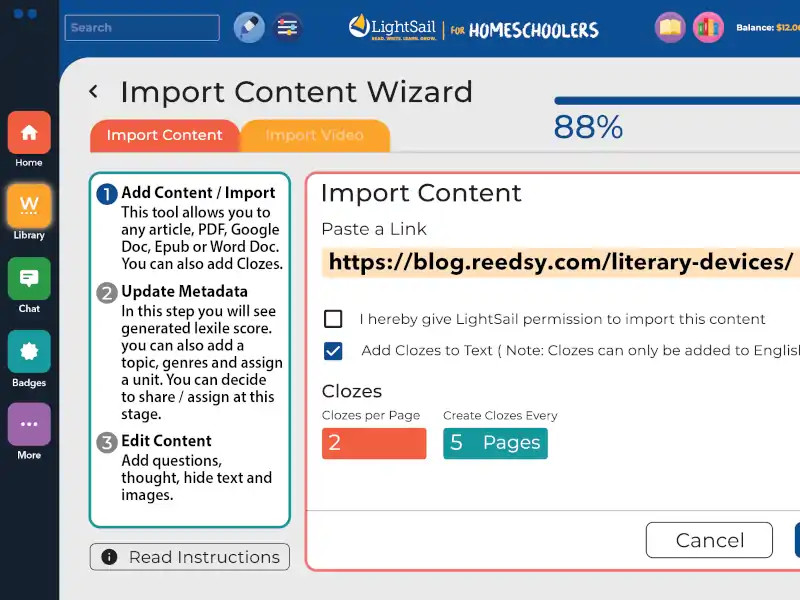
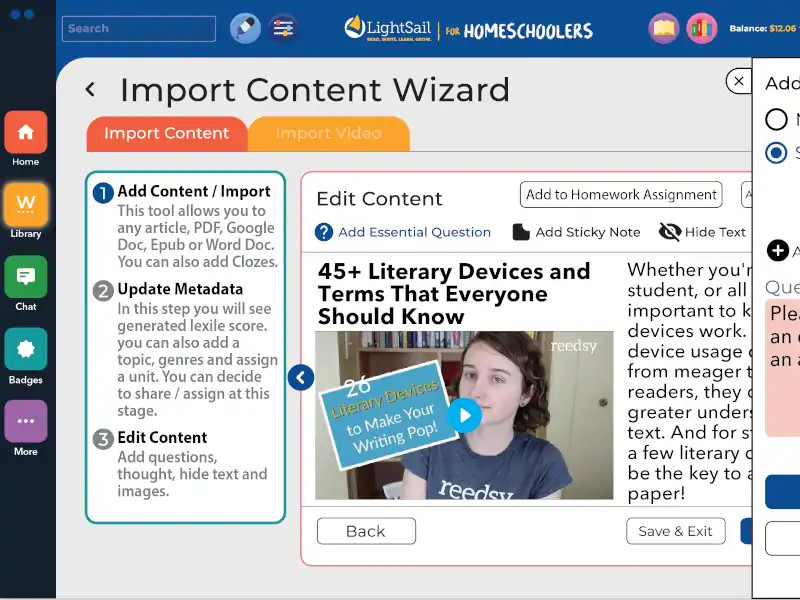
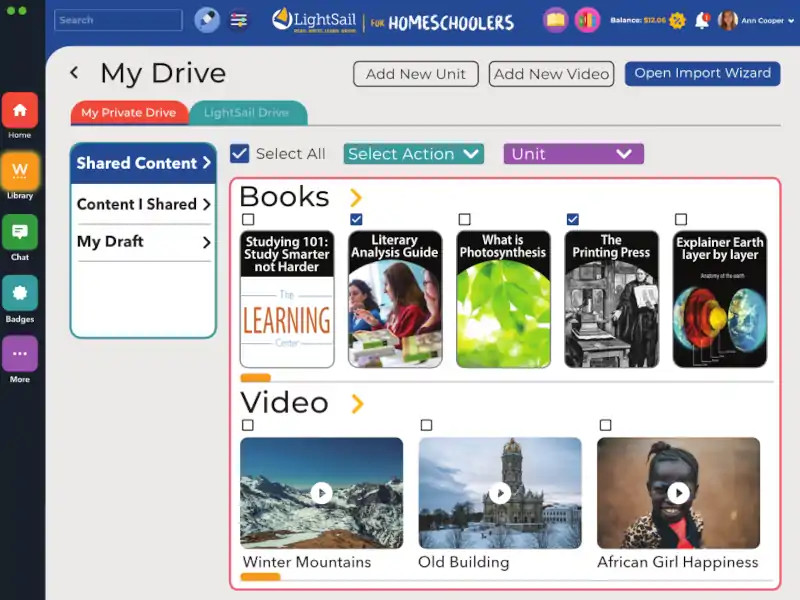
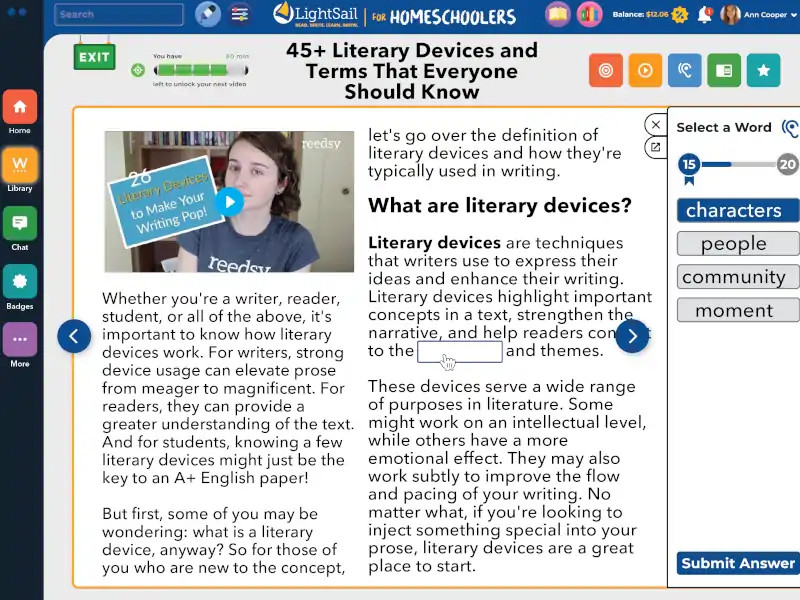
- LightSail uses predictive search technology to find content based on search queries, making it easy for parents and children to find the resources they need.
- Filter results by subject, genre, topic, classification, and Lexile® level.
- Advanced search lets you browse and explore content by subject, genre, and other categories without having a particular keyword in mind.
- Returns results from all content types: books, audiobooks, interactive books (with three audio speeds), augmented books (with 3-D animation), World Book Encyclopedia articles, videos, action clips, images, and Buy Books suggestions.
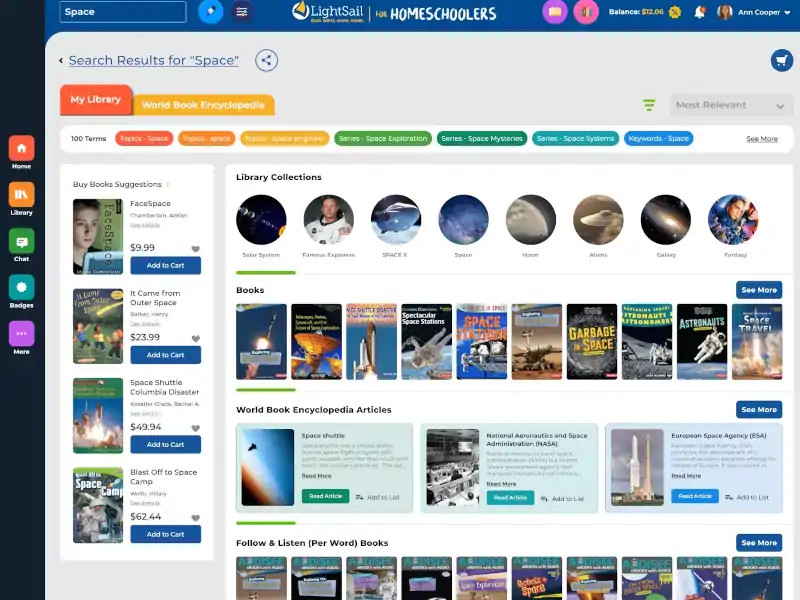
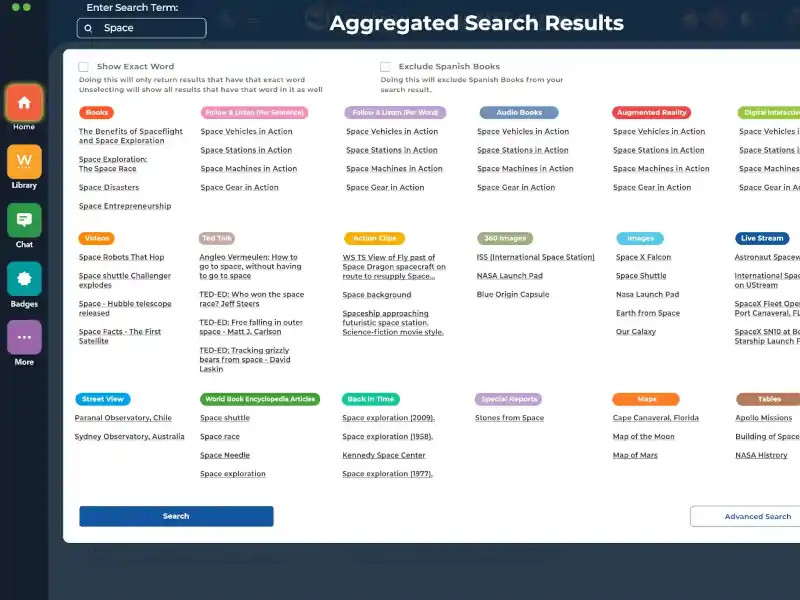
- The My Journal feature is a place for a young writer’s personal notes and thoughts. It is both a reading journal, integrated with their library, and a regular diary.
- Entries are entirely private to the child unless they choose to share them with a parent, offering a judgement-free space to put down words.
- As a reading journal, children can record their observations, questions, and favorite quotes directly from the books they are reading or easily save thoughts to discuss later in Book Club.
- Seamless integration makes it a perfect tool for note-taking as a child prepares for a writing assignment or other homework.
- As a diary, My Journal is just that, a safe space for a child’s personal writings — from how their day went, to what they did on vacation, to their thoughts and dreams.
- Accessible from the main menu on a child’s dashboard as well as from within any book.
- A parent may “like” an entry that is shared with them, but they cannot edit or comment on it since this is a space for a child to write freely, without critique or criticism.
- When a child quotes from or cites a book in their shared journal entry, the parent can easily click to jump to that section in the book.
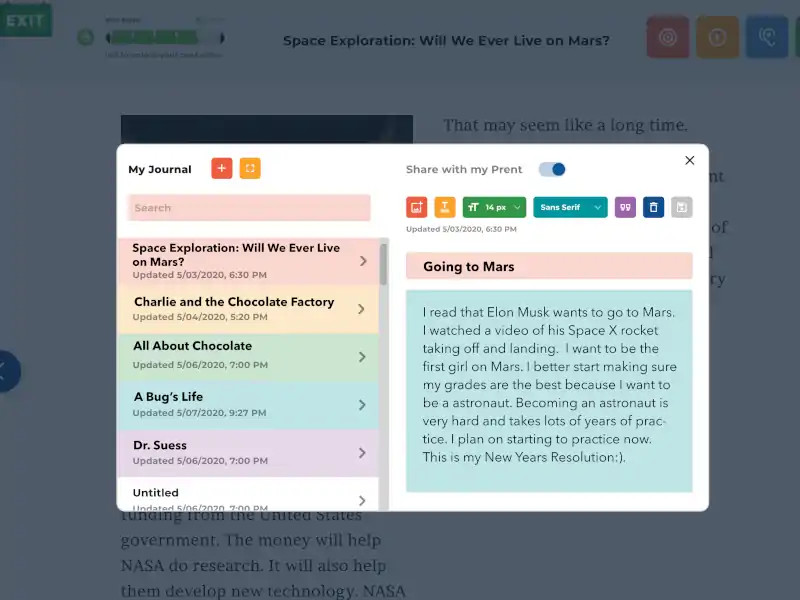
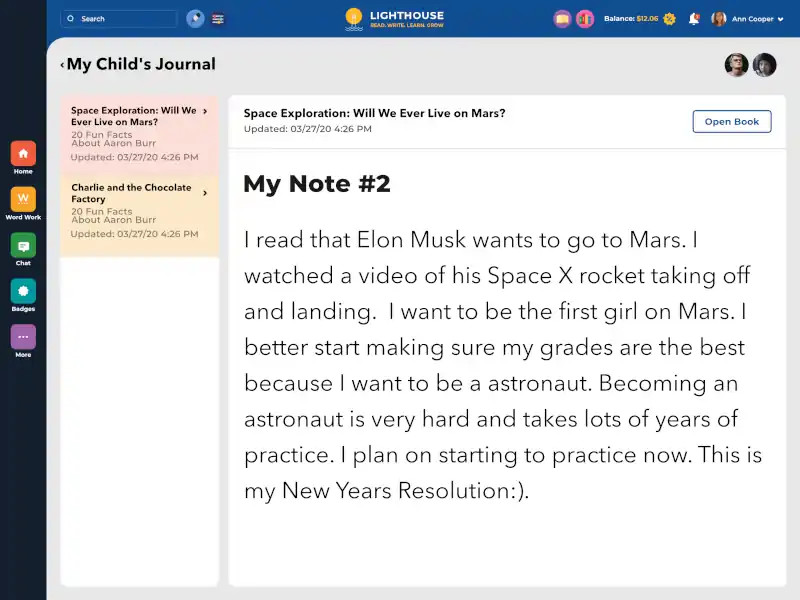
- LightSail helps parents support a lifelong love of reading without worry or compromise–providing content that is safe, age-appropriate, and value-aligned.
- The unparalleled content matrix tool evaluates content based on dozens of factors and gives parents complete control over each individual child’s access.
- Categories are divided into very specific tags. For example, the violence category has more than a dozen highly nuanced tags like a cartoon depiction or a graphic depiction with blood.
- Factors are also included based on cultural and religious values.
- Parents choose whether to:
- block tags altogether,
- allow any or all of them, or
- allow a child to see books with certain tags in their library and request access to them for a parent to approve or deny on a case by case basis.
- Allows for blocking of very specific factors for children who are particularly sensitive to certain literary elements.
- Suggested settings are offered by age range that give parents a starting point. But we recognize that each family and each child is unique, so we suggest that you review the settings for every child and adjust them accordingly.
- Our matrix is an ongoing project. Parents are encouraged to participate in improving safeguards by reporting content and offering suggestions on how to improve the matrix.
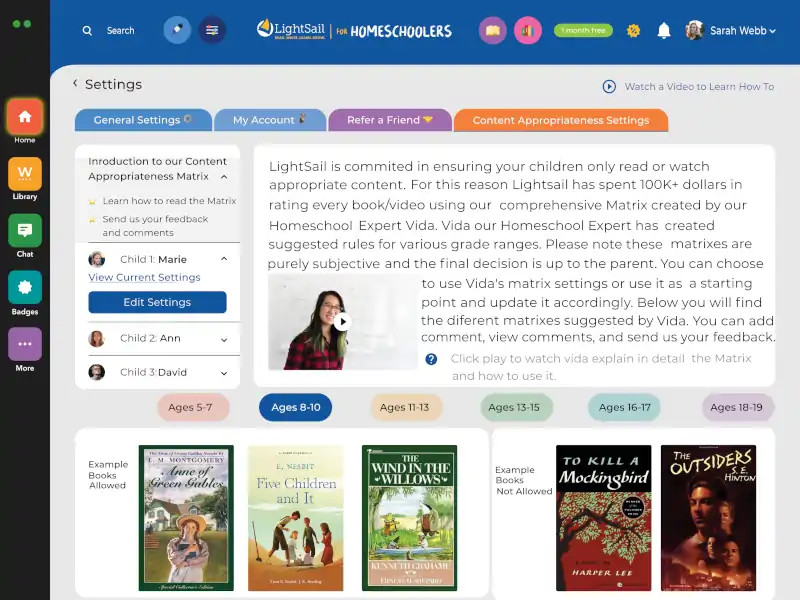
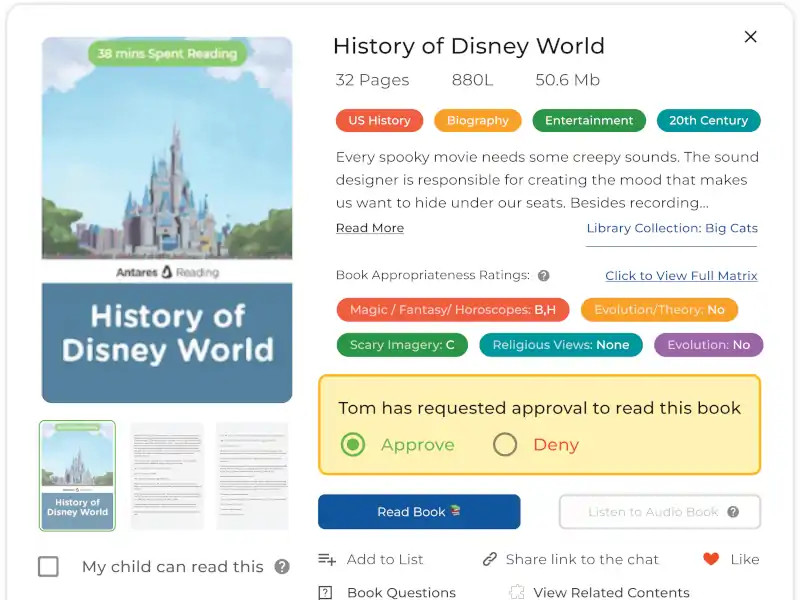
- Lexile® is the magic that allows LightSail to adapt and personalize every aspect of the platform to each individual child, match them with just-right reading content, and ensure continued reading progress.
- The Lexile® Framework for Reading®, scientifically validated by over 1,000 external studies including Johns Hopkins University, is used around the world to measure both a child’s reading level and the complexity of written text.
- The Power Challenge a child takes when they first log on to LightSail allows the platform to hone in on their precise Lexile® level.
- Every book and article in LightSail has its own Lexile® score, so, based on a child’s score, LightSail will suggest content that is at just the right level to promote optimal reading progress.
- This sweet spot, where reading progress really happens, is called the “zone of proximal development” or “ZPD” – from 100 points below to 50 points above a child’s Lexile® score.
- When reading texts from within this zone (called “Power Texts”), a child is provided with the ideal level of challenge to help them grow as readers, while still being able to comprehend the text.
- Within LightSail, parents can enable a powerful tool called Flip-Flop Mode, which toggles between requiring a child to read a “Power Text,” from within that crucial zone of proximal development, and “Free Mode,” where they are allowed to read any book in their library.
- As a child reads on LightSail, the cloze (fill-in-the-blank) assessments they answer continue to assess their reading comprehension, and their Lexile® score is updated every 15 days. This ensures that, as their reading abilities grow, their reading content grows with them.

- LightSail has partnered with World Book Encyclopedia to bring exceptional interactive resources and tools to your child’s fingertips directly within the platform.
- World Book brings over 50,000 encyclopedia articles that are enhanced with LightSail’s seven layers of educational features like cloze assessments, a full dictionary, read-aloud ability, related content, and more.
- All articles are routinely revised to ensure they are up to date and relevant, and expert contributors and advisors ensure reliability and accuracy.
- The World Book home dashboard showcases biography collections, popular articles, videos, images, maps, and shelves of interest-piquing resources arranged by subject.
- Additional tabs allow children to browse tiered arrangements of content by subject, diving deeper into topics of interest.
- A Behind the Headlines section offers current events edited especially for younger audiences.
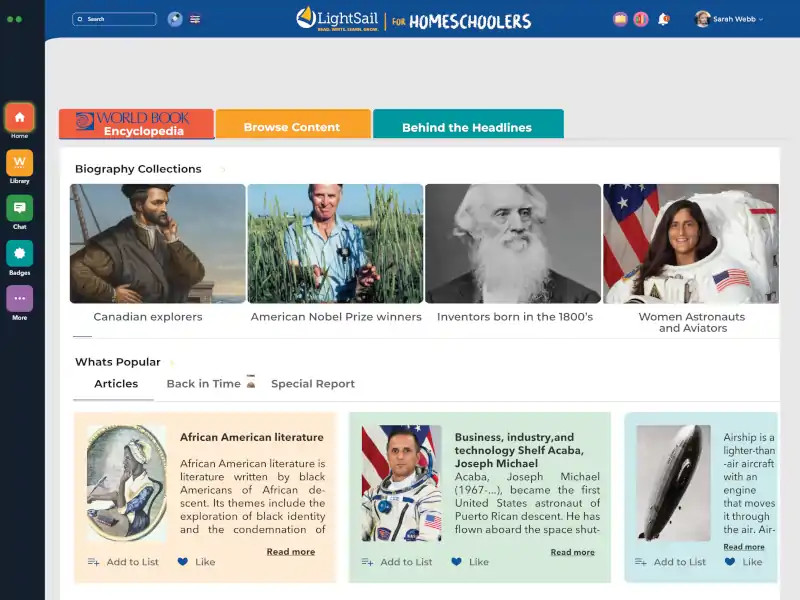
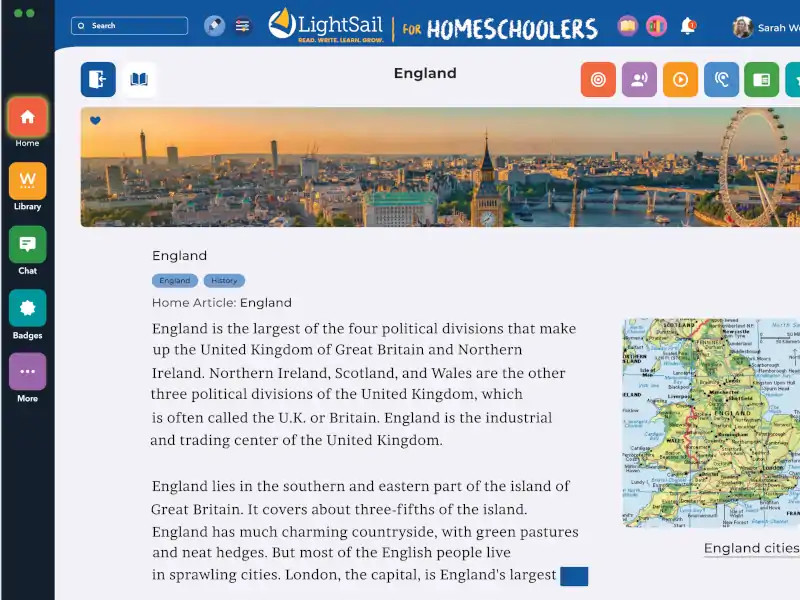
- Lerner Sports explores the backgrounds, career-defining moments, and everyday lives of popular athletes.
- Provides articles that engage and inform with child-friendly content that includes important facts and professional and personal highlights about kids’ favorite athletes.
- Helps children develop research skills and citation experience for reports or simply provides a child-friendly space for pleasure reading.
- From Alex Rodriguez to Wayne Gretzky, children can find age-appropriate facts, photos, and articles on their favorite sports figures in basketball, football, baseball, soccer, Olympic events, and other sports categories.
- Children practice important research and navigation skills by searching categories for particular athletes of interest and finding the stats and facts they’re looking for.
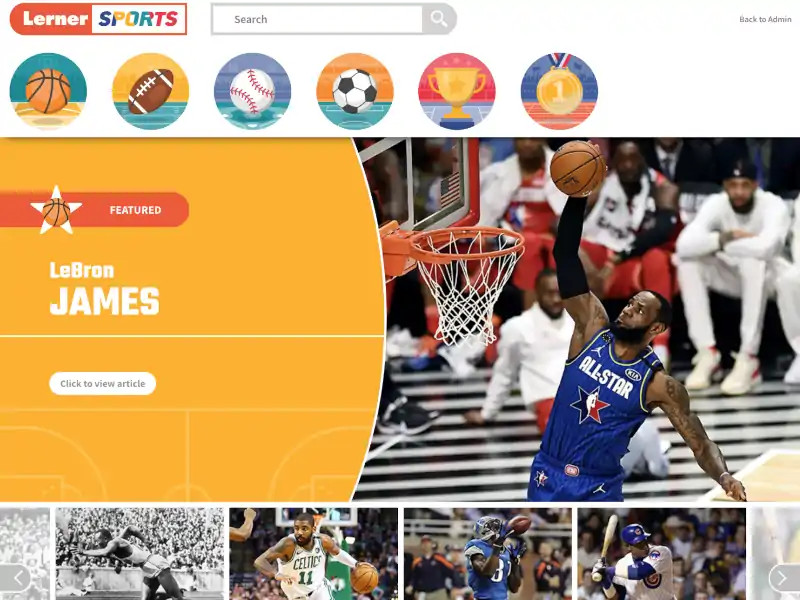
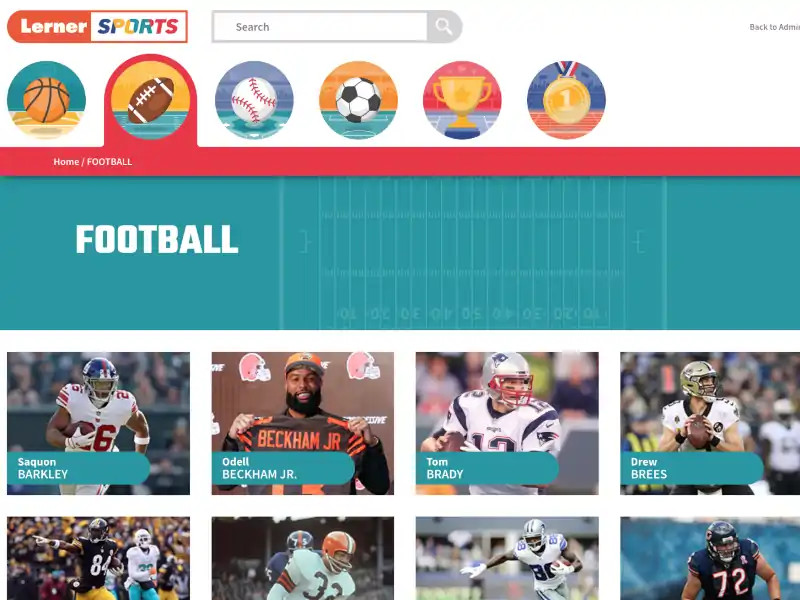
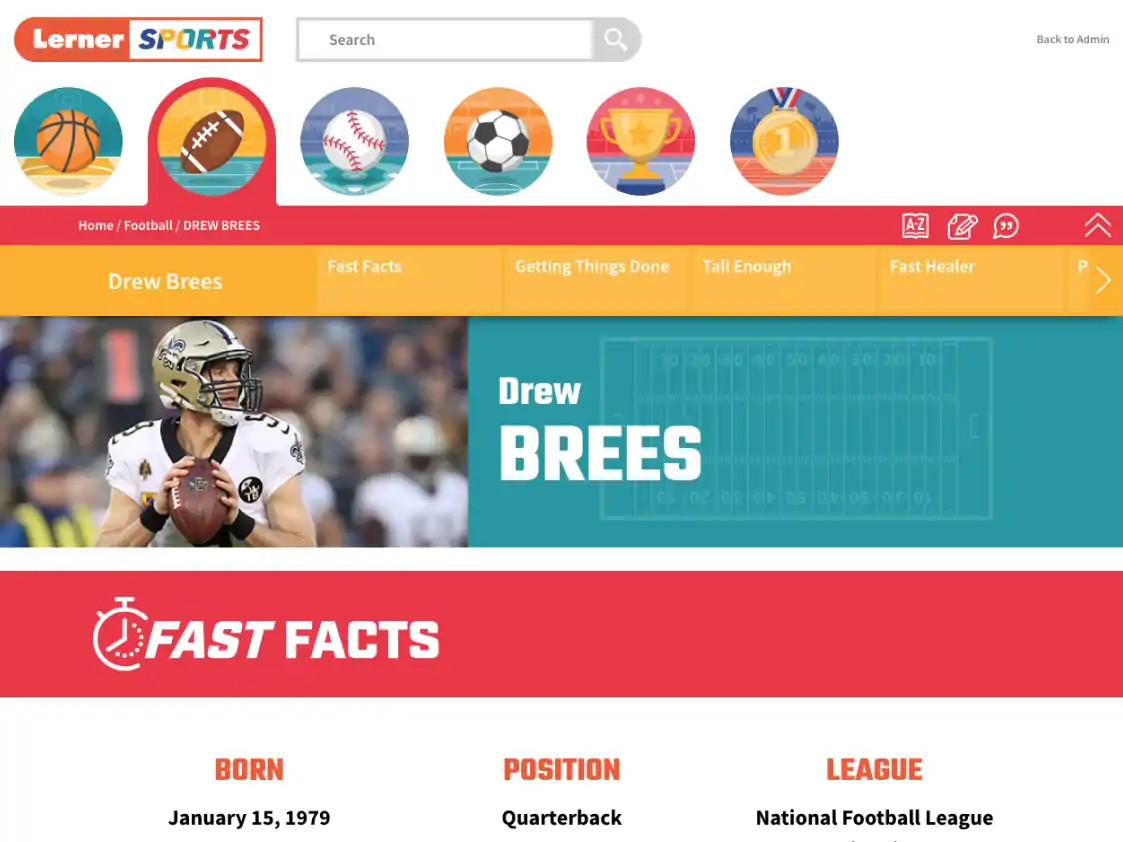
A world of books is waiting for you!
Tens of thousands of books from dozens of your favorite publishers, including faith-based content.











LightSail is Lexile® Driven
Learn how LightSail’s library is tailored to your child’s reading level!

Age Range
LightSail for Reading at Home is designed for ages 8-18, but we also have World Book Kids for ages 5-7 and World Book Early Learners for preschool and kindergarten ages.

15-Day Lexile Cycle
LightSail keeps track of and automatically updates your child's Lexile level every 15 days to ensure that your child is reading at the optimal level for growth.

Your Data
LightSail gives you information you can understand about your child's reading skills.

Power Texts & Zone of Proximal Development
Never again worry about what level books your child is reading. LightSail's Power Texts keep your child in that just right zone for learning.

Reading Comprehension
LightSail has built in automatic comprehension checks which allow you to know what your child understands from the text.

Social Media
LightSail allows both parents and children to display their accomplishments on social media platforms.

Gamification
LightSail makes reading fun with the ability to earn badges, gift rewards, motivational messages, and more!

Parental Controls
LightSail gives you complete control over the content your child can access.

Age Range
LightSail for Reading at Home is designed for ages 8-18, but we also have World Book Kids for ages 5-7 and World Book Early Learners for preschool and kindergarten ages.

Offline Reading
Your child will be able to choose books to read offline, so they can take their reading with them wherever they go.
Struggling Readers
We help struggling readers with:
ADD and ADHD | Wandering Mind
CVI (cortical vision impairment) |Autism | Dyslexia



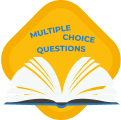
Learn how LightSail uses
Gamification
Motivate children to read and write by incorporating fun challenges and rewards.
INCLUDED IN ALL SUBSCRIPTIONS
Learn about World Class
Sports Stars with LightSail included in your subscription
Lerner Sports is perfect for children in grades 2-5 who are developing research skills or looking for exciting sports content.

Our 90 day money back guarantee
30 Minutes a Day + 5 Days a Week + 3 Months = GUARANTEE your child’s independent reading level will improve.*

We're here to help!
Find answers to frequently asked questions or contact us for more support.
You can email us at
How do I know what books are right for my child?
LightSail takes the guesswork out of choosing books for your child by tailoring each child’s library to their precise reading level.
By honing in on a child’s precise LexileⓇ reading score, LightSail can match them with books that are at that “just-right” level to promote optimal reading progress.
And because LightSail contains such a wide-ranging array of content, there is always a vast selection of books for any topic or interest.
What ages/grades is LightSail for?
LightSail’s Premium and Standard subscriptions are designed for children in grades 3 through 12 (ages 8-18).
We also have a World Book Kids subscription for grades 1 through 2 (ages 5-7) and a World Book Early Learners subscription for PreK through K (ages 2-5).
Is LightSail different from an Amazon Kindle or other e-readers?
Unlike static e-readers, LightSail doesn’t just offer children books.
Every book and article in LightSail contains 6 layers of added features that let your child experience books.
By adapting to a child’s precise reading ability, offering them content that is at that “just-right” reading level to promote literacy growth, and providing a fully customizable, rewarding reading experience, LightSail unlocks the magic of reading in ways no physical book or static e-reader can.
What types of parental control do I have over my child’s activity and content?
In short, complete control.
LightSail contains an entire suite of parental control features that govern every aspect of the platform from video viewing, to chats, to what content can be seen and accessed.
Additionally, LightSail’s revolutionary ChildSafe Content Controls lets parents screen and block content according to dozens of nuanced subcategories based on maturity factors, family values, and religious topics.
How can I make reading fun for my child?
LightSail incorporates gamification features into every aspect of the platform, especially reading!
By integrating badges, goals and milestones, social sharing options, motivational messages, and the ability for parents to add customizable gift rewards, LightSail incentivizes reading, writing, and learning just like kids’ favorite games.
Parental Controls
Parental Controls allows you to relax while your child is in LightSail. You have complete oversight of all of your child's activities. The ChildSafe matrix lets you control the content your child is allowed to read. You will be guided through the Parental Controls set up, so you never have to worry about whether a book is not appropriate for your child.
About Us
We are LightSail for Reading at Home-a literacy and language arts platform adapted from LightSail Education. LightSail Education has been working to advance literacy skills in K-12 schools since 2012.






