Livestreams
LightSail brings You Educational Live Streams
A curated collection of the best live feeds in a child-friendly, secure online space. Click to explore science, nature, geography, and more
INCLUDED IN ALL SUBSCRIPTIONS

We're here to help!
Find answers to frequently asked questions or contact us for more support.
You can email us at
How do I know what books are right for my child?
LightSail takes the guesswork out of choosing books for your child by tailoring each child’s library to their precise reading level.
By honing in on a child’s precise LexileⓇ reading score, LightSail can match them with books that are at that “just-right” level to promote optimal reading progress.
And because LightSail contains such a wide-ranging array of content, there is always a vast selection of books for any topic or interest.
What ages/grades is LightSail for?
LightSail’s Premium and Standard subscriptions are designed for children in grades 3 through 12 (ages 8-18).
We also have a World Book Kids subscription for grades 1 through 2 (ages 5-7) and a World Book Early Learners subscription for PreK through K (ages 2-5).
Is LightSail different from an Amazon Kindle or other e-readers?
Unlike static e-readers, LightSail doesn’t just offer children books.
Every book and article in LightSail contains 6 layers of added features that let your child experience books.
By adapting to a child’s precise reading ability, offering them content that is at that “just-right” reading level to promote literacy growth, and providing a fully customizable, rewarding reading experience, LightSail unlocks the magic of reading in ways no physical book or static e-reader can.
What types of parental control do I have over my child’s activity and content?
In short, complete control.
LightSail contains an entire suite of parental control features that govern every aspect of the platform from video viewing, to chats, to what content can be seen and accessed.
Additionally, LightSail’s revolutionary ChildSafe Content Controls lets parents screen and block content according to dozens of nuanced subcategories based on maturity factors, family values, and religious topics.
How can I make reading fun for my child?
LightSail incorporates gamification features into every aspect of the platform, especially reading!
By integrating badges, goals and milestones, social sharing options, motivational messages, and the ability for parents to add customizable gift rewards, LightSail incentivizes reading, writing, and learning just like kids’ favorite games.

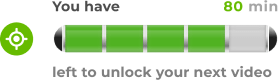
A parent can set a rule to unlock a video after reading a set number of minutes

Here your child can view their current reading goals

This button opens our Personalized Reader Feature to help struggling readers enjoy their reading

Here a child can click to listen to the text read aloud
Select a Word

Here a child can view open Book/Article chats
Here a child can create a Journal input and update existing Journal inputs
Here a child can view all Parts of Speech (Verbs, Nouns etc) found on this page
Here a child can view all Syllables found on this page
Here a child can change the font type, font size, download the article, and change the text to speech voice

















