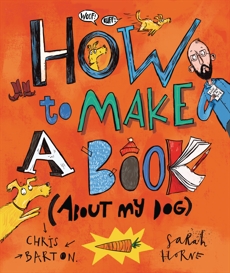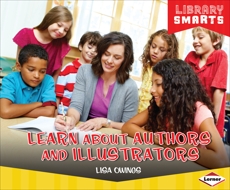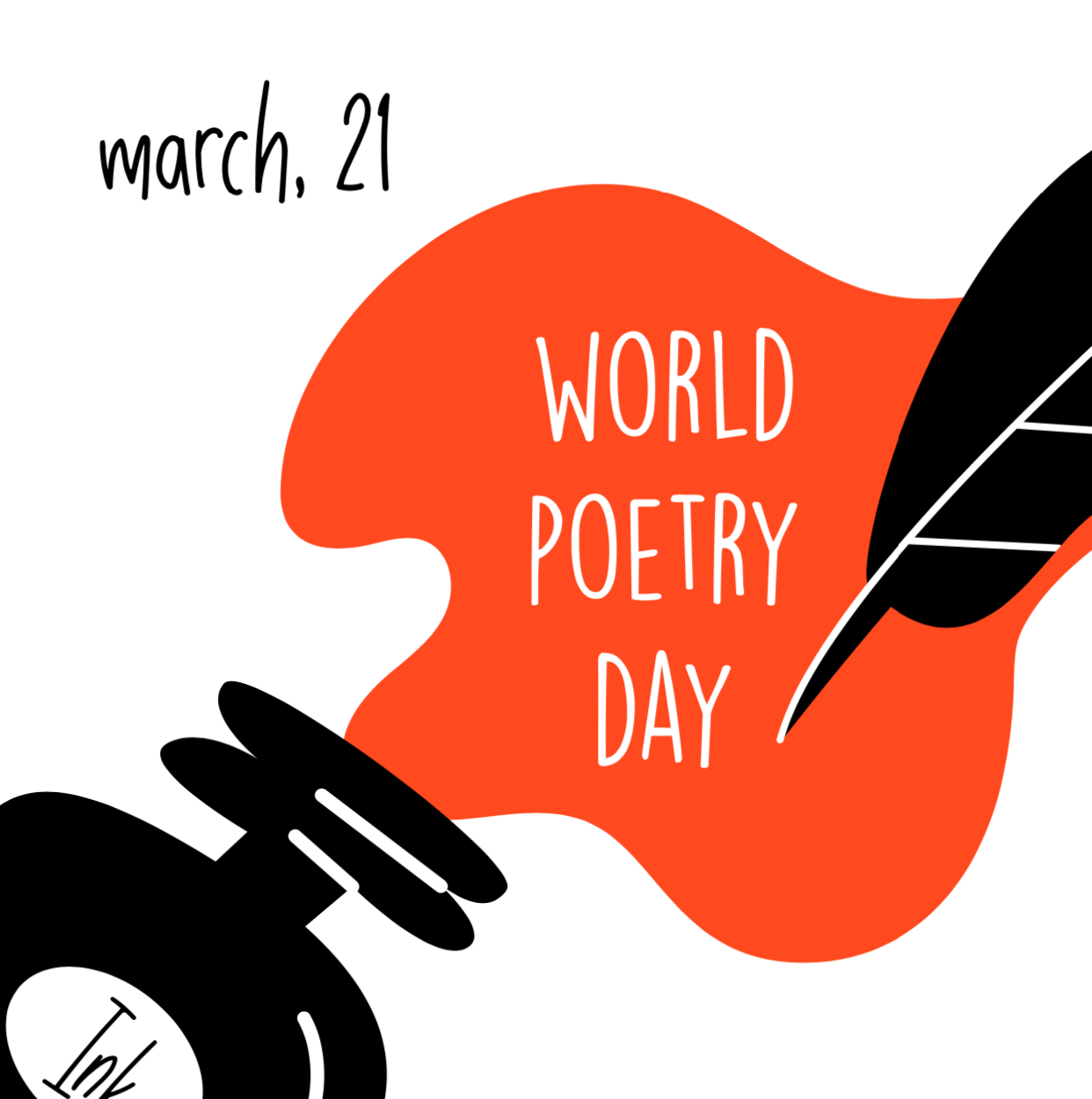Are you ready to introduce your kids to Author a Book? You’ll find countless ways to foster children’s literacy development with this feature.
Here are 10 suggestions to get you started.
- Celebrate Write Your Own Story Day (March 14) by encouraging each of your kids to brainstorm a story and write it out.
- Explore the world of publishing. Have your kids read How to Make a Book (about My Dog) or Learn about Authors and Illustrators. Then, they can try putting what they’ve learned into practice.
- Are your kids talking nonstop about their favorite video game or an internet sensation? Encourage them to share their knowledge in a self-authored book!
- Author a Book can be useful when studying for a test. Typing out facts about the three branches of government or the process of photosynthesis will help the info stick in students’ heads. It can even then be shared with other learners to help them study!
- Use the feature to reinforce vocabulary for kids. Pull out the latest vocab list that came home from school. Have kids use each word in a story of their own making.
- To encourage social skills, suggest that your kids make About Me and My Friends books. The first chapter can be about the author, and the following chapters can feature various friends — their pets, family members, interests, skills, and more.
- Create a family fitness journal. Find kid-friendly exercise videos online, and do the routines as a family. Your children can use Author a Book as a log of these workouts. Don’t forget to embed the videos in the book!
- Compile a collection of favorite recipes. They could be family specialties, recent additions to your dinner rotation, or even your young chefs’ own inventions.
- Not every book needs to make it to publication. Put Author a Book to work as a behind-the-scenes tool when getting organized for a big paper. Using one chapter for each main idea, students can group their notes by topic and arrange them in a logical order.
- What are your kids really good at? Have them make how-to guides with step-by-step instructions and photos. Other kids in the LightSail Universe will benefit from their know-how.
Before you know it, your kids may be able to say that they’re published authors with dozens of books to their names!
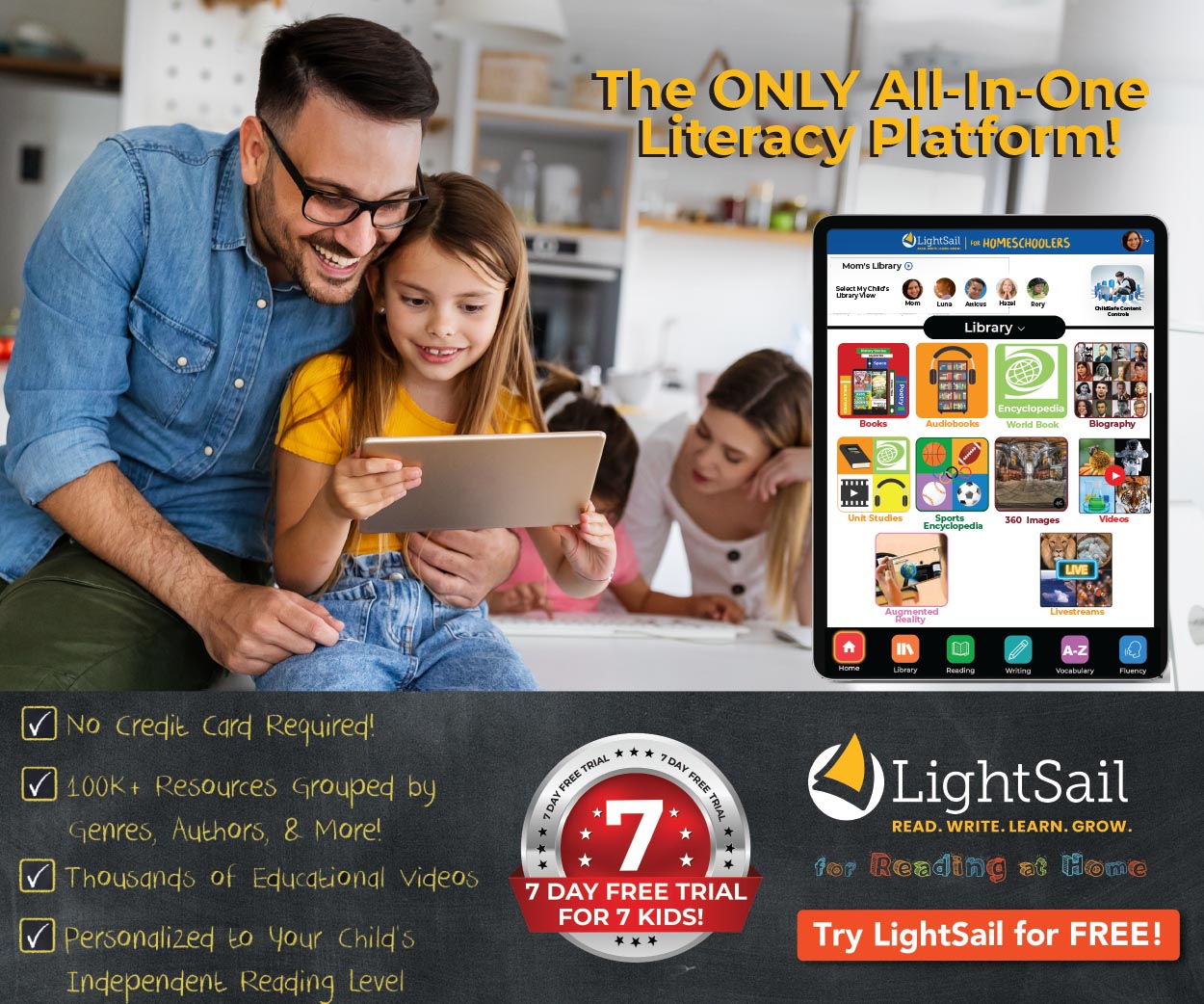
Posted on 3.Mar.22 in Reading at Home Tips