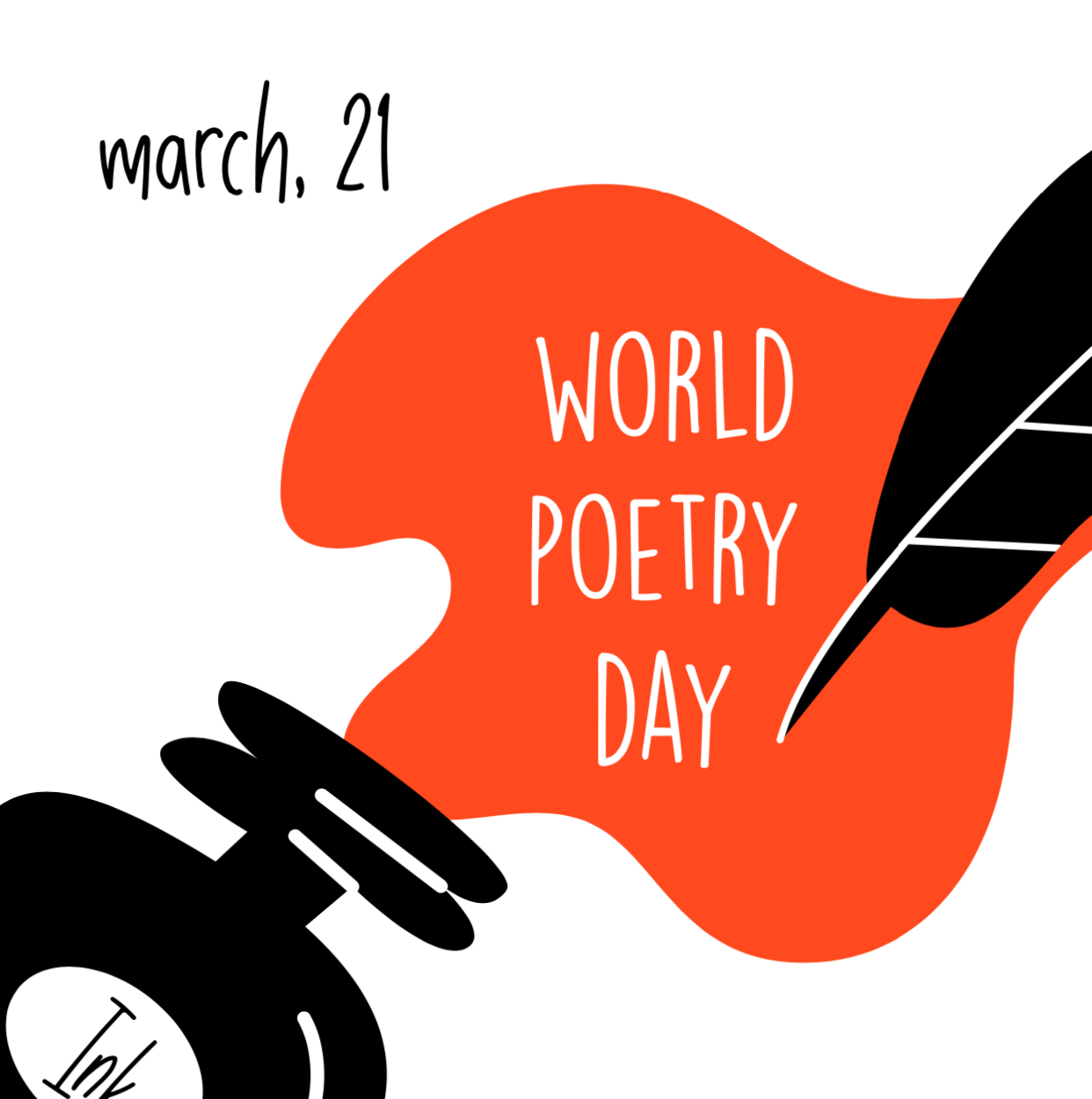LightSail’s Author a Book feature puts your kids in the writer’s seat. It’s a kid-friendly publishing workshop that allows students to craft their own books and share them with others — either family members or the whole LightSail Universe.
How to Use Author a Book
Once your kids are accomplished readers, writing a book could be the next big step in their literacy development. Author a Book is a writing workshop for beginners that guides them through every step of the process.
- Author a Book begins on the kids’ side of the LightSail platform. Children click the Writing tab, followed by Publishing Workshop (Author a Book) and Write a New Book.

2. Young authors first type the title of their book and add a brief synopsis. They get to choose a cover photo, too. Don’t worry – parents have full control over what information gets shared, including whether or not to allow publishing.

3. With dropdown menus, kids enter information about their work, such as the language, the genre, and the audience.

4. Kids click on the left side of the interface to add new chapters. Each chapter needs a title as well as written content.

- In addition to text, books can also include media! Writers can use preloaded images, upload their own photos, or include online videos. This also means that if your students create videos and upload them to YouTube, they’ll be able to put them directly into their books!

6. Once kids come to a break in their writing, they send it to a parent for review or save the draft for later.

7. Parents access Review My Child’s Books through their Writing tab or notification bell. If needed, they leave comments on in-progress work and return the book to the author for updates.

8. When the book is in tip-top shape, parents click the “Publish” button to finalize the process. Before submitting the final work, an interface pops up so that parents can make last-minute adjustments to the settings.

We can’t wait to see how your young writers use LightSail’s amazing Author a Book feature. For more amazing ideas, be sure to check out our Top 10 Ways to Use Author a Book at home. Have fun seeing what stories your kids create using LightSail’s Author a Book!
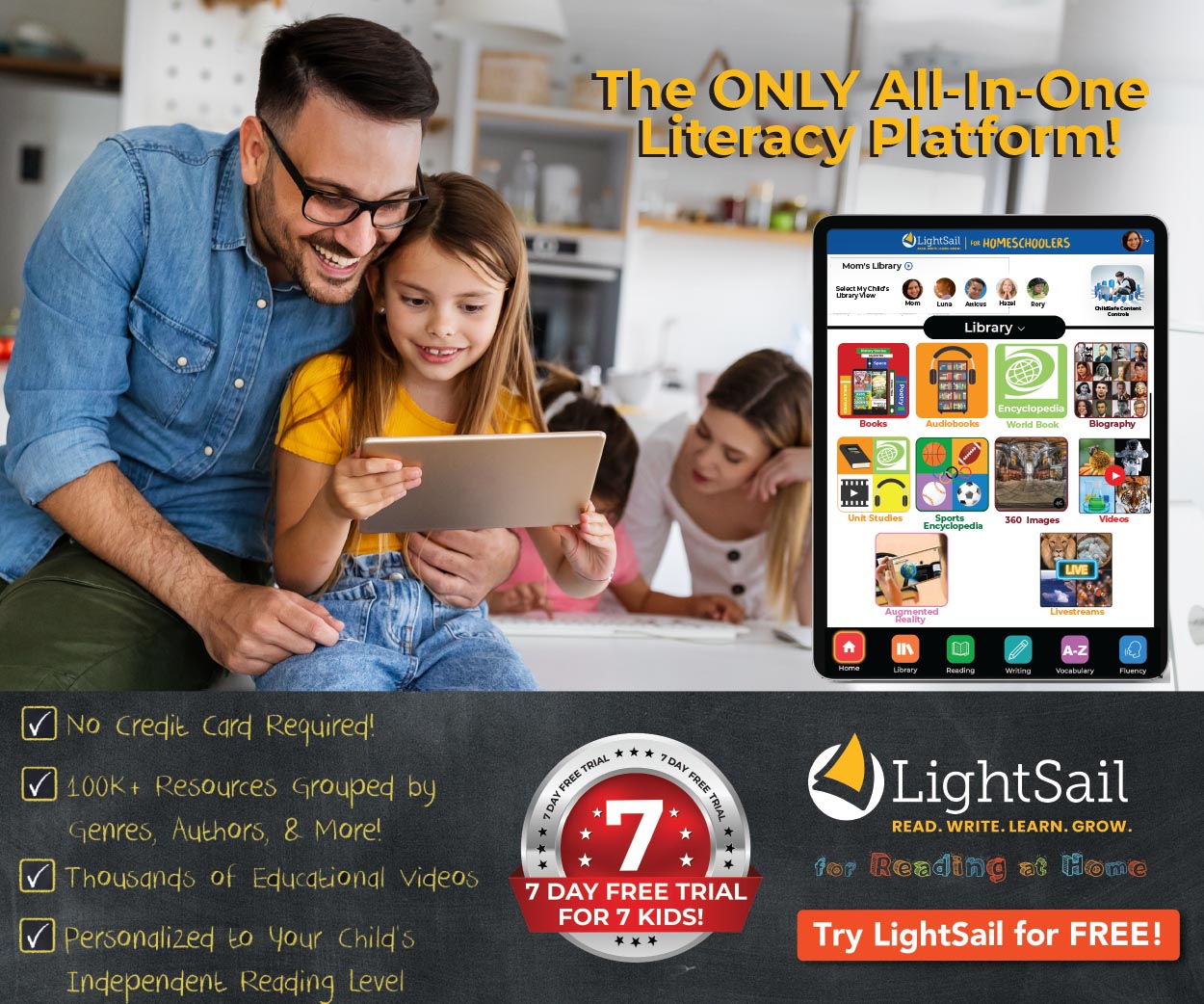
Posted on 3.Mar.22 in Reading at Home Tips