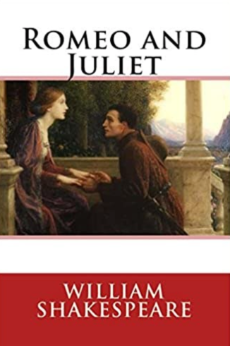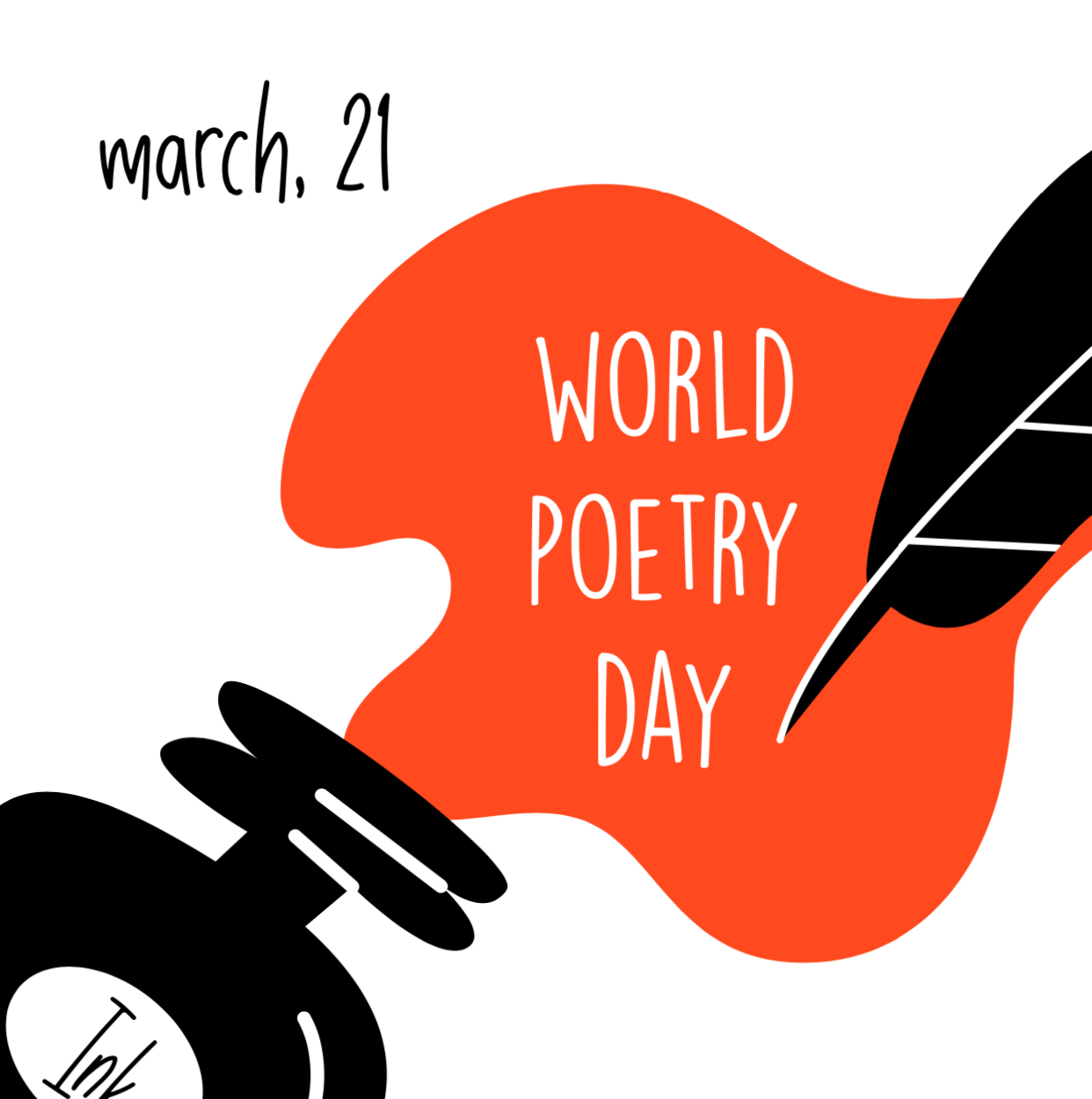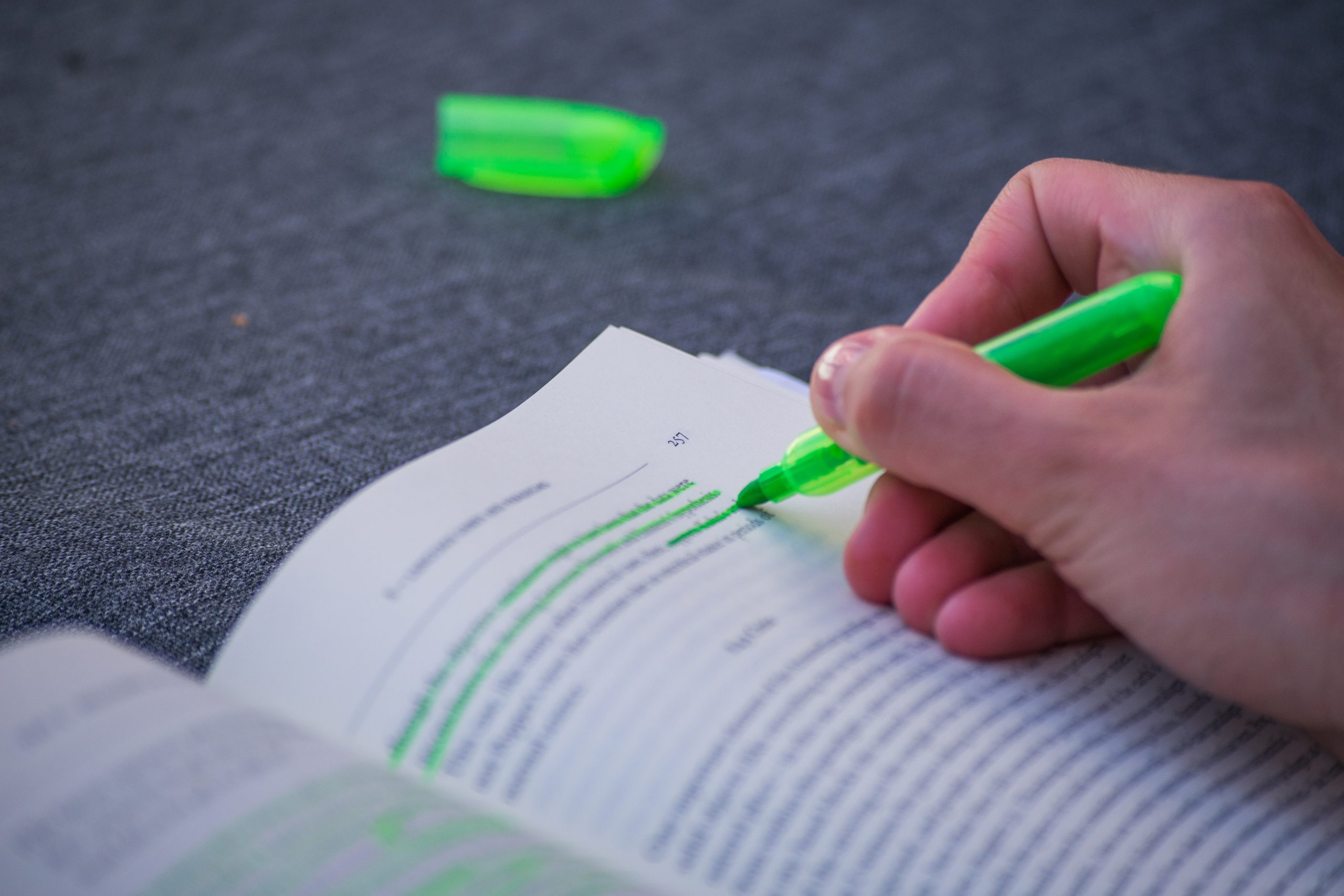
Words are beautiful.
Words are powerful.
Words connect people, convey messages, and spark ideas.
With LightSail’s Quotations feature, your family can save, share, and memorize some of the world’s most memorable words. And students will love this feature when writing papers that need a little support or extra umph.
1. About LightSail Quotations
In LightSail, the Quotations feature draws attention to noteworthy lines in books, poems, speeches, and plays. Many of the passages are famous. Others highlight a character’s traits or mark key moments in a story.
Each selection is up to 300 words long. That makes Quotations just the right length for study, memorization, or repeated reading. The feature is compatible with any of LightSail’s more than 12,000 books, but it’s especially useful for marking favorite passages in long texts.
2. Quotations Ideas
You may find countless uses for Quotations, but here are a few ideas to get you started.
- Students who are writing literature reports can review Quotations to learn about a book’s key passages or characters.
- Kids can use Quotations to memorize poems or speeches for the school talent show. To help with the process, each Quotation includes a recitation prompt called a Memory Seed.
- Parents who want to introduce their children to favorite literary works can start by sharing famous Quotations from the book.
- Teens can revel in the beauty of quality literature as they pursue collections of “golden lines” — can’t miss passages from some of the world’s most beloved books.
3. Step-by-Step Quotations
Creating your own Quotations in LightSail is easy. Let’s practice with a line from Juliet’s famous balcony speech.
- Instead of flipping through all the pages until you reach Act 2 Scene 2, use the search feature. In the upper-left corner of the book interface, tap the magnifying glass icon. Type “wherefore” into the search field, and click on the correct passage in the list of results.
- On the right side of the screen, look for the quotation mark icon. Press it and then select the “Add New Quotation” option.
- Follow the prompts to name this passage, highlight your chosen text, and add instructions for your child.
You can find all the Quotations you’ve created by selecting Bookmarks & Quotations in the Books section of your LightSail library.
4. Quotations Made Easy
If you followed along with the Romeo and Juliet instructions, you may have noticed that there were already several lines from this scene saved as Quotations. In fact, LightSail has a wide assortment of pre-made Quotation collections for you and your kids to explore.
The options include Pride and Prejudice: Famous Quotes from Mr. Darcy, Wise Words from Thomas Payne, and The Witches of Macbeth.
To browse the full selection of ready-to-use Quotations, visit the Bookmarks & Quotations area in the Books library.
These time-saving collections provide a quick and easy way for busy parents to help their students get started on research reports or pick out poems to recite in class. Plus, each set of Quotations comes with a unique code to share with friends or classmates who have LightSail for Reading at Home accounts.
Whether you use LightSail’s Quotations or develop your own, you’ll turn to this feature again and again for homework help and literary pleasure. We’d love to hear what your favorite quote is as well – be sure to share it with us on our social media feeds!
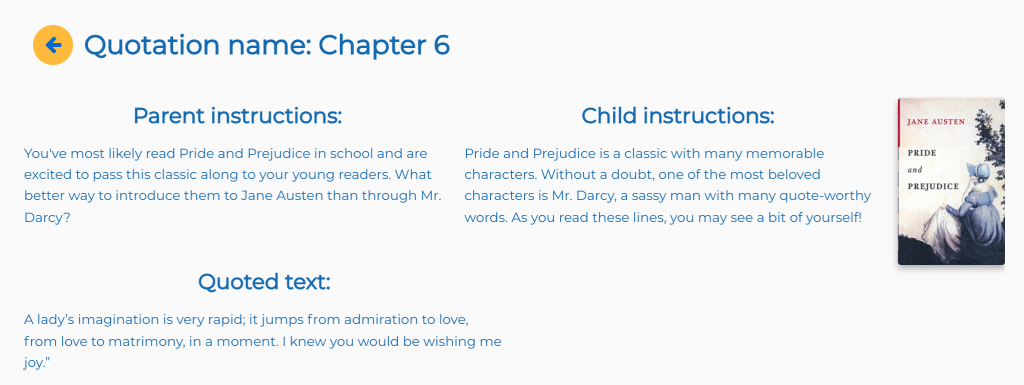
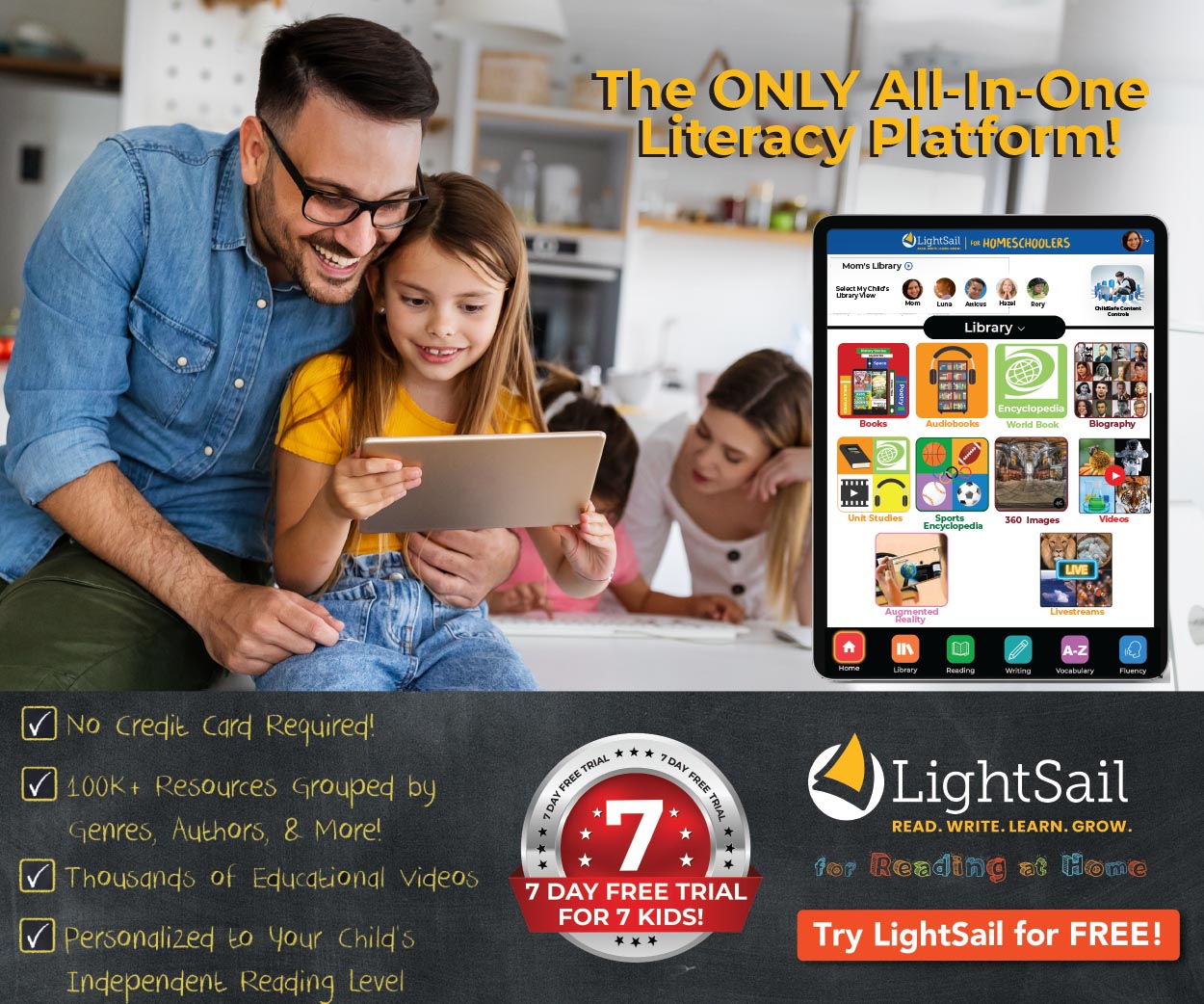
Posted on 12.Dec.21 in Reading at Home Tips