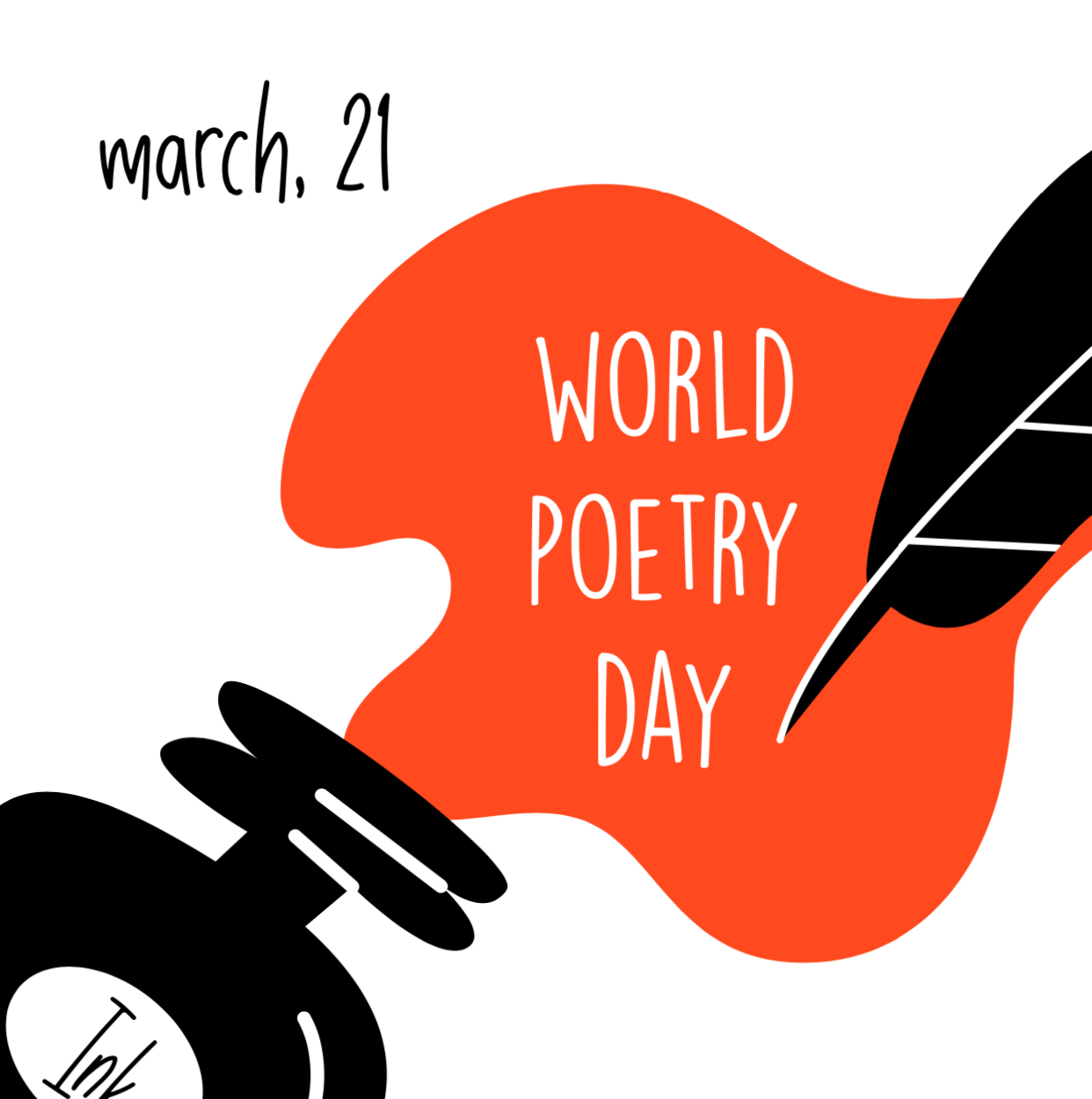Kids thrive as readers when they have books that are just right for their reading level. They won’t grow bored by too-easy texts or be turned off by confusing passages. Spending time with books that match their current skills can even help kids’ reading abilities grow and develop. But you’re not a trained teacher or a literacy expert. How can you figure out where your kids are at?
LightSail’s Power Challenge offers the solution. This short assessment tool evaluates kids’ reading abilities. That includes their fluency — how well they can decipher words — and their comprehension — whether they understand what they read. Based on the results of the Power Challenge, LightSail will suggest books at the perfect reading level.
1. What is the Power Challenge?
When your child first logs on to LightSail, the Power Challenge will begin. This short assessment will provide brief passages for her to read. Each one will be missing a word. Your child’s task is to read the four choices provided and decide which of those words belongs in the blank.
LightSail will generate the first question based on your student’s grade level. The following questions may be easier or harder, depending on how your child is doing at answering them.
Here are a few tips to consider as you get started:
- You can disable the Power Challenge if you don’t want your child to complete it right away. In your parent account, navigate to your child’s settings, select “Power Challenge” in the menu, and toggle the switch to “off.”
- If you don’t disable the Power Challenge, the assessment will load automatically when your child connects to LightSail for the first time.
- Kids can change the Power Challenge settings using the Toolbox. Options include adjusting the font or having the passage read aloud.
- If your child needs a break, LightSail will save their progress. They can finish the Power Challenge the next time they’re on the platform.
2. What can you learn from the Power Challenge?
During the Power Challenge, your child will answer 32 to 42 questions. Based on their responses, LightSail will configure their Lexile level. At the end of the assessment, the results will appear in a popup box. You’ll also have the option to view a chart that shows typical Lexile ranges for children in each grade.
3. What is a Lexile level?
A Lexile number is a way of measuring your child’s reading abilities so that she can be paired with the right books.
Your child’s teacher may have already told you her reading level, but it might be based on a standard other than Lexile. That measure may tell only whether your child is good at pronouncing words, not whether they actually understands them. The great thing about learning your child’s Lexile level is that this framework addresses both fluency and comprehension.
Books and articles get assigned Lexile measures too. The best texts for a kid to read are ones that are close to their current level — anywhere from 200L lower to 200L higher.
LightSail automatically recommends books within that range. Plus, each item in the LightSail library includes Lexile information so that you can evaluate whether it’s a good fit for your reader.
4. Do kids have to keep taking the Power Challenge?
No, the Power Challenge is just to get your kids started on the LightSail platform. Once your children start reading books and completing the assessments they contain, LightSail will use that data to stay on top of their current skills. As your kids’ reading abilities change, you’ll see that reflected in updated Lexile scores every 15 days. The platform will also suggest books to match their growing abilities.
However, in your child’s settings menu, you do have the option to select “Reset Power Challenge” if you so choose.
LightSail’s Power Challenge offers peace of mind for parents. With it, you can rest assured that your kids are reading the perfect books for their abilities — not too easy or too hard. And that’s the way to grow happy, thriving readers.
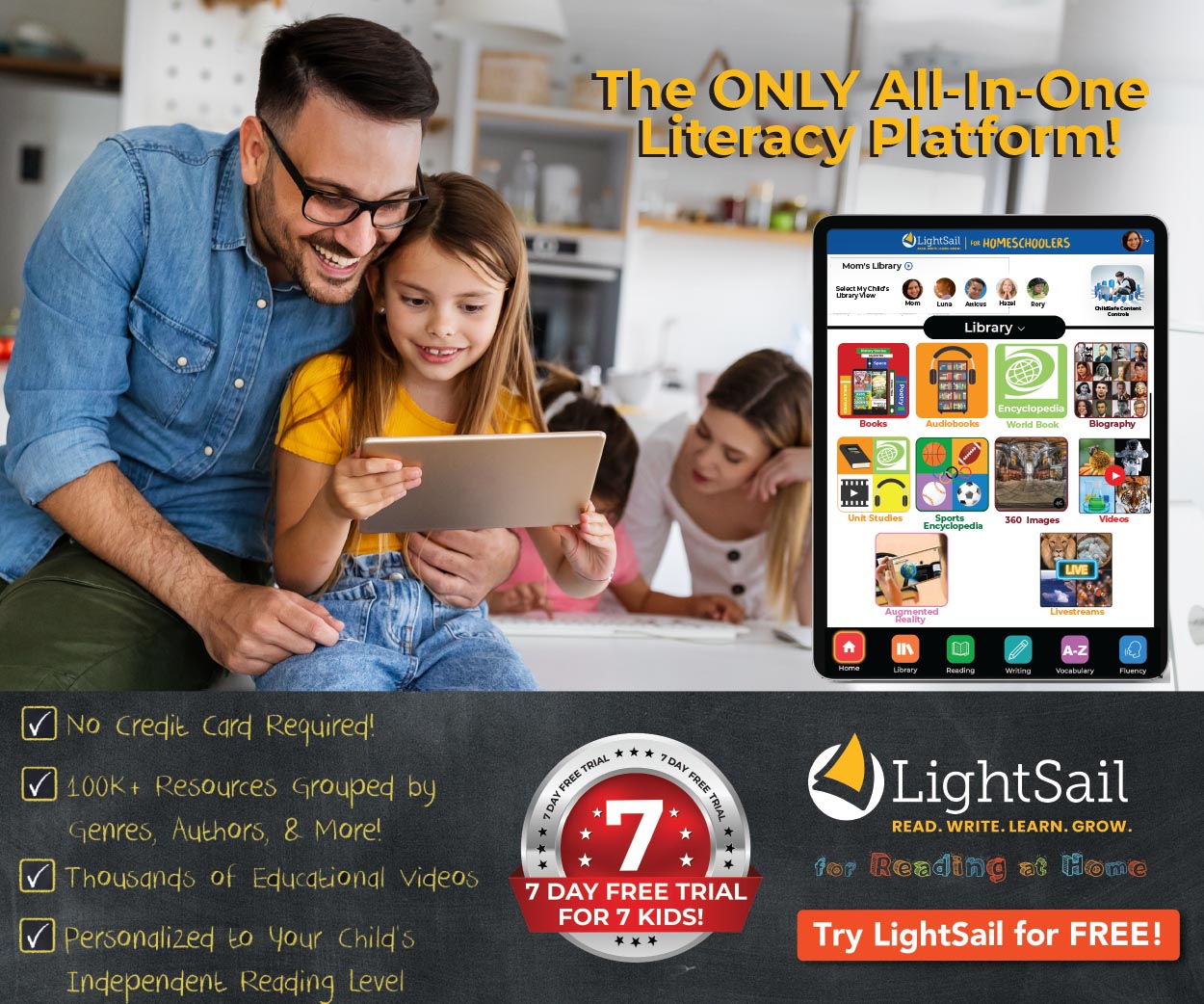
Posted on 3.Mar.22 in Reading at Home Tips