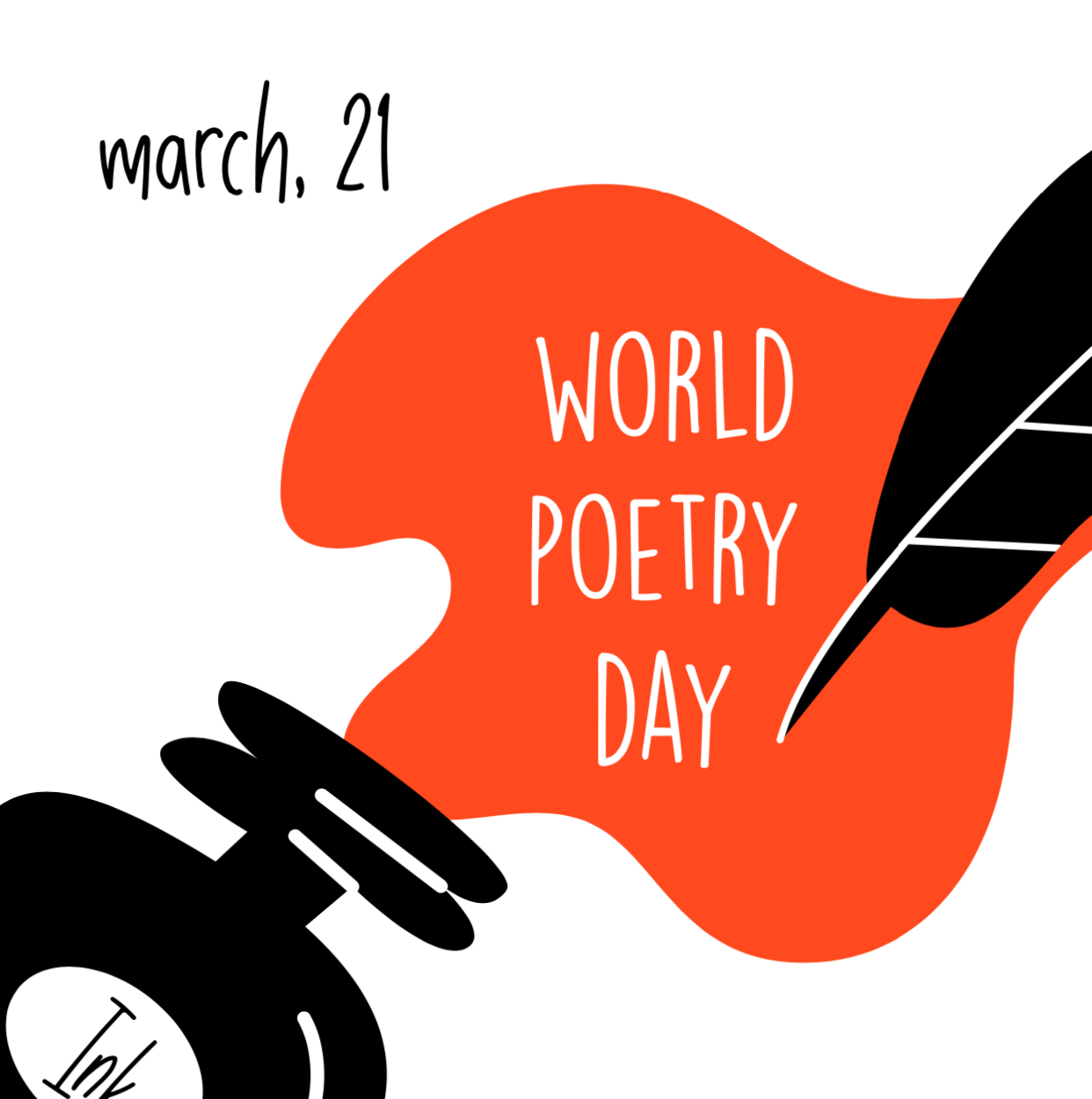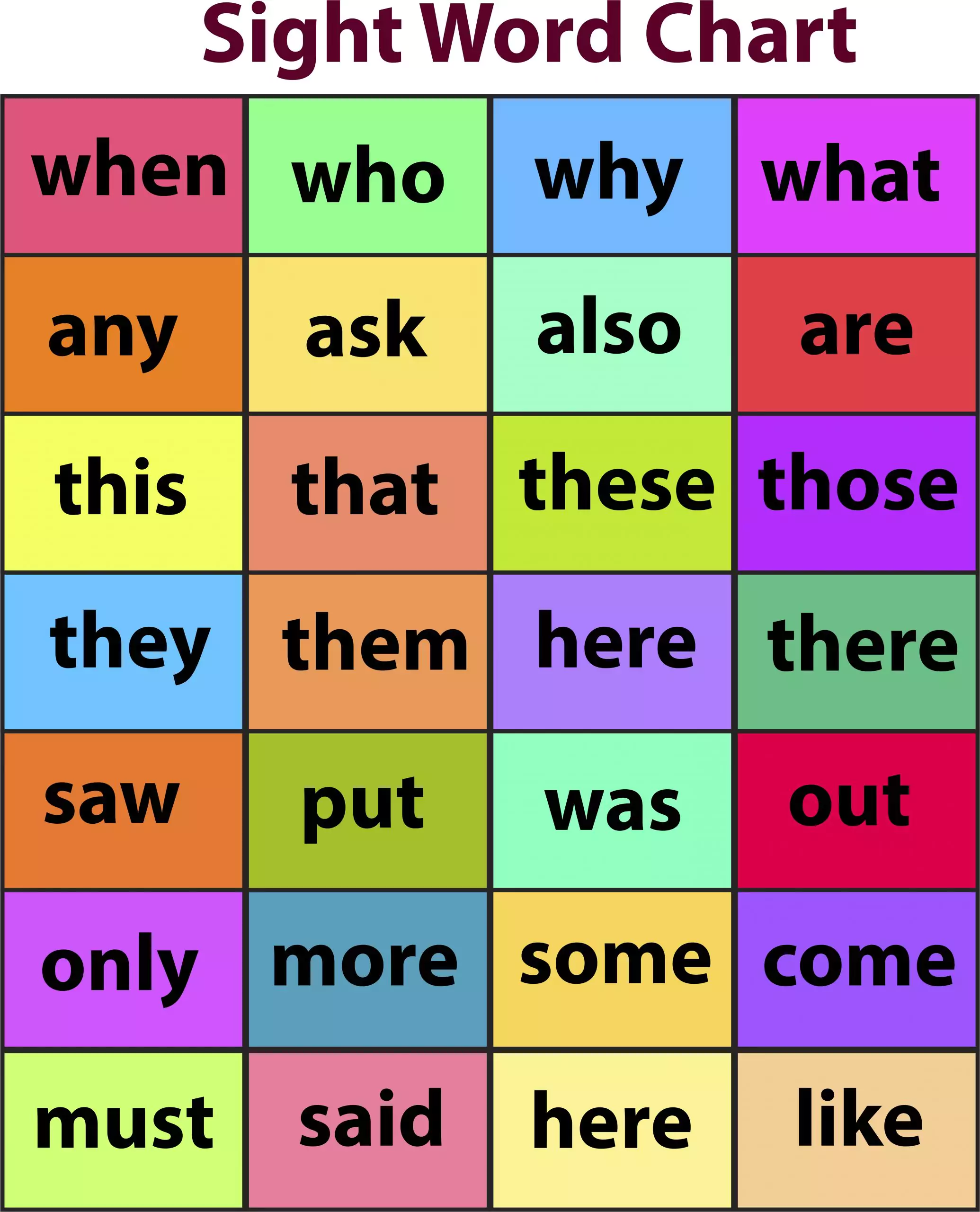
Sight words are a big deal in the early grades. These are words that kids shouldn’t have to sound out. Rather, teachers encourage kids to memorize these words so that they’ll recognize them as soon as they see them.
Daily drills with sight word lists can do the trick, but most kids (and parents!) usually tire of them quickly. Instead, emphasize kid-friendly fun during your after-school practice, and you may find that your children’s word recognition quickly starts to blossom.
1. Flashcard Games
If your child’s teacher sends home flashcards, skip the boring approach. You know the one: the parent holds up the card and the child reads what it says. Then everyone yawns. That’s dull for both parents and kids.
Instead, use the cards for various flashcard games.
- Slap-a-Word – Spread several cards out on a table. Name one of the words, and ask your child to find and slap that card as quickly as possible. For a twist, let your child smack the correct card with a clean flyswatter or a flip flop.
- Word Path – Lay the cards out in a path. Ask your child to walk from one to the next, saying each word along the way. For each round, change the stepping style. Ideas include high-knee marching, tiptoeing, jumping, and walking backward.
- Card-Go-Seek – Hide several cards in a bin of balls or stuffed animals. Ask your child to dig for the cards and identify the words as she finds them.
2. Writing Activities
Building sight words is a great way to reinforce what they look like. Kids may resist pencil-and-paper copying practice but jump at the chance to recreate their word lists with unique writing instruments.
- Spell the word with alphabet blocks or magnets.
- Trace the word in pudding, shaving cream, or applesauce spread out on a tray.
- Carve the letters into rolled-out playdough.
- Stamp the word with alphabet stamps and non-toxic ink.
- Write the letters on an unusual surface, such as a washable window or a giant roll of paper.
3. Everyday Practice
The more often kids see sight words, the more familiar they’ll become. Make a point of highlighting these words in your everyday life.
- Point out sight words on signs around town or product packages in your kitchen.
- As you share a picture book, name a sight word on the page, and ask your child to find it. Or, slide your finger along the text as you slowly read aloud, and challenge your youngster to call out the sight words before you can say them.
- Sight word lists often include colors. Write their names on sticky notes, and have your child place them on corresponding objects around your home. Leave the notes up so that your young learner will see them again and again.
4. With LightSail
The LightSail platform provides countless opportunities for working on sight words with your emerging reader.
Simple sight words play a big role in many of LightSail’s beginner books. You can share these texts with your kids or encourage them to use the read-aloud feature as they explore on their own. Don’t forget that many of LightSail’s audiobooks highlight one word at a time as they go through the story. That’s great for building word recognition. Also, with interactive books, kids can click on a word and immediately hear its pronunciation.
As children are building their sight-word abilities, it’s okay to keep the text super simple. You may want to manually set your student’s Lexile measure at a very low level instead of relying on the score provided by the Power Challenge. That way, the books in your child’s personalized library will feature easy words, including many introductory sight words.
LightSail also provides opportunities for your kids to work on specific words. With Memory Module, you can build your own sight word lists. The Speak-Listen-Write feature lets your kids record themselves reading a list of words for you to play back later.
LightSail’s Personalized Reader mode also allows kids to read books their own way, with over 100 settings to create a template that meets their specific needs. Check it out today!Finally, LightSail’s World Book Early Learners and World Book Kids sections are packed with fun literacy games for young students. And when it comes down to it, fun is the key to successful sight word learning. Keep your practice sessions short, vary your approach frequently, and always provide positive reinforcement for your child’s effort. Before you know it, reading sight words will be second nature for your growing kid.
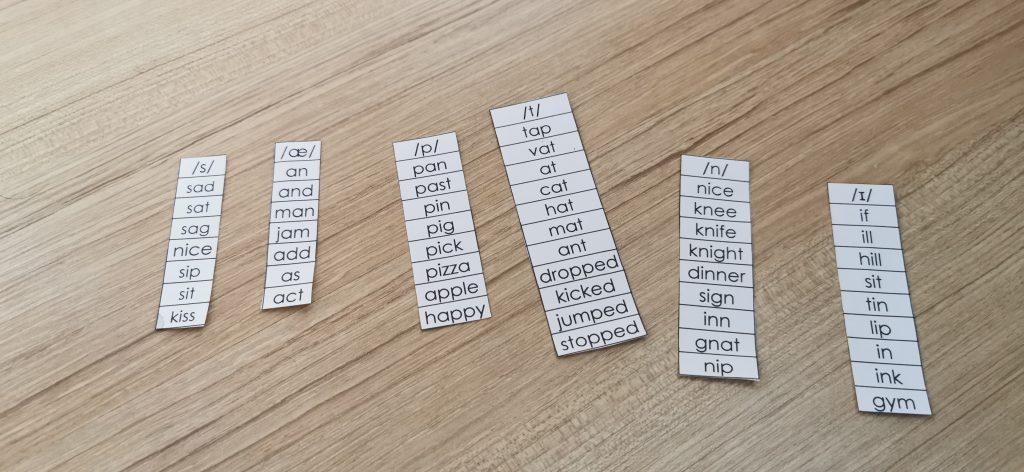
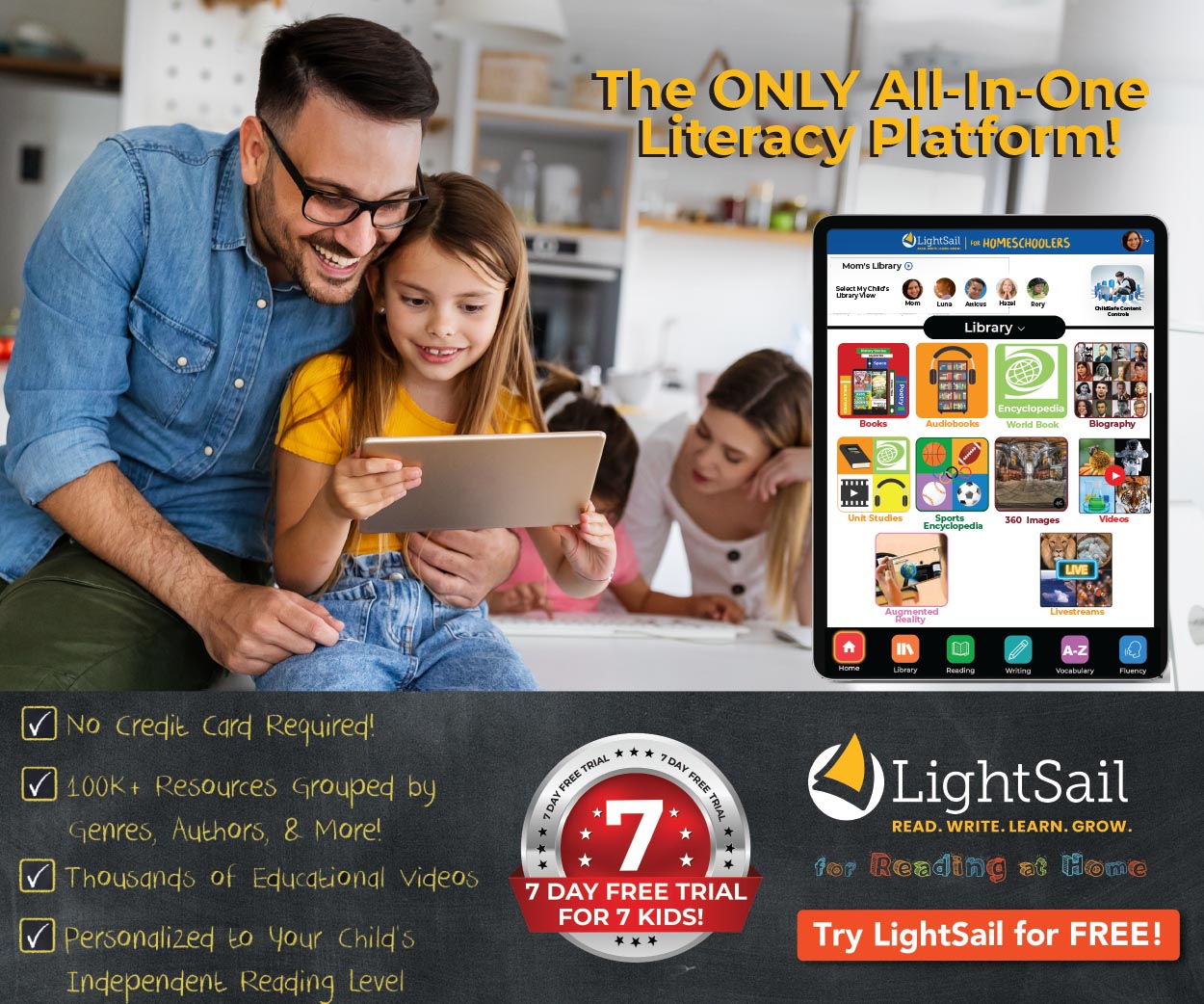
Posted on 2.Feb.22 in Reading at Home Tips