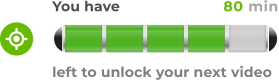Encyclopedia
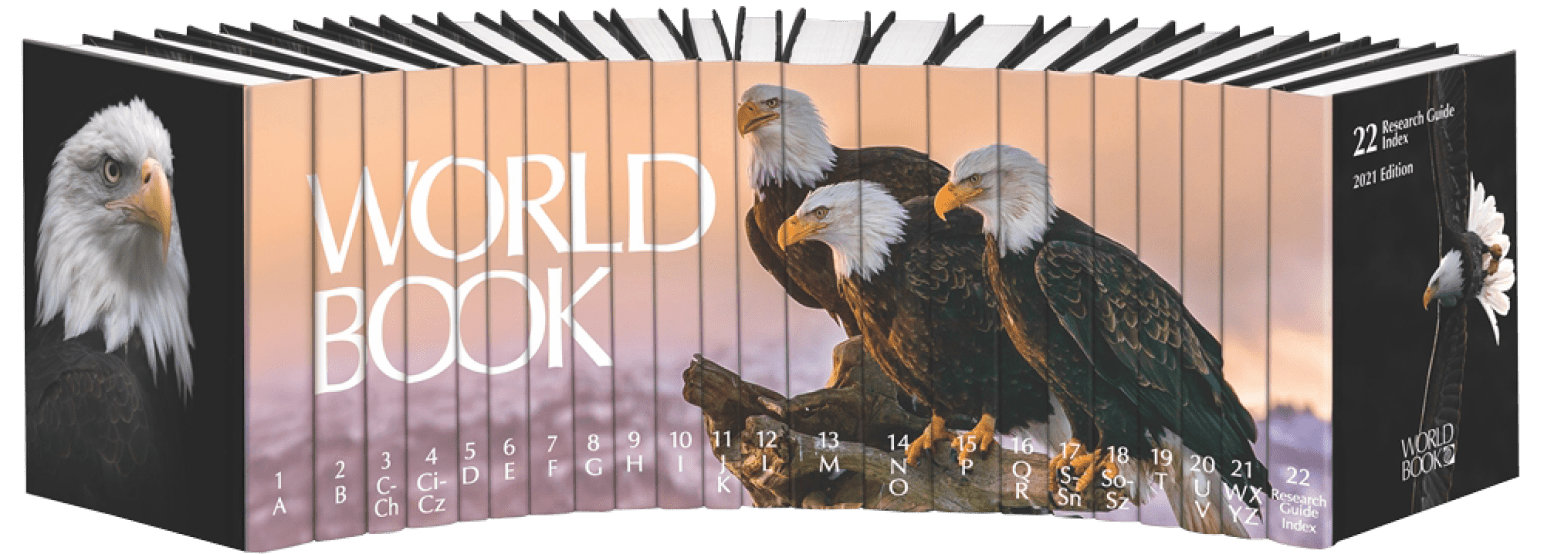
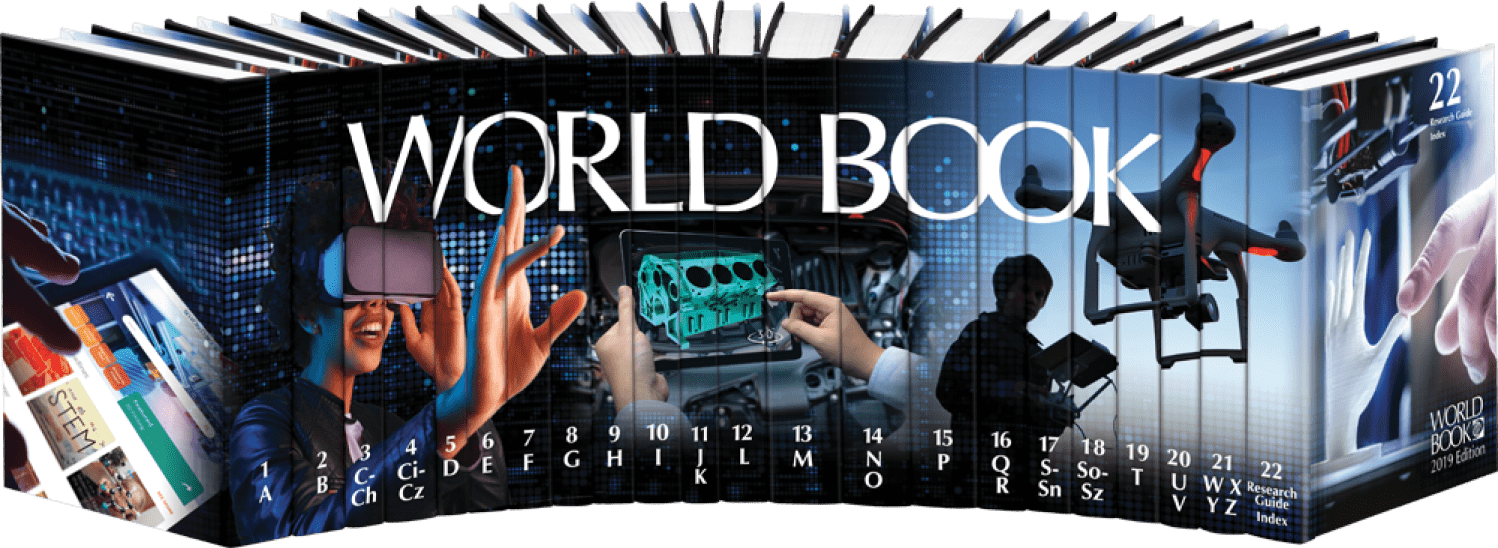
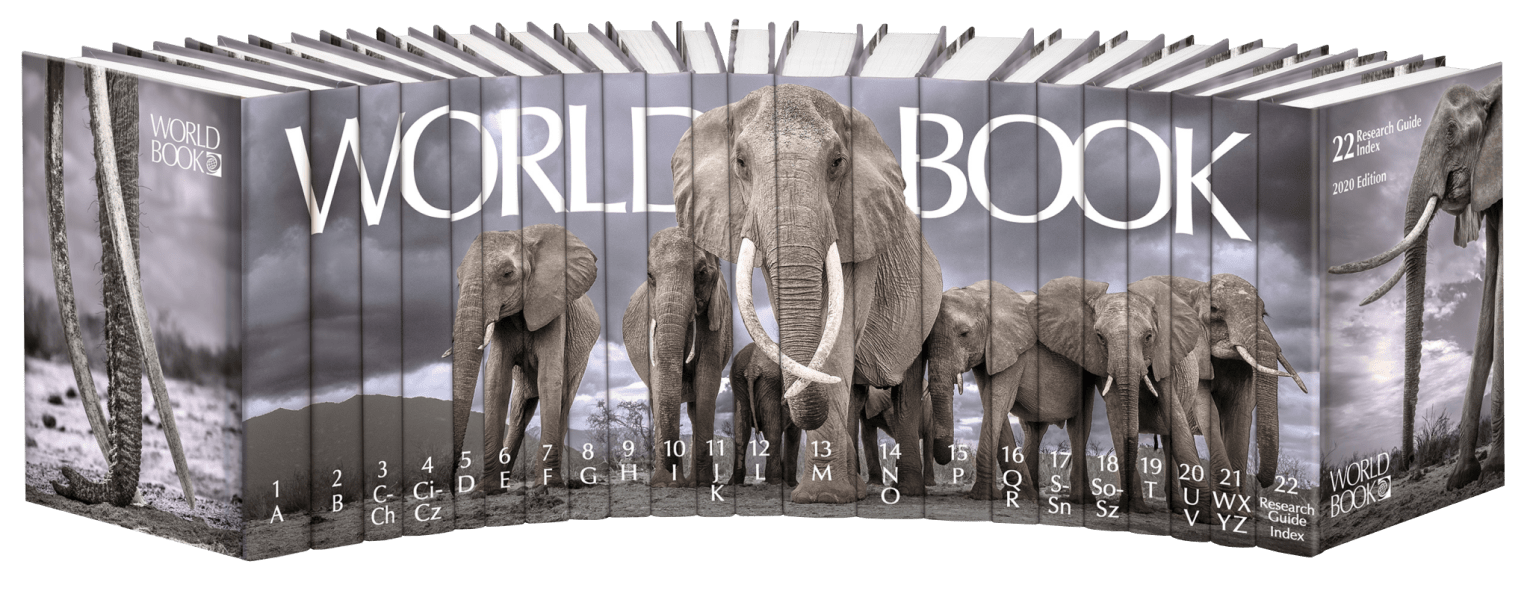
- World Book brings over 50,000 encyclopedia articles to your child within LightSail, so your child has a full research library at their fingertips.
- All of these articles are enhanced with LightSail’s seven layers of educational features and are kept up-to-date.
- Articles are recommended based on your child’s reading library, videos, and other content.
- This cross referencing allows your child to have articles of interest displayed for them.
- In addition, World Book in LightSail is set up in such a manner that your child can easily browse categories or search for a specific topic.
- Special content is displayed in Back in Time and Special Reports tabs in your child’s library on LightSail.
Back in time
Images 360°
Read our Blog & Follow Us on Social Media
FOR TIPS AND TRICKS!

Our 90 day money back guarantee
30 Minutes a Day + 5 Days a Week + 3 Months = GUARANTEE your child’s independent reading level will improve.*

We're here to help!
Find answers to frequently asked questions or contact us for more support.
You can email us at
How many parent accounts are included with a child's license?
Every family account includes two Parent Accounts.
I am part of a homeschool group and we share teaching responsibilities. How can I access those accounts?
LightSail has created a Teacher/Coach role that can connect with multiple accounts. This is available as an add-on purchase. This account acts as additional parent with full teacher control to all connected accounts.
Is your platform only Faith-Based?
LightSail is available for both Faith-Based and Secular families. A parent can choose to allow or hide faith-based content including Unit Studies. LightSail has created hundreds of faith-based Unit Studies, Bookmarks, Quotations, and Memory Modules.
If I want to purchase a book with your Premium Books Shop, do I have to buy a copy for each license I purchased?
How does LightSail’s ChildSafe protection work?
At LightSail, a parent’s ability to oversee their child’s online experience and align it with their faith and values is of the utmost importance. To this end, LightSail contains an entire suite of parental control features and never-before-seen ChildSafe Content Controls giving parents ultimate peace of mind.
These content controls contain dozens of nuanced subcategories for potentially objectionable material based on both maturity and religious factors. Then, it shows parents if a book contains a reference to any of those subcategories and allows them to block or allow single titles or entire subcategories for each child individually. Our ChildSafe Content Controls offer unprecedented insight into and control over the content your children consume without the need to read every book in advance.
- Block or allow individual pieces of content.
- Block or allow entire subcategories of content.
- Require a child to request parental approval before opening entire subcategories of content.
- Block, allow, or require requesting parental approval for all Classics library content.
- Block or require requesting parental approval for all unrated content.
Click here to learn more about all of our parental controls.