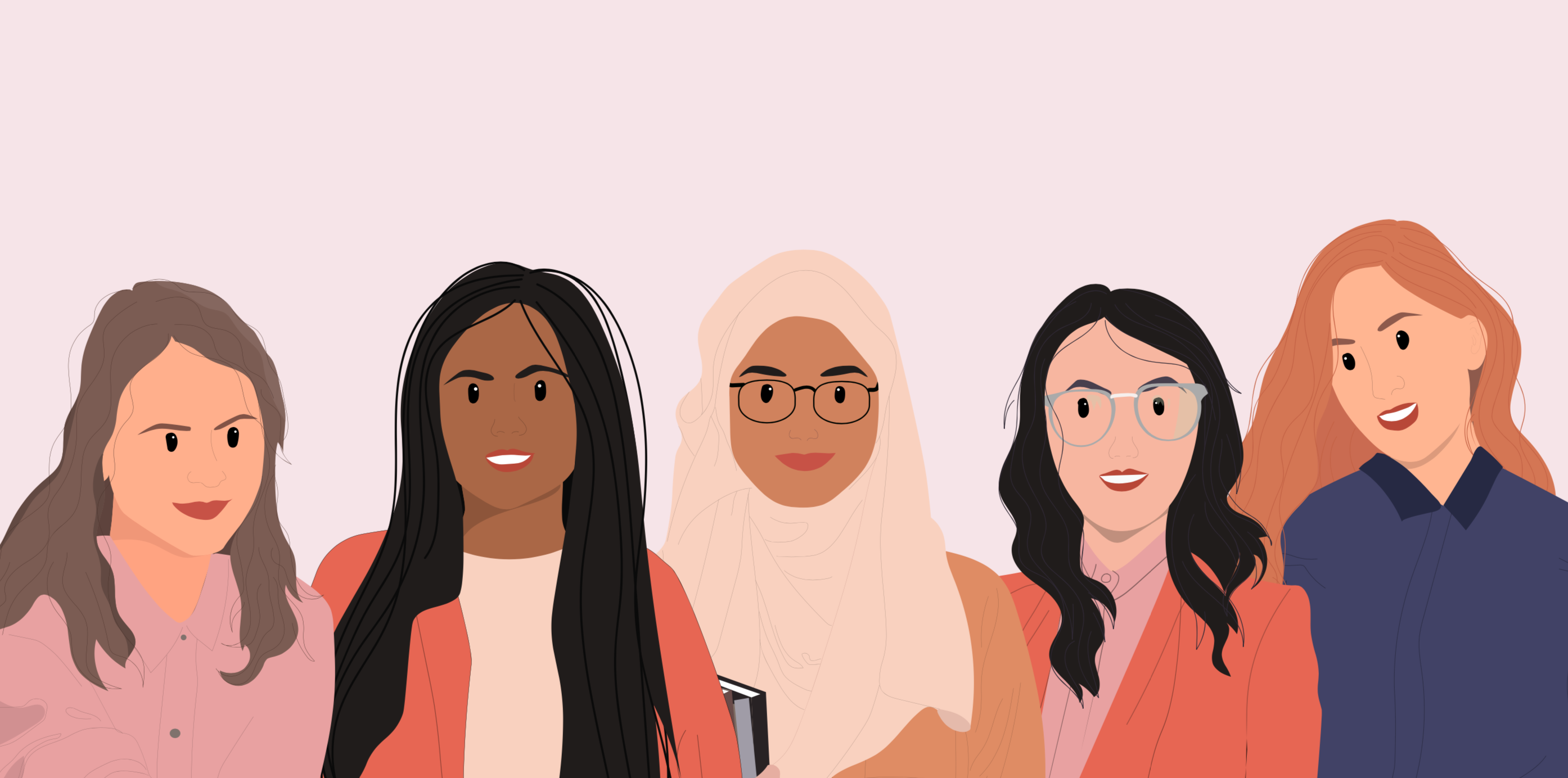Homeschool writing programs have gone digital! With LightSail’s Author a Book Feature, kids can write — and publish! — their own books. When you want your kids to improve their writing skills, use new vocabulary words, or stretch their creative muscles, Author a Book is just what you need.
Author a Book: A Step-by-Step Guide
Yes, your kids can write their own books, and LightSail will help them do it! Take a look at how easy it can be.
- The book-writing process begins with kids. From a child’s account, select the Writing tab. Next, tap Publishing Workshop (Author a Book) and Write a New Book.

2. On the first screen, kids get to add a title, a cover photo, and a short book description.

3. Before moving on, they use the dropdown menus to enter key information about the book. That includes selecting whether the finished work will be visible only to family members or to the whole LightSail Universe.

4.Now it’s time to add content! To get started, click on Add Chapter. Each section needs a title and text.

- One of the best things about Author a Book is how easy it is to add pictures and videos to every chapter. LightSail offers more than 3,500 images, and kids can upload their own, too. Both YouTube and Vimeo videos can be included, which means if your learner creates videos and uploads them to YouTube or Vimeo, they can put their own movies right into their books!

6. Time for a break? Kids have the option to save their draft or ask their parents to look at it.

7. When your child sends you a book to review, you’ll get a notice in the notification center. You can also access Review My Child’s Books through the Writing tab. As a homeschool parent, you’ll really appreciate the ability to leave comments and suggestions on your children’s books through the Revision and Editing process. Then, you can send the books back for more work — as many times as needed!

8. Finally, the book will be ready for LightSail publication. You’ll do that from your parent account by clicking the “Publish” button only if you so choose. At that point, you can tweak the book’s settings or turn on the option to grade the work.

Your children are on the verge of becoming published authors. For some amazing ideas on how to use Author a Book in your homeschool, check out our blog Top 10 Ways to Use LightSail’s Author a Book in Your Homeschool. Check out LightSail’s Author a Book to get started on this exciting literacy adventure!
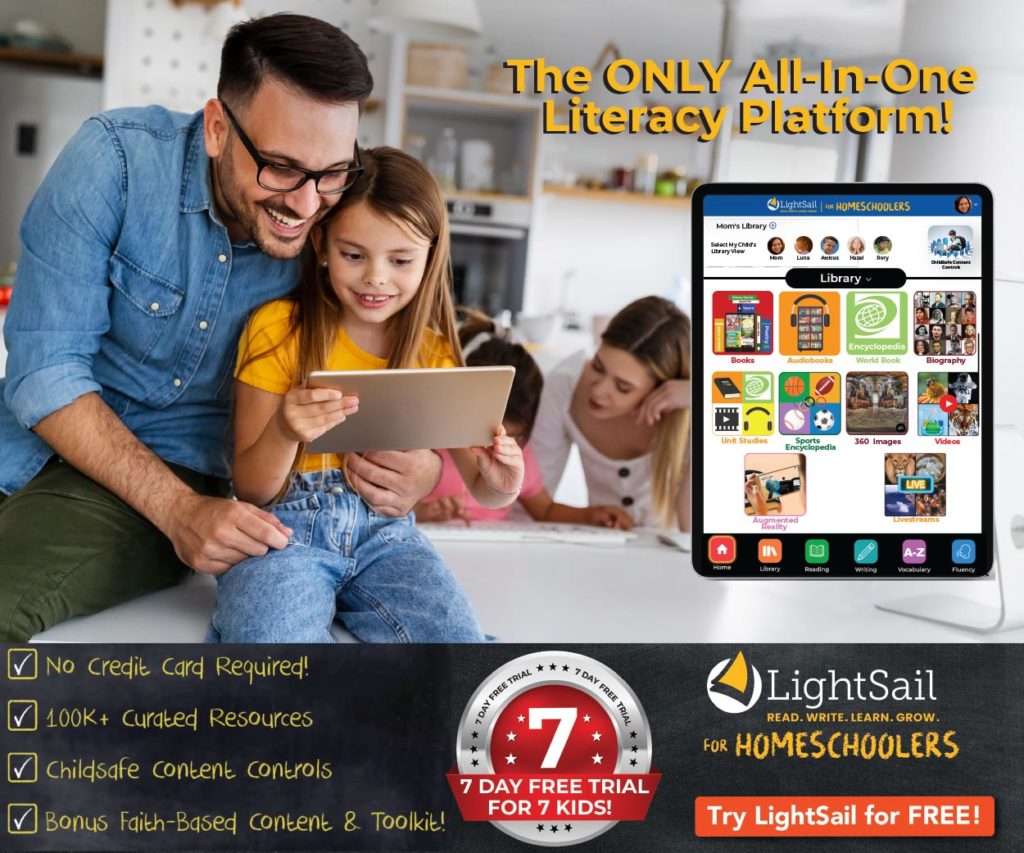
Posted on 3.Mar.22 in Homeschool Tips