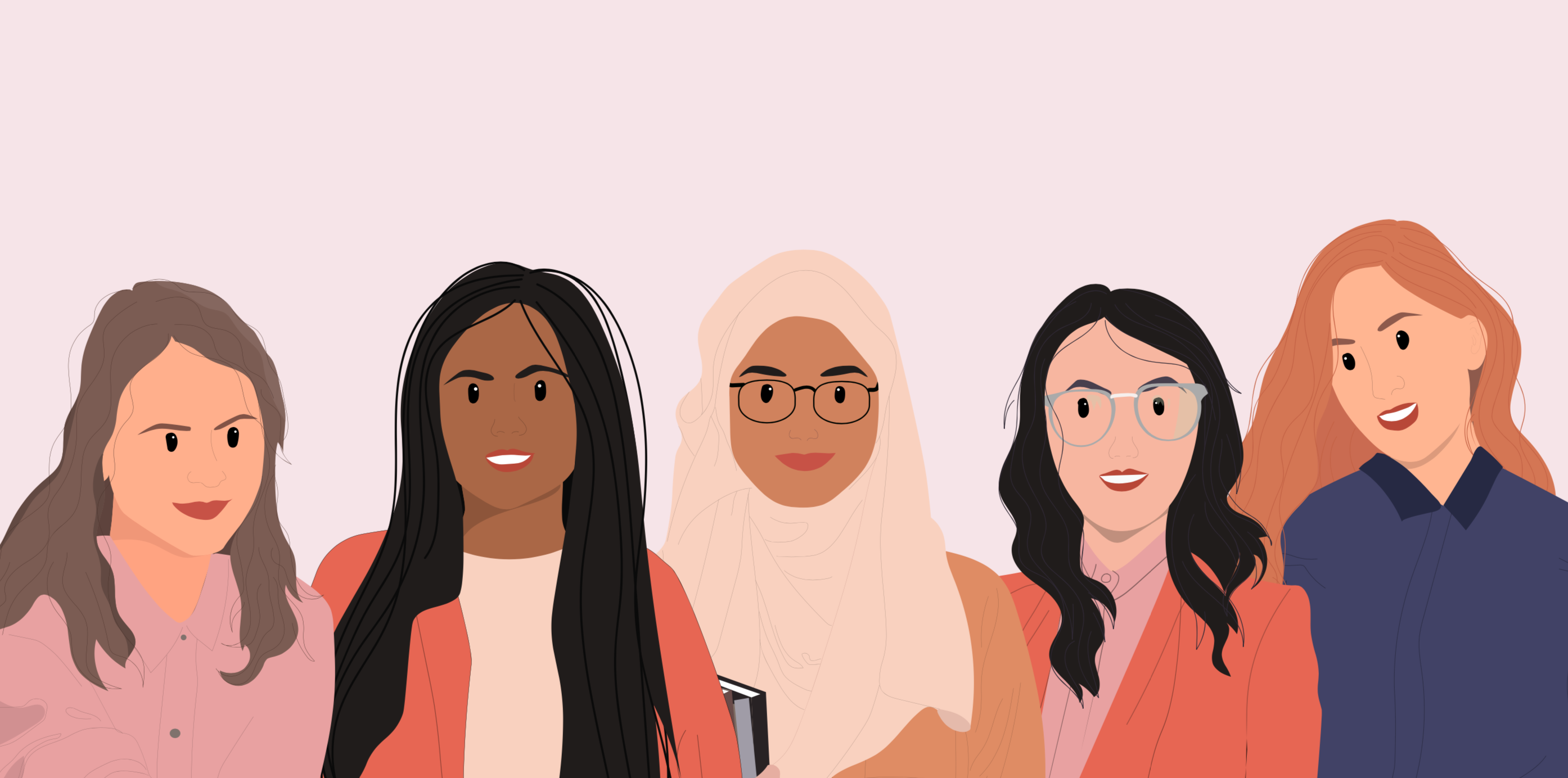LightSail is full of fantastic, time-saving features that will help you make the most of your homeschool years like curated unit studies, a library full of high-quality resources, and one of our most unique features, Quotations. This tool makes it easy to share beautiful words with your child and help them memorize them. Here’s what you need to know.
What Is a Quotation?
By definition, a quotation is a “series of words taken from a text.” LightSail’s Quotations feature allows parents to create custom studies based on a small portion of text, enabling you to highlight up to 300 words. This feature helps parents create studies centered around Bible verses, famous quotes, or a few lines of poetry or beautiful prose. Quotations work great in large books, but you can use them in any of LightSail’s over 12,000 titles.
More Than Words
The Quotations feature does more than just mark words. You can include quotations within unit studies for thematic learning. You can create groups of quotations within a single book that are related by topic. This can be extremely useful in large books like The Bible. You can use our Memory Work tool to help your student memorize quotations and customize the assignment based on the student’s individual needs. You can even leverage this feature to help children prepare for recitations in talent shows, Sunday school, and more.
How to Create a Quotation
Creating a quotation is an easy process that anyone can do. Many homeschool parents love creating quotations to help their child with memory work, so let’s say you want your child to memorize a verse from The Bible.
- Choose your passage. In this scenario, we’ll say our student is going to memorize John 3:16.
- Instead of flipping through the entire book, you can search for a specific verse. Open the book and look at the top left-hand side of the screen. Click the blue magnifying glass and enter the first few words of the verse. You’ll see a drop-down menu appear with selections that contain those words. Click the option that includes your verse.
- On the right-hand side of the screen, you’ll see a mini-menu. Click the icon with the quotation marks to view all existing quotations for that book or create a new one. On the left-hand side of the pop-up, you’ll see a link that says “Add New Quotation.” Click that link to go to the next step.
- You’ll then be able to create your quotation, complete with recitation assignments, instructions for your child, and more.
- You can customize your child’s experience by including Memory Seeds, which are small prompts to jog their memory. You can also have them recite the entire passage on their own; no prompts needed. Children will love recording themselves reciting their quotes, and parents will love being able to listen to the recitals at their convenience!
- That’s it! You’ll see the quotation show up in your library under “Bookmarks and Quotations.”
4. A Quotation Hack for Busy Parents
Busy parents may struggle to find time to curate their own quotations. That’s perfectly fine! LightSail has a team of experienced homeschool parents who have created hundreds of quotations, complete with Memory Seeds. You can find these pre-made quotations by going to your “Library,” then selecting “Books” and “Bookmarks and Quotations.”
Some examples of pre-made quotations include:
- Famous US History Quotes
- Iconic Lines from Jay Gatsby
- Revelations: Angels
- Hope in the Book of Ephesians
- Hot Cross Buns, and more!
You can even use a quotation’s unique code to share them with other members in your homeschool co-op so everyone can study the same thing. Whether you use Quotations to help your child memorize God’s word or share inspiring poetry to encourage their heart, this feature is a must-have.
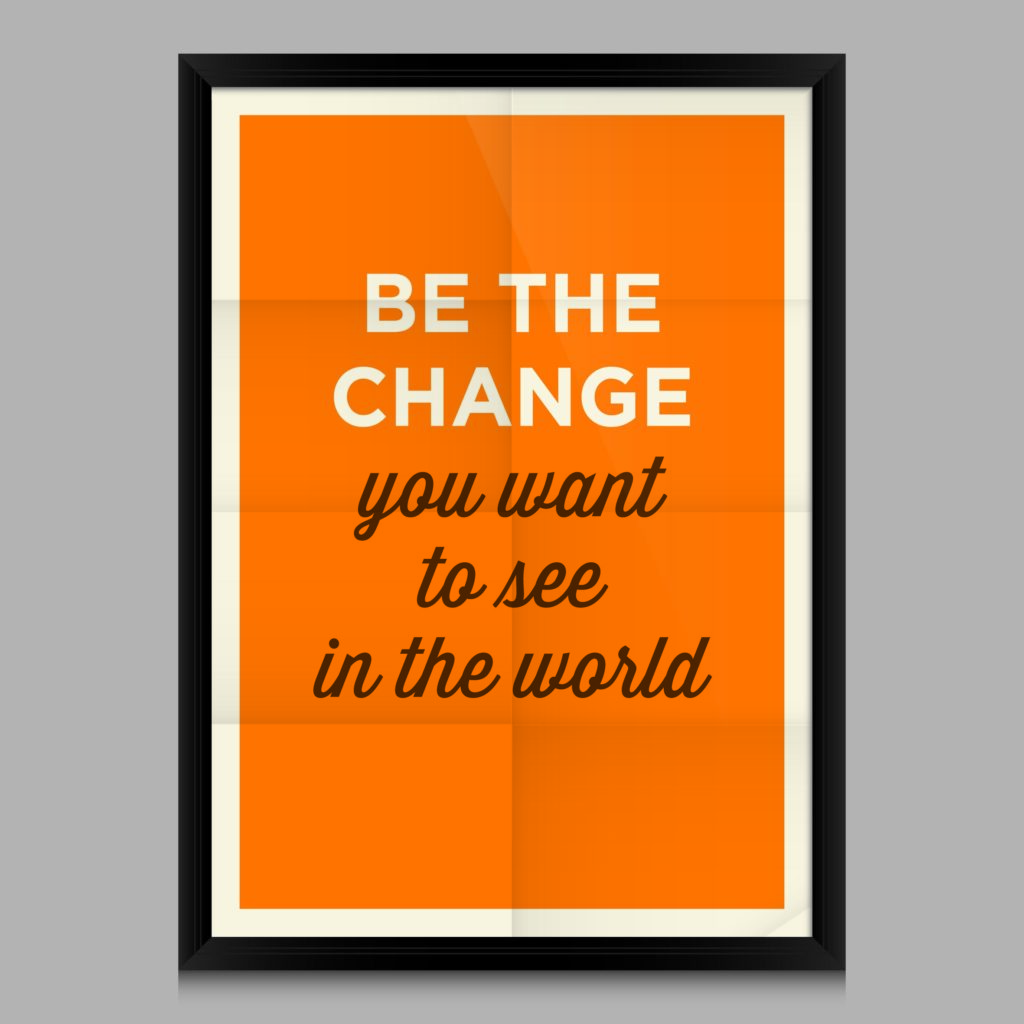
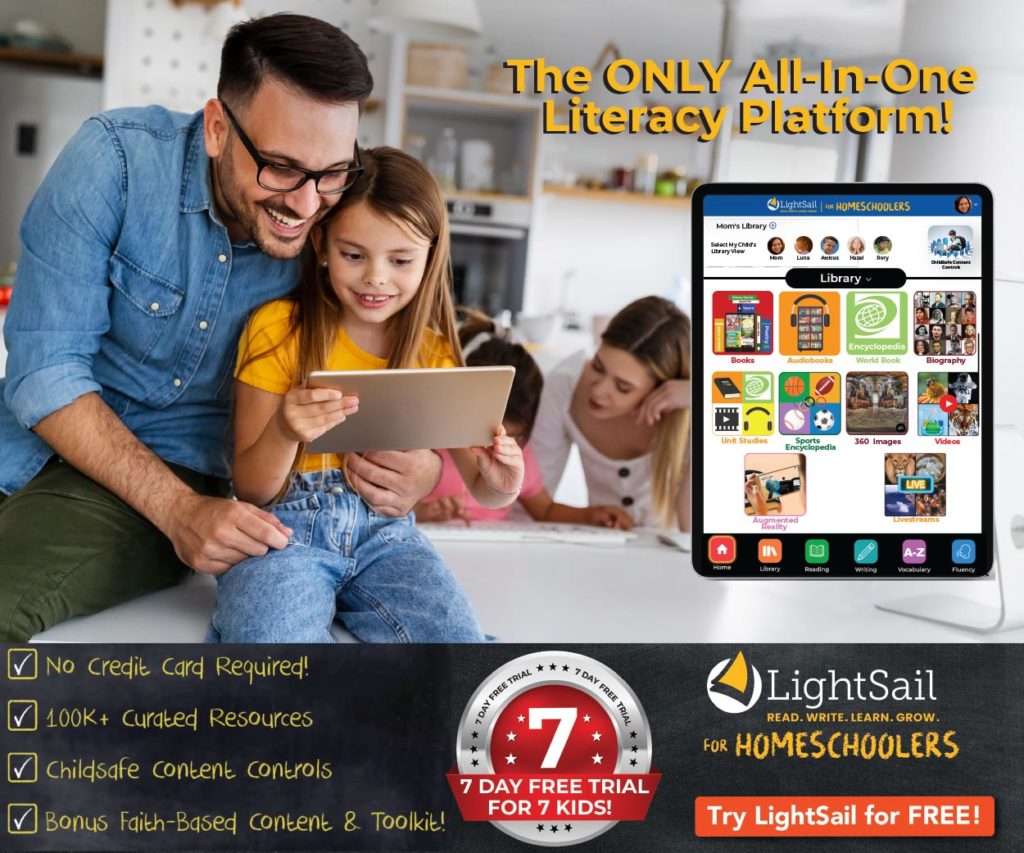
Posted on 9.Sep.21 in Homeschool Tips